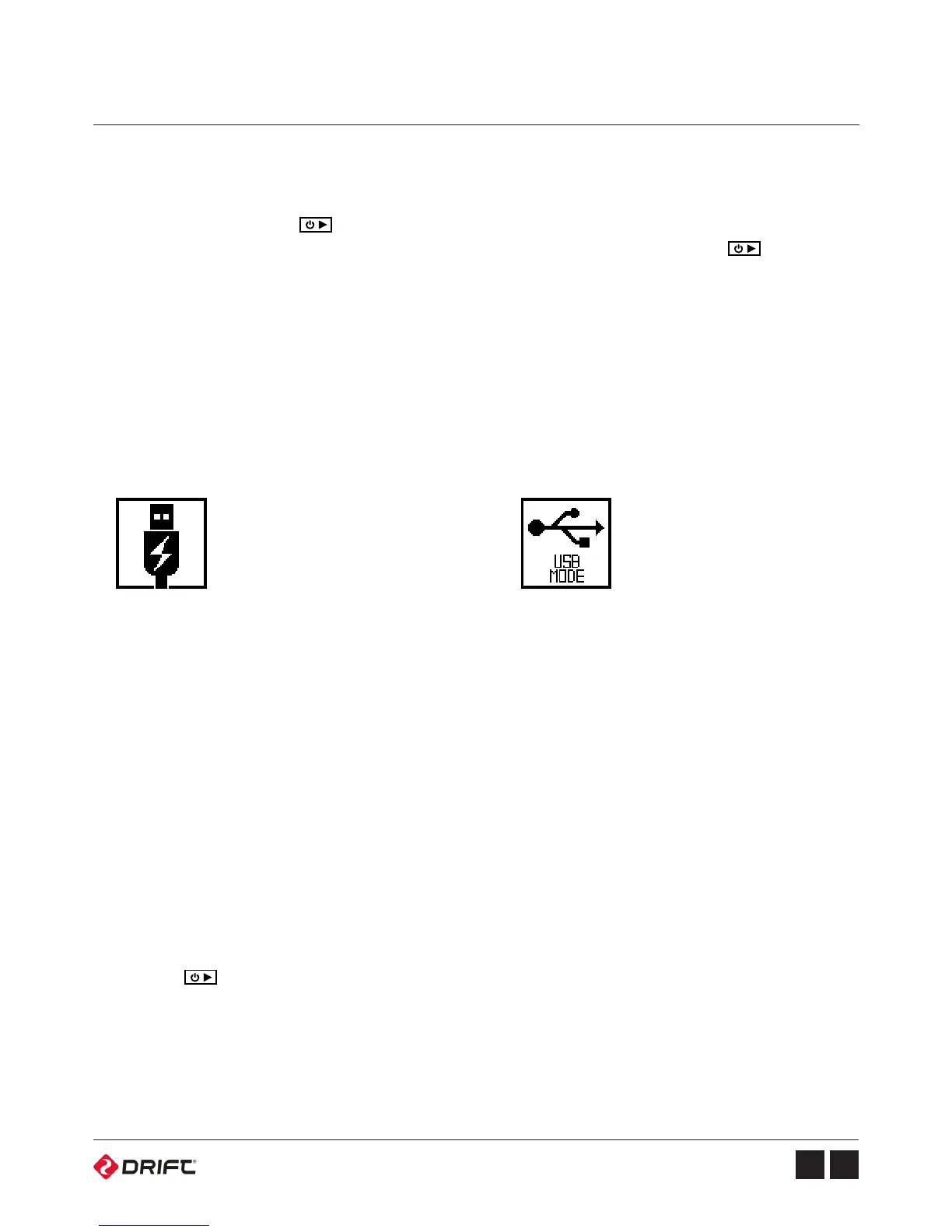Using the Camera
Powering On and O
Charging
Battery Life
Using an External Power Supply
1. Press and hold the button for 2 seconds to power the camera on or o.
2. To power the camera on or o while charging, press and release button.
• For best results charge your camera and battery module simultaneously.
• Ensure that the Ghost 4K is powered o.
• Lift the front rubber port on the underside of the camera.
• Connect the included mini USB cable to a powered USB port, and then to your
Ghost 4K USB port.
At a temperature of 25°C (77°F), recording continuously with the standard battery
module installed, your Ghost 4K battery will last for 2hrs 30mins on a full charge.
The camera can be powered by an external power supply such as a USB power
adaptor or power pack. We recommend you to power o your camera before
connecting to any external power supply.
Press the button to begin normal usage when using an external power
supply. If the external power is cut o for any reason during recording, the
camera will immediately start drawing power from the rechargeable battery
instead and continue recording, protecting your footage from file corruption.
• A full charge takes around 2.5 hours (min. 1A USB port). Once the camera is
fully charged, remove the mini USB cable, and replace the rubber port cover.
If connected to a
powered USB port the
Ghost 4K screen will
show a charging icon.
If connected to a
computer USB port the
Ghost 4K screen will
show a USB icon.