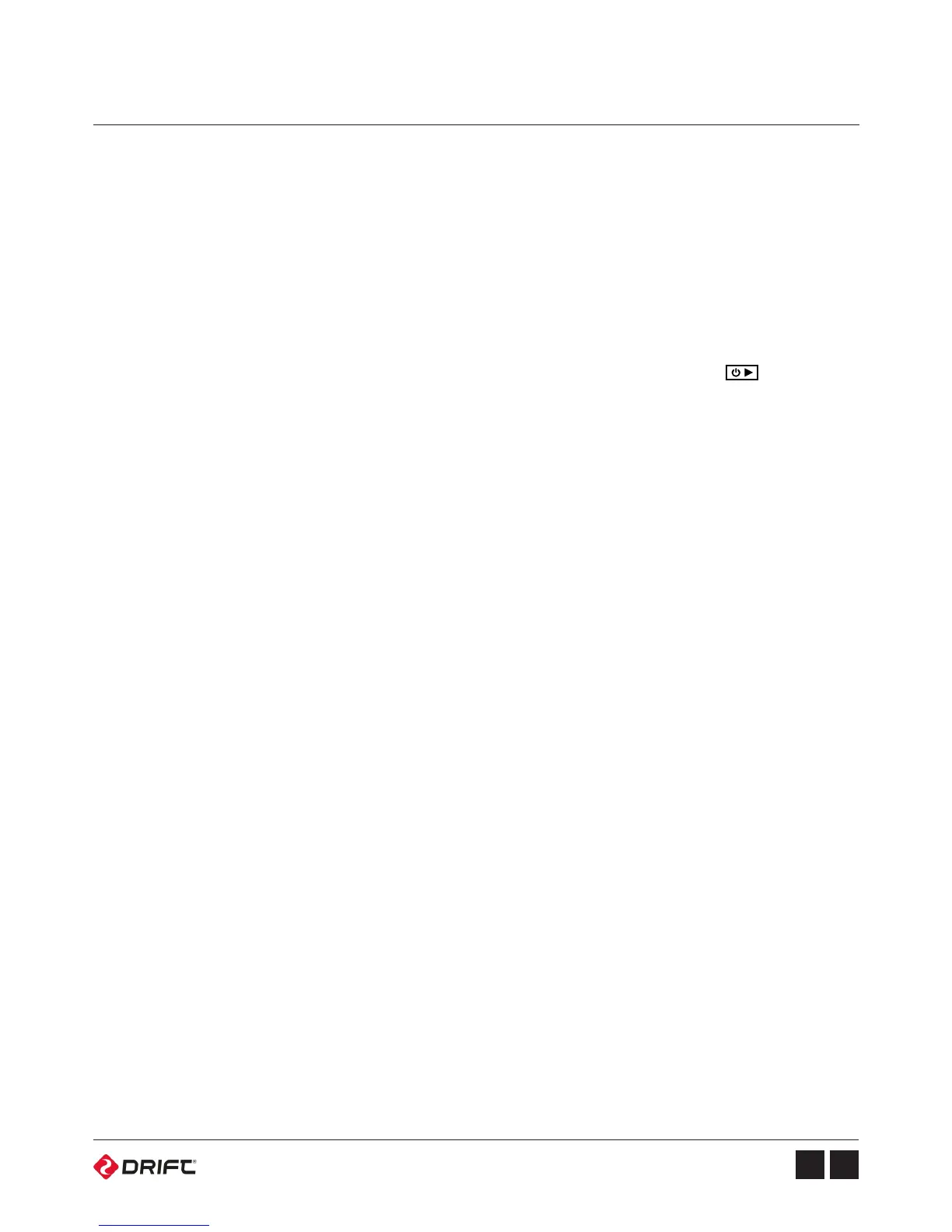Settings Menu
Car DVR
Simultaneous Photo
Car DVR mode allows you to record continuously when connected to a USB
power supply, without worrying about memory card capacity.
Select a ‘Car DVR Loop Interval’ in the Ghost 4K settings menu, and the camera
will continuously record videos of the chosen duration.
When your memory card is full, the camera will automatically overwrite the oldest
video. If an event that you want to capture occurs, simply press the button to
stop the recording, and the footage will be saved.
The Ghost 4K can function as a hands free car DVR camera, when connected to
a 12v adapter, or your car’s USB port. Turn the ignition on, and when the camera
receives power it will turn on, and start recording automatically.
Turn the ignition o, and the camera will record until the end of the selected
interval, then will power o automatically.
Before attempting to charge the Ghost 4K Car DVR mode should be disabled
in the settings menu, to ensure that the camera does not power on and start
recording when the USB cable is connected.
The Ghost 4K will automatically switch to 1080p, 30 frames per second when Car
DVR mode is enabled.
With Simultaneous Photo mode enabled your camera will automatically take
photos at the selected interval, during video recording. Select the desired interval
using the ‘Simultaneous Photo Interval’ option.