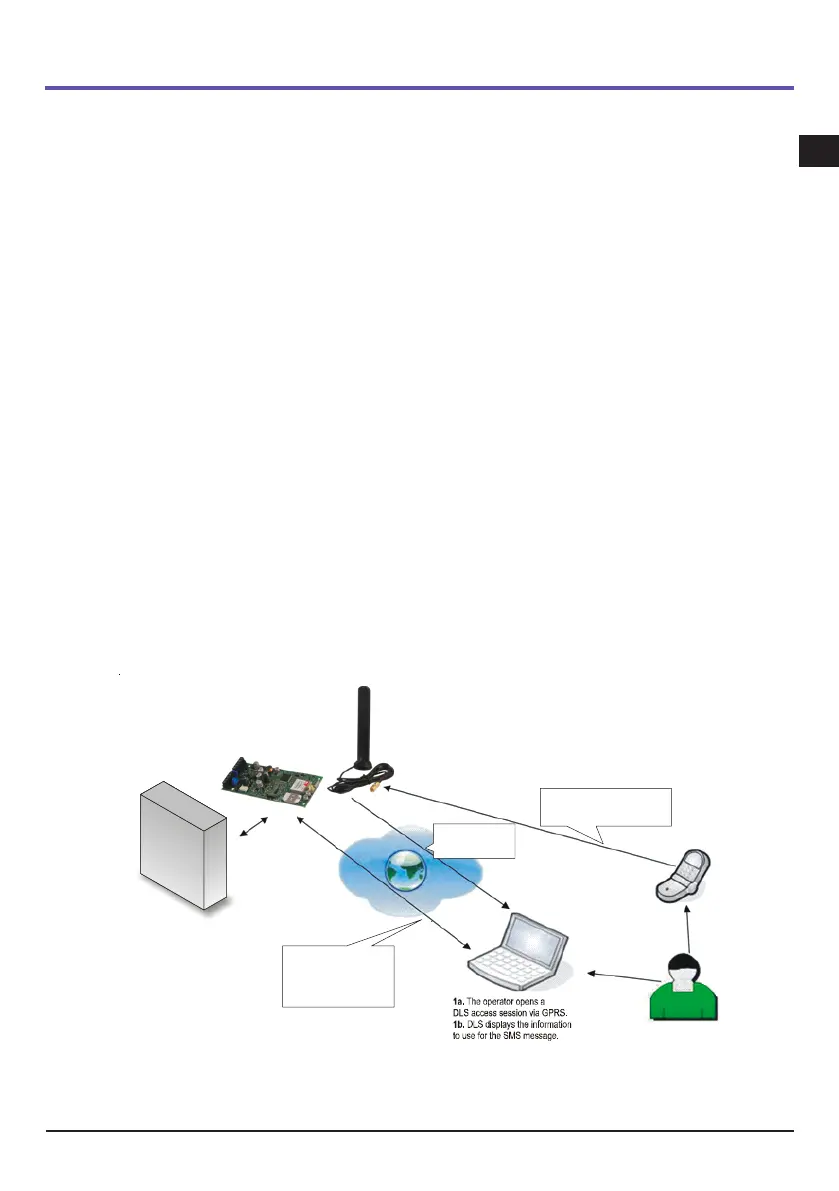GS3125/GS3105 27
GG
GG
G
Remote programming with the DLS IV INT software
To remotely program the control panel, you must have installed the DLS IV INT software application on your PC with the driver update
package downloaded from the SDC site.
CAUTION: in order to get support on DLS IV INT for GS3125, you must install the “Driver pack for the GS3125”.
Before you start a remote connection via GPRS between the Communicator and the DLS IV INT software application, you need to send
an SMS message to the Communicator using a GSM phone, so you will need to know the telephone number assigned to the SIM card.
The SMS Message Generator window of the DLS IV INT software shows the information needed to create the text of the SMS message
to send to the Communicator. To see this window, perform the following steps:
1. Start up the DLS IV INT software on your PC.
2. Create a New Account by set the type of control panel (for example, PC1864 v4.2EU) and the Connection Type, for example "SMS
(GS GS3125)."
3. After you have entered the required information, click on Create.
4. Go to the GS/IP section of the menu and enter the Installers Code in the GS/IP Installers Code field (max 4 digits, see the
"Programming from PC>Options>Codes>Installer Code" option) and the IMEI number of the Communicator.
5. Click on the Global Upload icon and select SMS as the Connection Type - then click on OK.
6. The SMS Message Generator window will be displayed, showing the information needed to create the text of the SMS message
(e.g.: #DLS#11122233344451004).
7. In the SMS Message Generator window, click on OK. The DLS IV INT software application will wait for a connection with the
Communicator.
8. Send the SMS message to the Communicator via your GSM phone.
9. After receiving the SMS message, if correct, the Communicator opens a remote connection via GPRS with the DLS IV INT software
application. The DLS INT IV software application can now communicate remotely via GPRS with a Power Series PC1864 control
panel.
2.
The operator enters
the text of the SMS message
on his/her phone by copying
the information displayed.
3.
The SMS message with a public
IP and DLS port is sent to the
GS3125.
DSC’s POWER SERIES
CONTROL PANEL
5.
DLS communicates with
the DSC control panel
(Options Upload/Download)
via the GS3125.
4.
The GS3125
connects via
GPRS to the DLS.
Fig. 7 - Remote programming with the DLS IV INT software.
