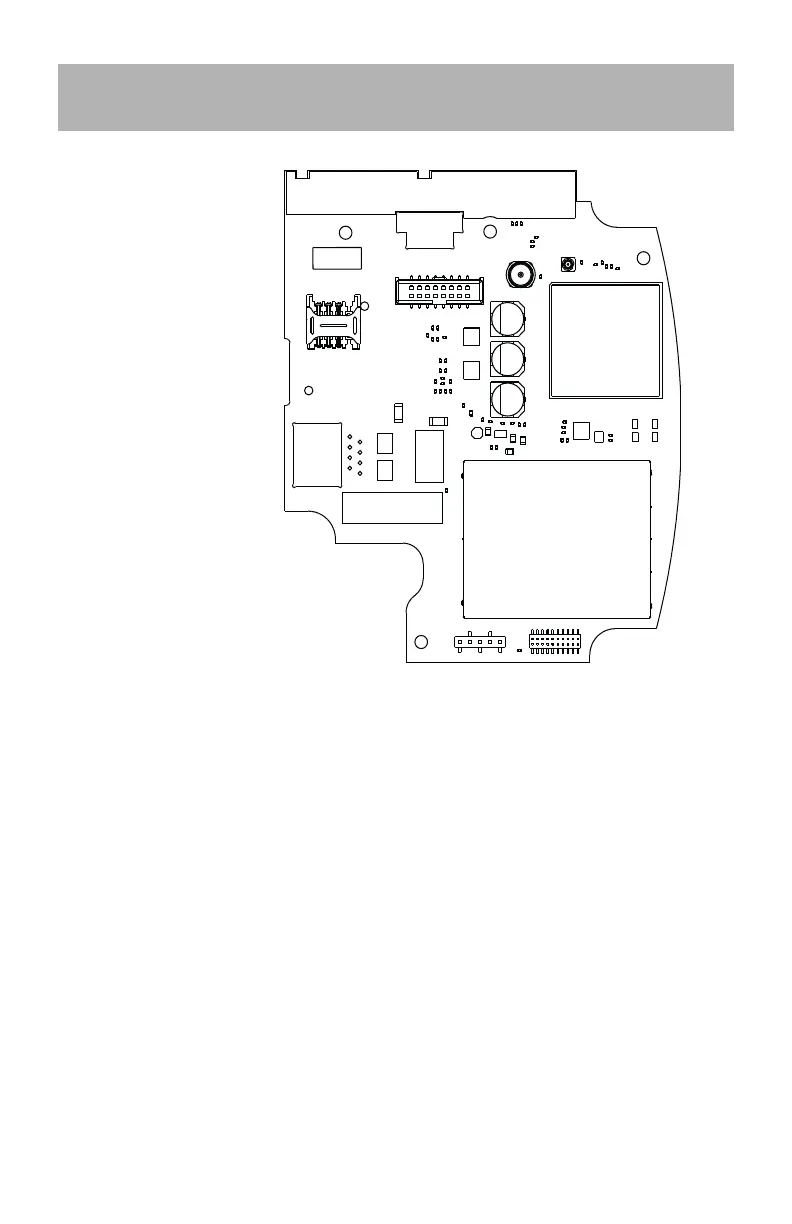7
NOTE: The SCW9055/
SCW9057
should not be
mounted in its
final location
without
performing a
Communicator
Test to ensure
adequate LTE/
3G coverage for
the LE2077
Alarm
Communicator.
INSTALLATION
L
OCATION
The SCW9055/SCW9057
and integrated LE2077
alarm communicator shall
be installed in an indoor
location only.
This LTE/3G
Communicator must be
installed by Skilled
Persons only. Skilled Person is defined as a person with relevant education or experience to
enable him or her to identify hazards and to take appropriate actions to reduce the risks of
injury to themselves and others. The Communicator must be installed and used within an
environment that provides the pollution degree max 2, over voltages category II, in non-
hazardous, indoor locations only. This manual must be used with the Installation Manual of
the alarm control panel which is connected to the LTE/3G Communicator. All instructions
specified within the control panel manual must be observed.
All the local rules imposed by local electrical codes must be observed and respected during
installation.
ANTENNA CONNECTIONS
JK1 – If an external antenna extension kit is required to improve cellular performance, connect
the antenna extension cable to JK1. This deactivates the on-board antenna and allows the
product to use the external antenna. (See Figure 1.)
JK2 – The secondary receive antenna, mounted on the right side of the product enclosure, is
attached to the communicator using JK2. (See Figure 1.).
INSERTING/REMOVING THE SIM CARD
1. Remove the front cover of the SCW9055/SCW9057 Control Panel to access SIM card
holder.
COMMUNICATOR CONFIGURATION WITH SCW9055/
SCW9057
Figure 1: Communication Board Connection Points
UA735
JK1
JK2
