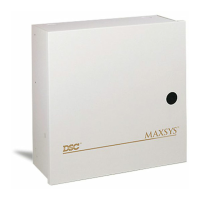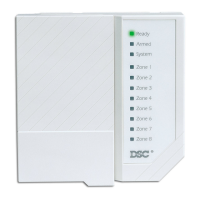What should I do if my DSC PowerSeries PC1832 displays a Zone Tamper?
- EEric SmithSep 15, 2025
If your DSC Control Panel displays a Zone Tamper, and a tamper condition is present on one or more wireless devices, perform a Module Placement Test –Section [904]. Violate, then restore the tamper. If no test result then replace the wireless device. If an open circuit is present on one or more zones with double end-of-line resistors enabled, remove the wire leads from Z and COM terminals. Measure the resistance of the wire leads. An open circuit indicates a break in the wiring. Connect a 5.6K resistor (Green, Blue, Red) across the Z and COM terminals and verify the trouble condition clears.