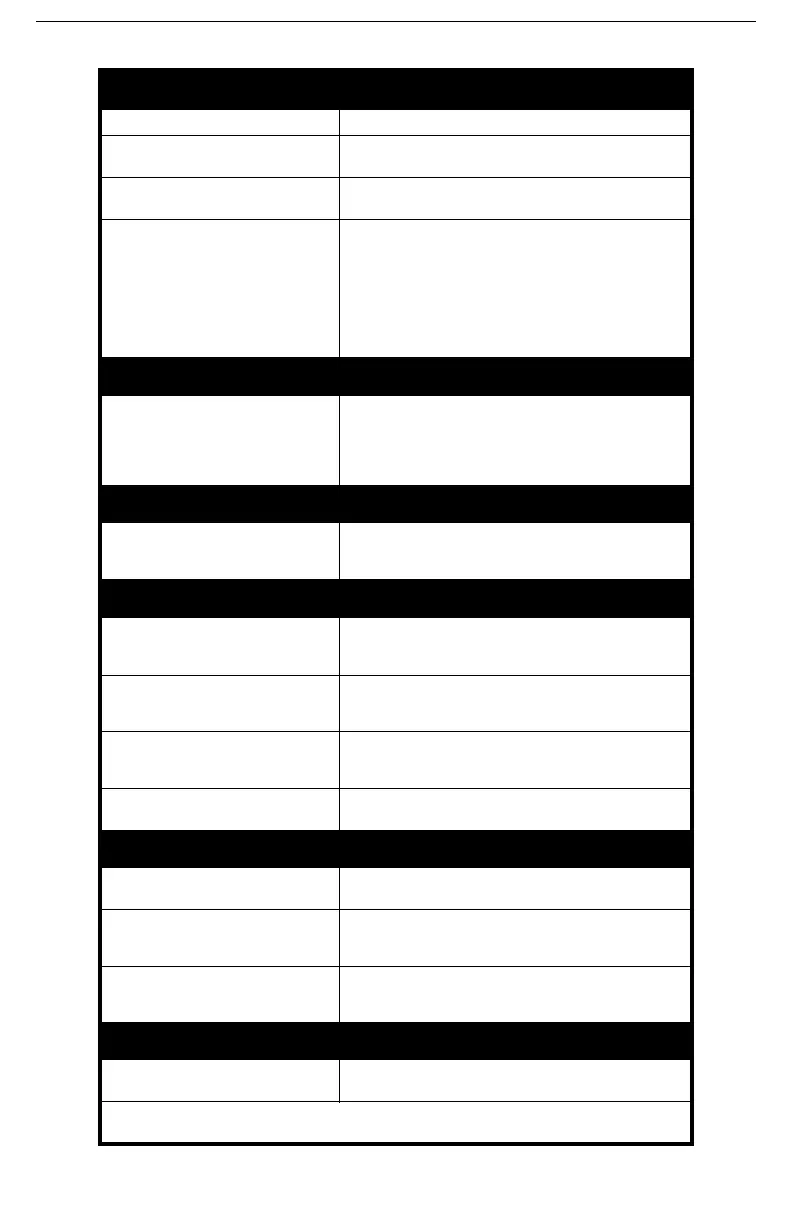29
Appendix A: T-Link TL250 Compatibility Chart
Compatible Control Panels
PC1616/1832/1864
• Software version 4.1 or higher
MAXSYS PC4020
• Software version 3.31 or higher
• Hardware Rev 04B
Power864 PC5020
• Software V3.2 or higher
• Hardware Rev 03
DVACS Panels
• DV1660 LCD V5.03
• DV1660 LED V3.01
• DV4420 V1.11
•DVCOM
•DV4T
• PC5400DV
• PC4400DV
• PC4401DV
IP Communicator
T-Link TL250/300
• 10/100 BaseT
• TCP/IP communication module
• Static or DHCP IP configurable
• Additional zone inputs using PC5108
• Program locally using PowerSeries keypad.
IP Communication Routing / Receiver
SG-DRL3-IP V1.20 *
• Supports 1024 accounts, maximum 512 accounts
can be supervised
• Static IP required for DRL3-IP
Downloading Software
DLS IV
• Required
• Free download from dsc.com with a valid password
• For use with PC1616/1832/1864 v4.2 or higher
DLS2002
• Required
• CD from distributor or free download from dsc.com
with a valid password
Maxsys PC4020 V3.3
(with TCP/IP support)
Driver Pack
• Required
• Free download from dsc.com with a valid password
Power864 PC5020 V3.2
DLS-3 Driver
• Required
• Free download from dsc.com with a valid password
System Administration Software
DLS-3 SA V1.3
• Required
• Kit with modem or PC4401 from distributor
DLS-3 SA V1.3 Service Pack 1
for Maxsys V3.31 support
• Required
• Included in the kit or free download from
dscsec.com/dls3drivers.htm
DLS-3 SA V1.3 Service Pack 2
for Power864 v3.2 support
• Required
• Included in the kit or free download from
dscsec.com/dls3drivers.htm
Configuration Software
T-Link Console V1.50
• Required
• Free download from dsc.com with a valid password
NOTE: The DLS software can only be used with UL Listed installations when service
personnel are on-site.
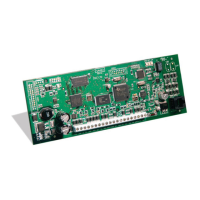