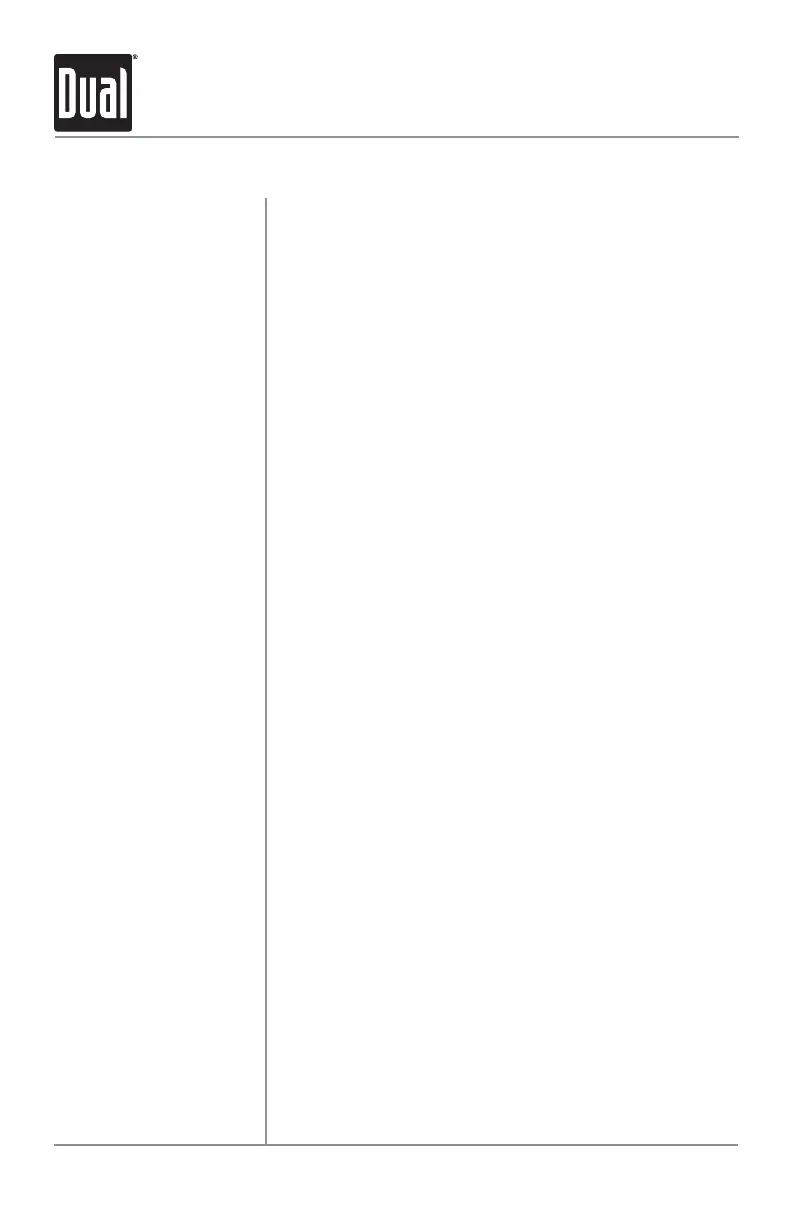6
XDM7615 OPERATION
Withtheunitoff,pressEJECTtoallowthefrontpanelto
slidedown.Gentlysqueezethereleasetablocatedonthe
bottomcenterundersideandpullfrontpaneldownandaway
fromunittoremove.Toinstall,insertleftsidefirst,then
pushrightsidetosecure.
Press POWERoranyotherbutton(exceptEJECTorOPEN)to
turntheuniton.PressPOWERtoturntheunitoff.
Press MODEtoselectbetweenAM/FM,CDplayerand
auxiliaryinput.Modesofoperationareshowninthedisplay.
NOTE:CDmodewillnotappearunlessaCDisinserted.
Inserta3.5mmconnectorintothefrontpanelAUXport.
Connecttheotherendofthe3.5mmconnectortothe
headphoneoutputofanaudiodevice,MP3player,etc.Press
MODEtoselectAUXmode.
Thesteeringwheelinterfaceinputlocatedonthebackof
theheadunitallowsconnectiontothePacific Accessory
Corporation (PAC) SWI-PSinterfacemodule(soldseparate-
ly).Visitwww.pac-audio.comfordetails.
Toconfiguresteeringwheelcontrols,followtheinstructions
providedwiththePAC SWI-PSinterfacemodule.After
installingtheinterfacemodule,insertthemodule's3.5mm
jackintotheportonthebackoftheheadunit.
Adjustvolumeusingrotaryencoder(00-46).
PressandholdPOWER for2secondstoprogramcurrently
selectedvolumelevel. "P-VOL"andthecurrentvolumelevel
willmomentarilyappearinthedisplay.
Press EQ toselectbetweenPOP,JAZZ,CLASSIC,BEAT,
ROCKandOFF(default)equalizationcurves.Anyadjustment
totheBassorTreblesettingsautomaticallycancelsthe
currentEQcurve(ifoneisselected).
Press DISPtoselectbetweenclockanddifferenttypesof
information,suchasradiofrequency,CDtrack/elapsedtime
orMP3/WMAsonginformation.
Press RESETuponinitialinstallationorifabnormal
operationoccurs.Resetbuttonislocatedonthefrontpanel.
Front Panel Removal
Power On/Off
Mode
Auxiliary Input
Steering Wheel Interface
Input
Volume
Programmable
Turn-On Volume
Preset EQ Curves
Display
Reset
General Operation
