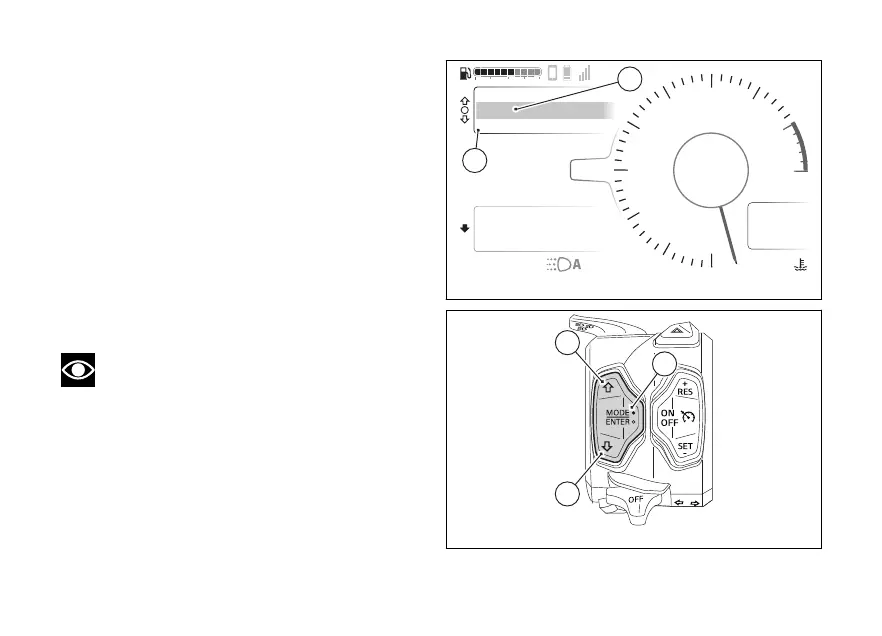Music
This function is available in the Interactive Menu and
allows activating, deactivating and managing the
music player and can be selected only if a
has been connected via Bluetooth.
Available only in the Touring and Urban Riding
Modes.
For the Bluetooth pairing procedure, refer to sub-
section menu Bluetooth (page 183).
●
Select the Interactive Menu (A, Fig 104) by
pressing and holding (1) pressed for a
long time.
●
Use (1) and (2) to select item Music
(B, Fig 104)and press the ENTER (3).
Note
Music is played on the connected
via Bluetooth. If the rider and passenger intercoms
are also connected to the instrument panel the
music is played through the intercoms.
Air
24
°C
0
km/h
90
°C
10:34
pm
rpm X1000
4
1
2
3
5
6
7
8
10
12
NN
Gear
Total
Range
2017 km
250 km
Setting menu
Phone
Music
URBAN
DTC
DQS
ABS
DWC
3
3
5
On
A
B
Fig 104
Fig 105
123
