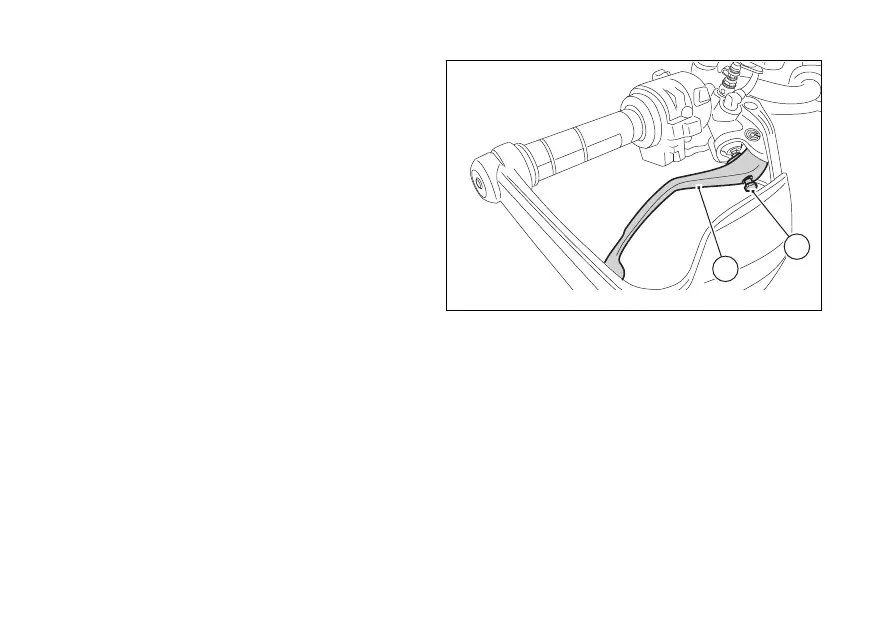Front brake lever
Pull in the lever (1) towards the handgrip to operate
the front brake. The system is hydraulically operated
and you just need to pull the lever gently.
The brake lever (1) has a dial (2) for adjusting the
distance between lever and handgrip on the
handlebar.
The lever distance can be adjusted through 10 clicks
of the dial (2).
Turn clockwise to increase lever distance from the
handgrip. Turn the adjuster anticlockwise to
decrease lever distance.
When a high pressure is applied to the front brake
lever and the conditions for the VHC system
activation are fulfilled, the Vehicle Hold Control
(VHC) is activated as described in sub-section
Vehicle Hold Control (VHC).
Fig 50
63
