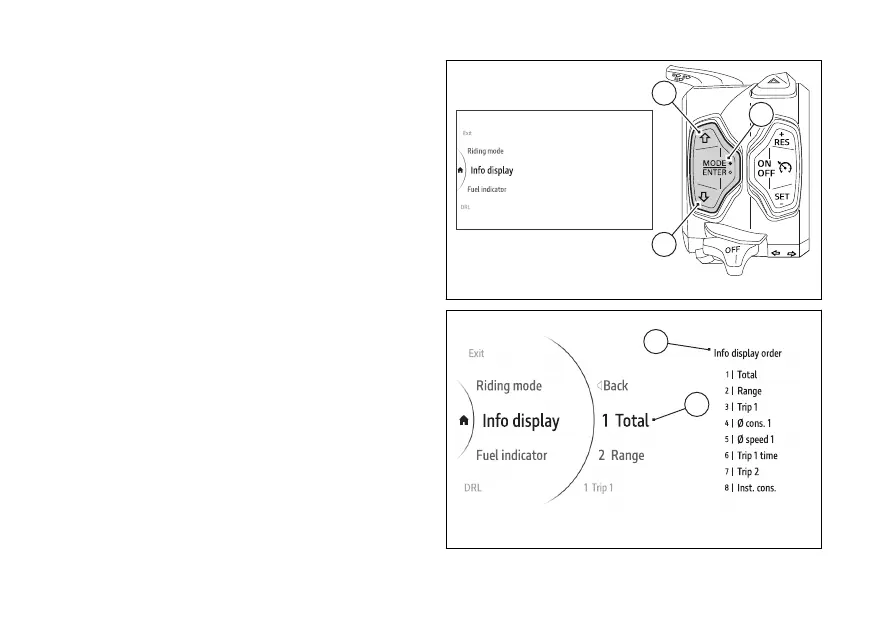menu - Info display
This function allows you to change the order of the
travel information displayed in the Info display.
●
Use (1) and (2) from the Interactive
Menu to select the menu item and press
ENTER (3).
●
Select the Info display item and press ENTER
(3).
The list of the 8 selectable items, with the number of
their current position (A, Fig 127)is displayed in the
middle. The current order of the Info display
(B, Fig 127)is displayed on the right-hand side.
Use (1) and (2) to scroll through the items in
the list. Press ENTER (3) to change the position
number of the selected item.
Fig 126
Fig 127
153
