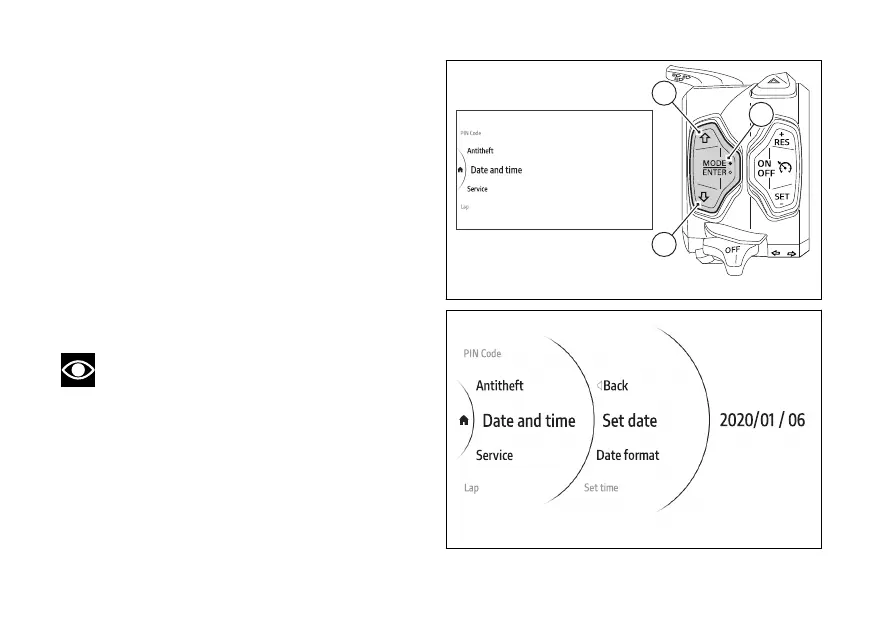menu - Date and time
This function allows date and time as well as
the relevant formats.
●
Use (1) and (2) from the Interactive
Menu to select the menu item and press
ENTER (3).
●
Select the Date and time item and press ENTER
(3).
The items "Set date", "Date format", "Set time" and
"Time format (Fig 149) are displayed. The currently
set values are shown on the right.
With (1) and (2) it is possible to scroll through
and select the parameter to be set. Press ENTER (3)
to confirm.
Note
If the date or time has not been set yet, dashes
- are displayed instead of the relevant values.
Fig 148
Fig 149
167
