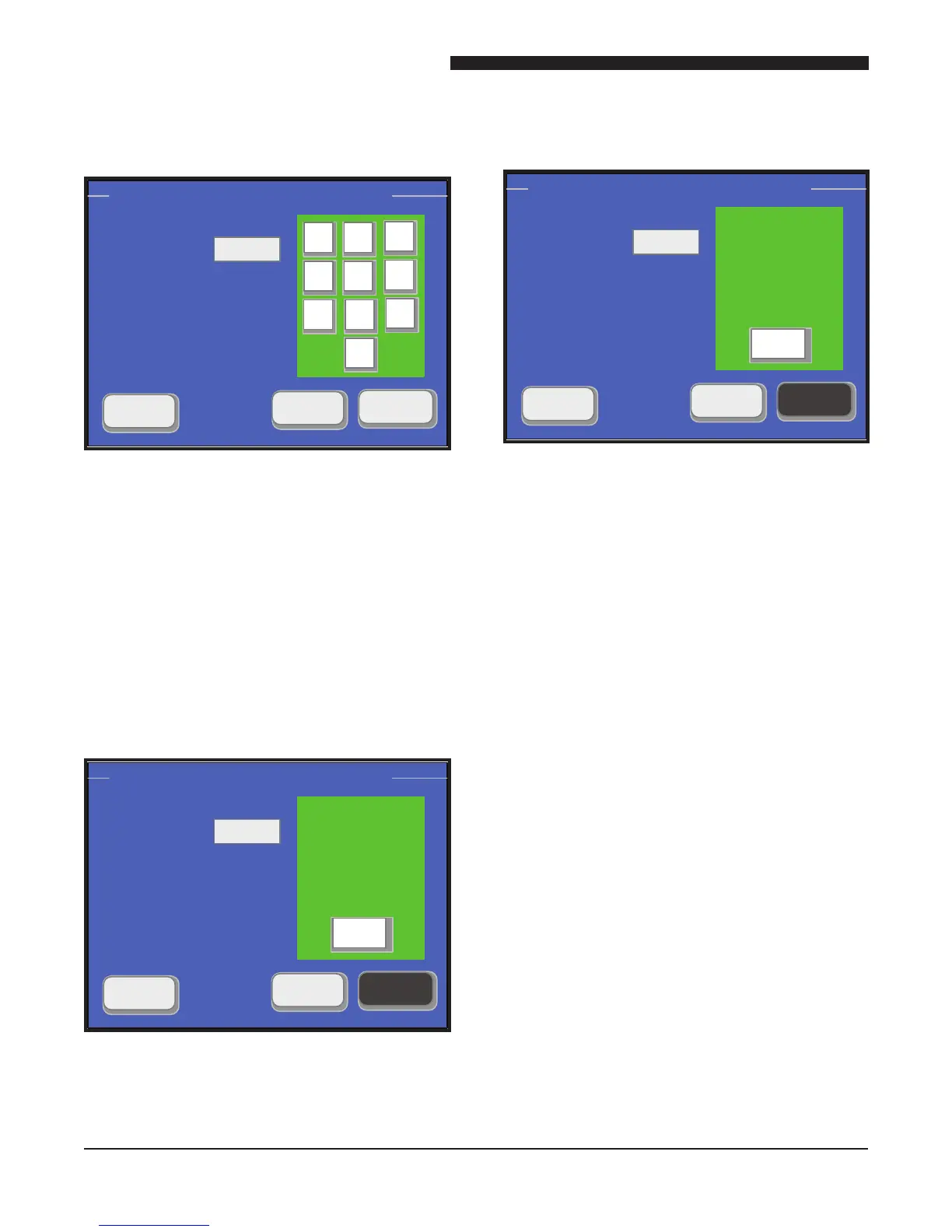Maintenance Manual for DUKE TSC Proofer
Oven with Touch Screen Controls
12
CHANGE TEMPERATURE UNITS (F ˚ to C ˚)
SPECIAL FUNCTIONS – PIN Number Entry
CLEAR
ENTER
PIN CODE
1 2
3
4 5
6
7 8
9
0
EXIT
Figure 23: Special Functions Screen
SPECIAL FUNCTIONS – PIN Number Entry
CLEAR
ENTER
PIN CODE
EXIT
****
OK
CENTIGRADE MODE
Now Disabled
Figure 25: Centigrade Mode Disable Screen
Press and hold the 1. OVEN button for Approx
5 seconds or until the Special Functions
Screen opens.
Press 2. CLEAR, 2 5 8 0 and ENTER.
Press 3. OK. CENTIGRADE MODE is now
disabled. This returns the unit to Fahrenheit
mode.
CHANGE TEMPERATURE UNITS (F ˚ to C ˚)
Figure 18: Special Functions Screen
Press and hold the 1. OVEN button for Approx
5 seconds or until the Special Functions
Screen opens.
Press 2. CLEAR, 2 5 8 0 and ENTER.
Press 3. OK. CENTIGRADE MODE is now
enabled.
SPECIAL FUNCTIONS – PIN Number Entry
CLEAR
ENTER
PIN CODE
EXIT
****
OK
CENTIGRADE MODE
Now Enabled
Figure 24: Centigrade Mode Enable Screen
