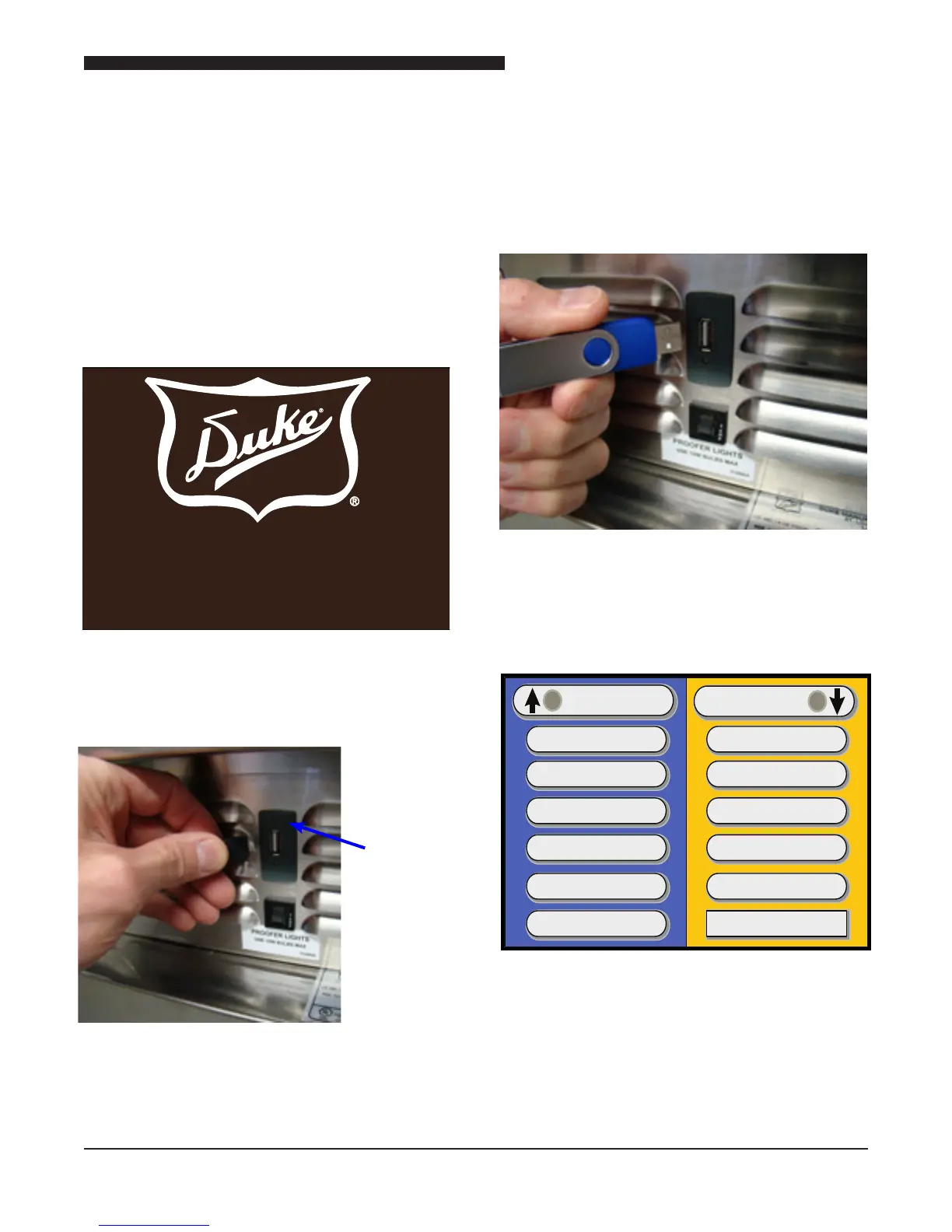9
Maintenance Manual for DUKE TSC Proofer
Oven with Touch Screen Controls
USB RECIPE UPLOAD
Turn the main power switch off then back on. 1.
Unit will beep three times and display the
start screen.
Remove USB dust cap. (Located on left side 2.
of oven electrical compartment)
InsertUSBdrivewiththerecipele,until3.
seated,intotheUSBHostDevice(lename.
rcp).ThegreenLEDwillashindicating
loading process.
The Unit will Beep once and new recipes 4.
will load. The screen will display the new
selections. (See example below)
Figure 10: Start Screen
Figure 11: USB Dust Cap Removal
Figure 12: Inserting USB Drive Into USB
Host Device
Figure 13: USB Uploaded Recipes
“Your Solutions Partner”
TOUCH SCREEN TO CONTINUE
OR INSERT USB DRIVE
Copyright © 2008 Duke Manfacturing
OVEN
PROOFER
Bread
Cookies
Bread 2
Bread 3
Bread 4
Bread 5
PROOFER DRY OUT
POWER
60 Minutes
60 Minutes
60 Minutes
20 Minutes
USB
Host
device
Application Notes for TSC Proofer Oven USB Upload Feature
Duke Mfg. has created an alternate method for conguring custom recipe settings through use of
commonly-available USB memory drives, an entire set of recipe congurations can be quickly loaded for
model TSC Proofer Ovens.
