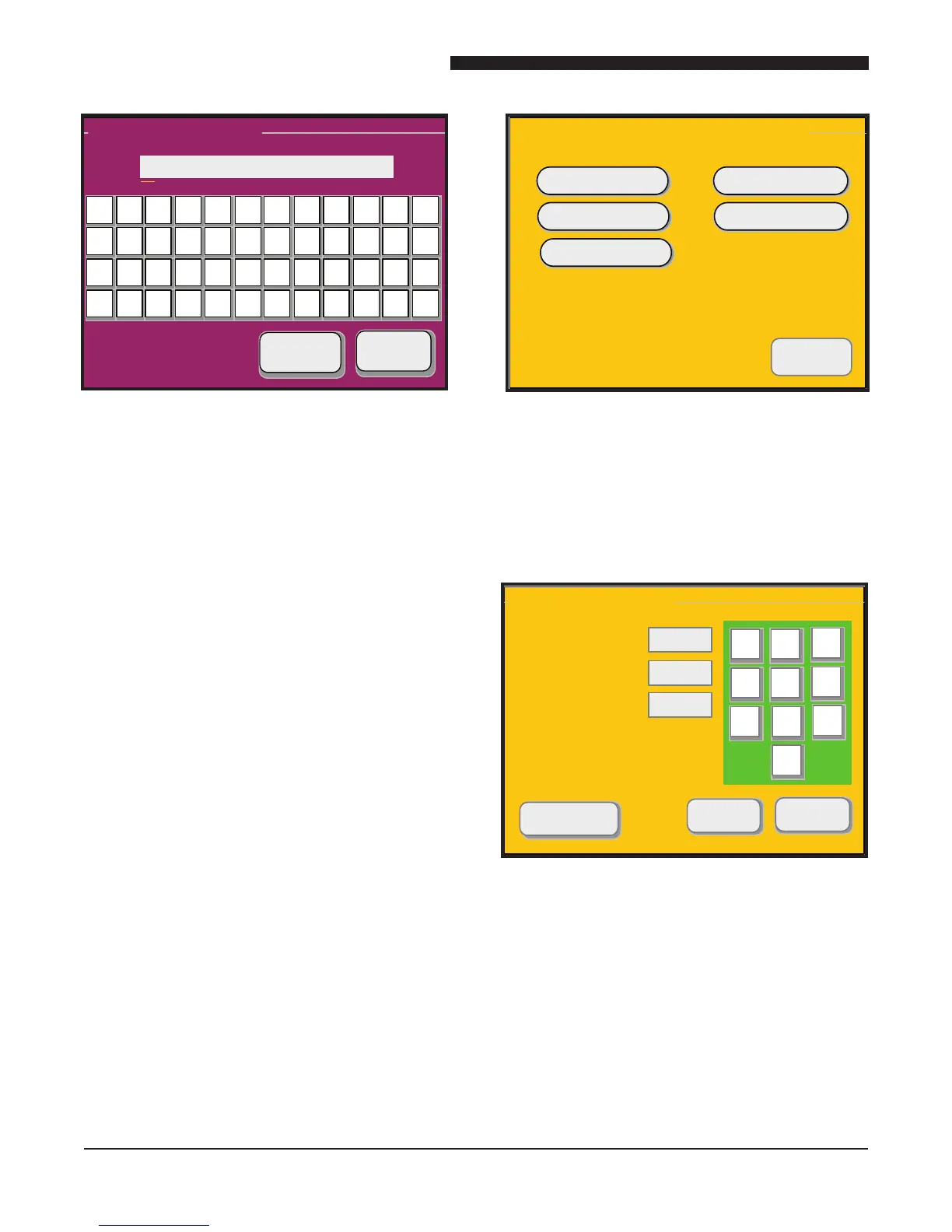Maintenance Manual for DUKE TSC Proofer
Oven with Touch Screen Controls
8
Figure 7: Prole Naming Screen
NOTE:
PRESSING {t} KEY TOGGLES THE •
KEYBOARD TO THE LOWER CASE
CHARACTER SET.
PRESSING <d KEY DELETES THE •
CHARACTER THAT IS UNDERLINED
WITH THE CURSOR BAR.
PRESSING • -> KEY MOVES THE
CURSOR TO THE RIGHT TO
ENTER A SPACE OR TO CHANGE A
CHARACTER.
PRESSING <• - KEY MOVES THE
CURSOR TO THE LEFT TO CHANGE
A CHARACTER
PROOFER PROGRAMMING INSTRUCTIONS
1. Select PROOFER RECIPES.
2. Press the button for the prole you want to
edit.
FIGURE 9: Proofer Recipe Edit Screen
5. Press EDIT NAME to edit prole’s name.
NOTE: IF NAME EDIT IS DESIRED,
PERFORM THIS FUNCTION FIRST
6. Using the keypad, type a new Prole Name.
7. Press SAVE to return to Prole Edit Screen.
8. Press EXIT to return to Main Screen.
SELECT PROOFER PROFILES TO EDIT
EXIT
60 MINUTES
20 MINUTES
PROOFER DRY OUT
60 MINUTES 60 MINUTES
Figure 8: Proofer Prole Recipe Screen
3. Press the value (Time, Temperature, etc.) you
want to change.
4. When it is highlighted, change the value by
pressing the desired value on number key
pad.
PROOFER - 60 MINUTES
CANCEL
SAVE
PROOF TIME
1 2
3
4 5
6
7 8
9
0
EDIT NAME
TEMPERATURE(F)
HUMIDITY(RH%)
80
105
1:00:00
EDIT PROFILE NAME {1}
CANCEL
SAVE
BREAD
1
Q
A
Z
2
W
S
X
3
E
D
C
4
R
F
V
5
T
G
B
6
Y
H
N
7
U
J
M
8
I
K
<
9
O
L
>
0
P
:
/
-
{
<
d
<
-
=
}
{t}
-
>
