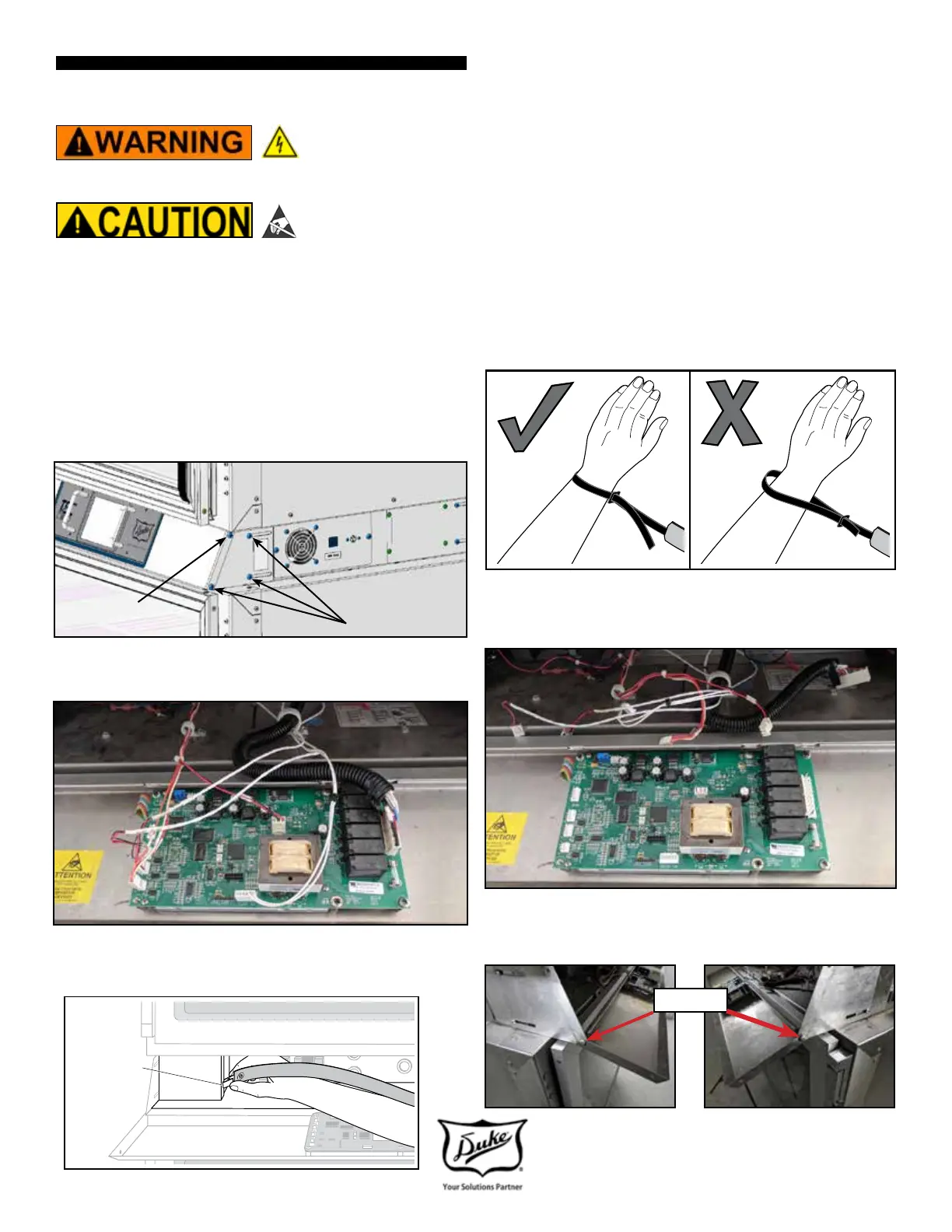5
Installation and Operation of: TSC - TSCM Retrot
GETTING STARTED
TURN OFF LINE SUPPLY POWER TO THE TSC OVEN AT MAINS
SUPPLY CIRCUIT BREAKER. FOLLOW LOCK OUT / TAG OUT
PROCEDURES.
An ESD Wrist Strap is required when coming in contact with Touchpad
Controller.
REMOVAL OF OLD CONTROL PANEL
Step 1
Verify line power to the unit is disconnected and
arrange for access to the rear of the unit.
Step 2
Loosen, but do not remove the bottom and rear
screws on each side of the slide out. Remove top left
and top right screws. DO NOT DISCARD
Remove
Loosen
Step 3
Slide the control panel forward and tilt down.
Step 4
Connect ESD Wrist strap to Unit in location shown.
Attach
ESD Strap
to flange
Step 5
Place ESD strap on wrist and tighten. Strap must be
tight around wrist to be eective.
Step 6
Diconnect all wire harnesses from control board.
Step 7
Remove front panel. Remove two (2) screws one at
each end of control panel. Discard front panel.
REMOVE
NOTE: Retain screws to install new panel.
