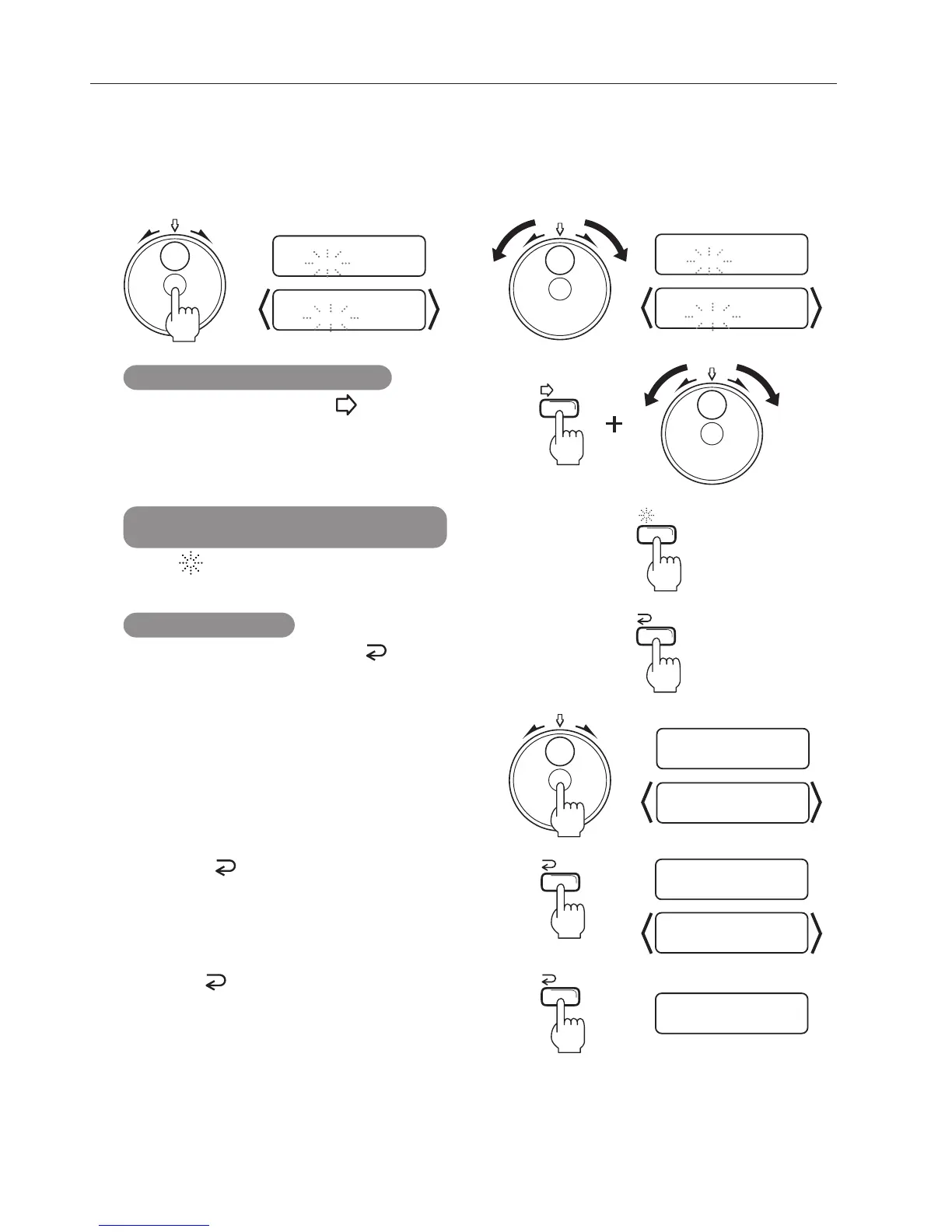22
Select Width
W= 210
Select Width
W= 220
Press the center of the jog dial to enter the selection mode, then turn it to select the desired
paper width in millimeters (inches) (200 to 320 mm (7.87" to 12.60")).
7
Select Width
W= 8.27
Select Width
W= 8.66
To change the value in units of 100
Turn the jog dial while pressing the button.
Press the button to return to the
custom No. selection mode.
9
Custom1 Size
L=300 W=220
Custom1 Size
L=11.81 W=8.66
Press the button twice to return to the
“Ready” screen.
10
Booklet Cust.1 6
Ready
To cancel the setting
Instead of going on to step 8, press the button to
return to step 4 or 6.
Press the center of the jog dial to confirm
the width.
8
Width
W= 220
To reset the value to the minimum “200 mm
(7.87")”
Press the button.
Width
W= 8.66
6. OPERATING
