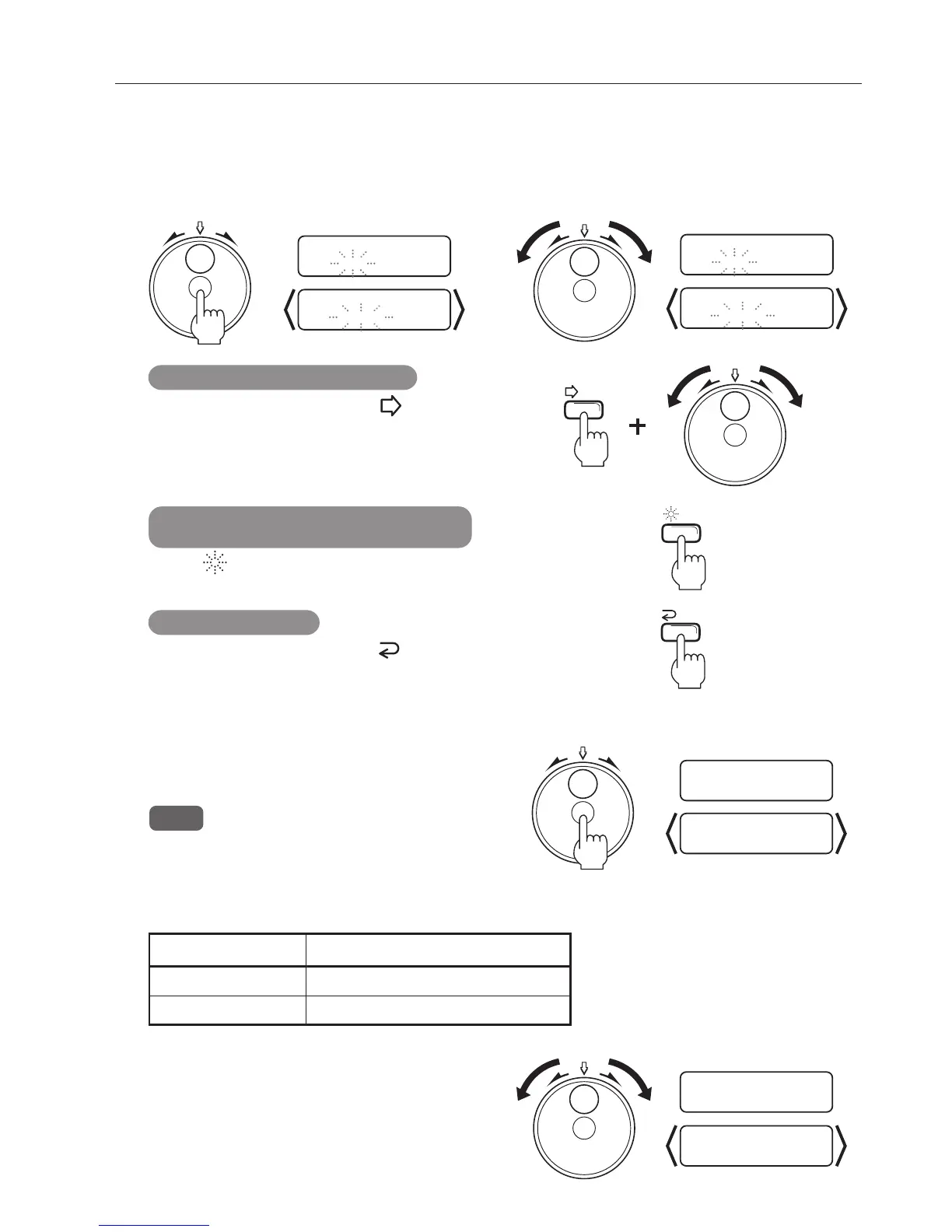21
Press the center of the jog dial to confirm
the length.
NOTE : In some output modes, the paper length
cannot be set.
In this case, as the output mode set and
paper length selected do not match,
select the suitable paper length
according to the following table.
5
Length
L= 300
Turn the jog dial to select “Width”.
6
Width
W= 210
6. OPERATING
To cancel the setting
Instead of going on to step 5, press the button. The
unit will return to the length/width selection mode. To
select the length again, repeat step 4. To select the
width, go to step 6.
Length
L= 11.81
Width
W= 8.27
Select Length
L= 297
Select Length
L= 300
Press the center of the jog dial to enter the selection mode, then turn it to select the desired
paper length in millimeters (inches) (139 to 450 mm (5.47" to 17.72")).
4
Select Length
L= 11.69
Select Length
L= 11.81
To reset the value to the minimum “139 mm
(5.47")”
Press the button.
To change the value in units of 100
Turn the jog dial while pressing the (Function)
button.
Booklet, Fold 200 to 450 mm (7.87" to 17.72")
Side ST 139 to 231 mm (5.47" to 9.09")
Output Mode Settable Paper Length
