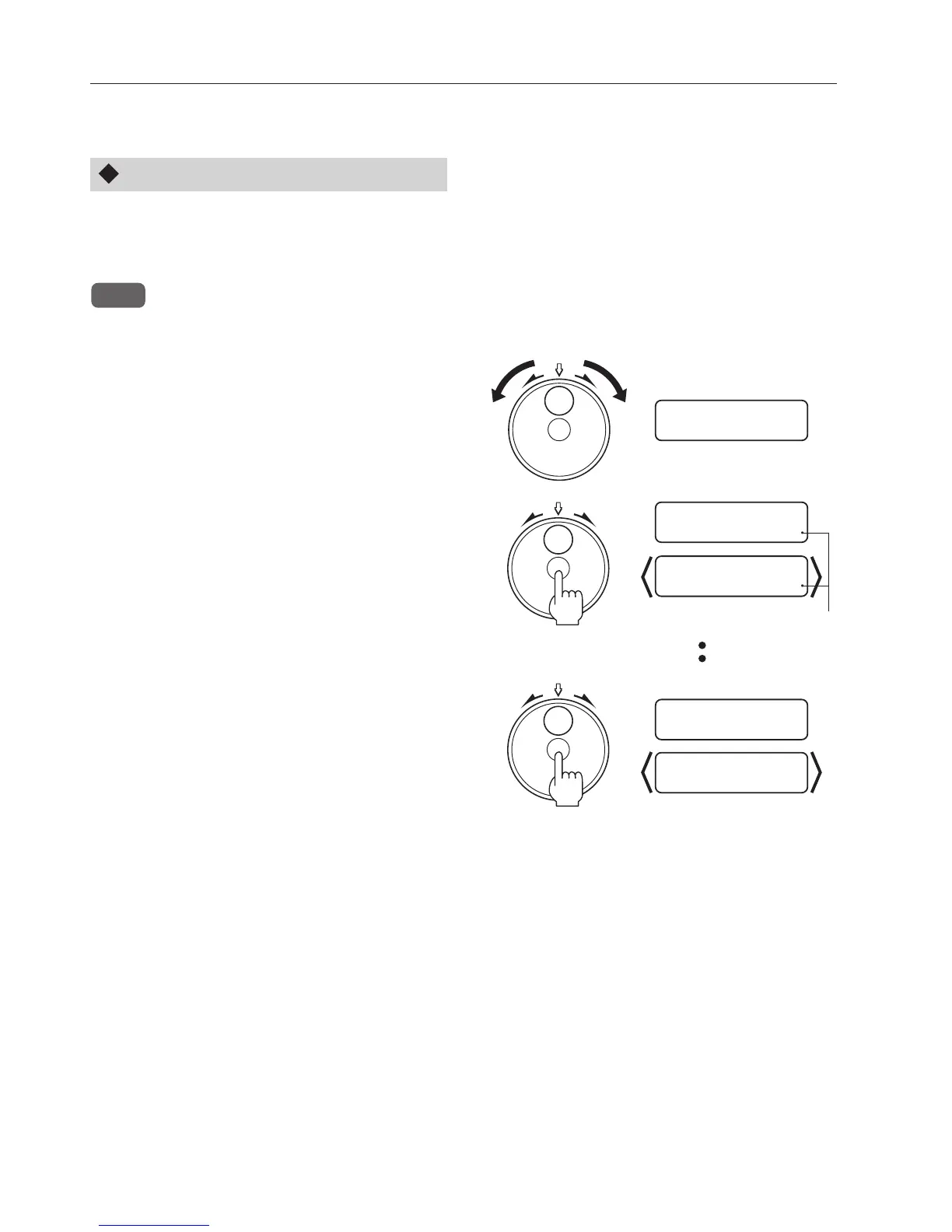20
6. OPERATING
Presetting/changing the custom size
When using nonstandard size paper, preset the customized paper size in the unit memory.
Three custom sizes can be memorized (Custom 1, Custom 2, Custom 3).
A4 is memorized as the default for these three custom sizes.
NOTE : The LCD messages in the brackets < > below are displayed when using this unit in the inch display
specifications.
Turn the jog dial to display “Custom Size”
in the display.
1
Custom Size
The second line shows the
currently set paper size.
“L” = directional length
“W” = width
Press the center of the jog dial to enter the
length/width selection mode.
3
Length
L= 297
Length
L= 11.69
Press the center of the jog dial to enter the
custom No. selection mode, then turn it to
select custom No. (1 to 3).
2
Custom1 Size
L=297 W=210
Custom1 Size
L=11.69 W=8.27
