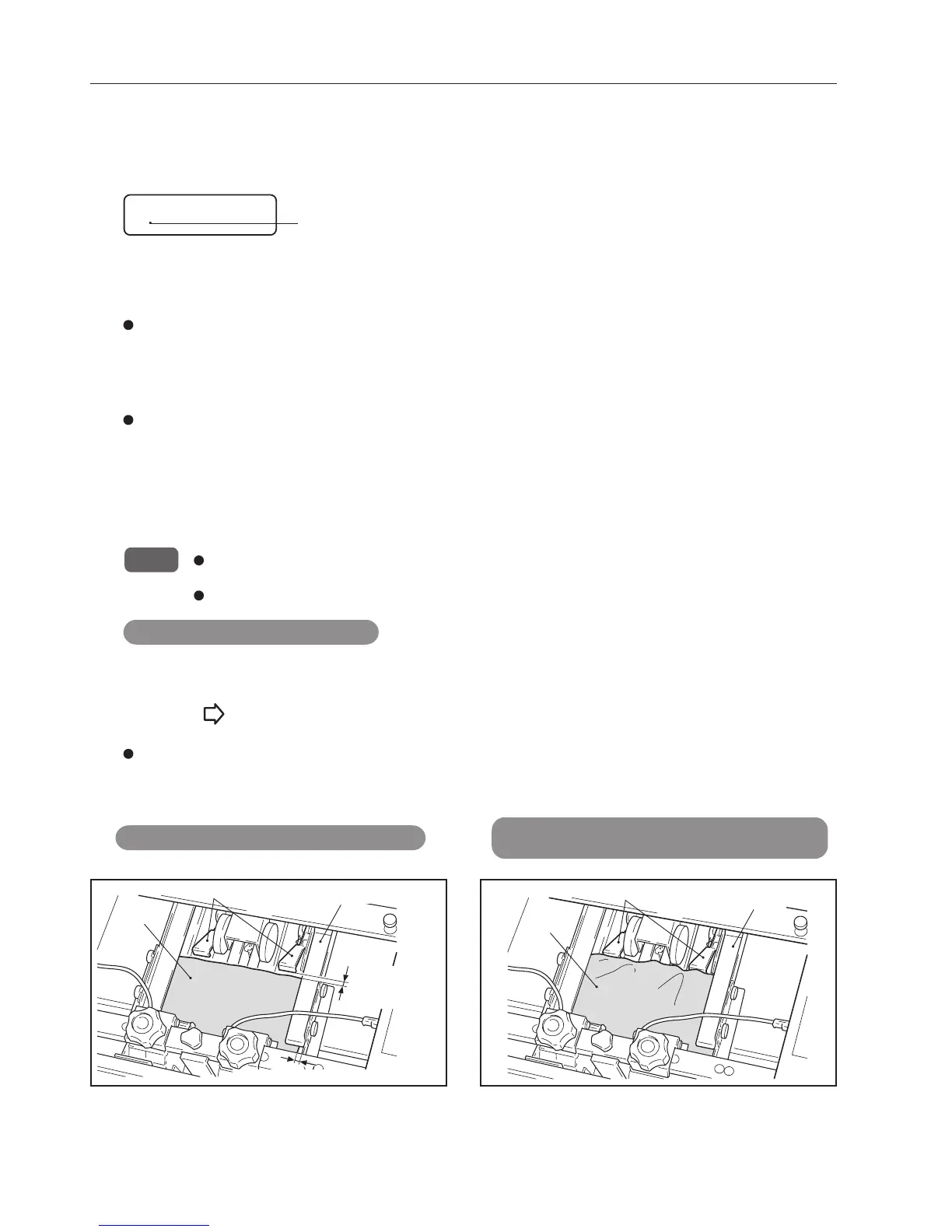28
7. FINE-ADJUSTING PAPER ALIGNMENT, STAPLING AND FOLDING POSITIONS
Turn the jog dial to display “Fine Adjustment”.
2
Press the center of the jog dial to enter the adjustment item selection mode.
Turning the jog dial here displays four items. Select in step 8.
3
Fine Adjustment
A3
The second line shows the
currently set paper size.
Press the start button.
When connected to the DFC-10/12, the preset key of the DFC-10/12 control panel can be used.
4
Neatly align and insert paper of the size selected and for the number of sheets selected in
step 1 into the manual feed slot.
(Refer to step 2 in “6-3. Using in the Off-line (Manual Feed) Mode”.)
NOTE : If the number of sheets set and the number actually inserted differ, the paper will not be bound
properly.
The following fine adjustments can be performed on the actual paper used for more accuracy.
To exit the fine-adjustment mode
Press the start button. The paper will be stapled and folded, then ejected.
5
Press the (Function) button.
All the side joggers and the back joggers move to a position where they align the paper. Check the position of the joggers
against the paper.
All the joggers should be positioned so that they lightly touch the paper edges.
6
When the joggers do not touch the paper
Paper
Back joggers
Side jogger
Space between
back jogger and
paper
Space between side jogger and paper
Paper
Back joggers
Side jogger
When the joggers are positioned too close to
the paper, causing the paper to bend
