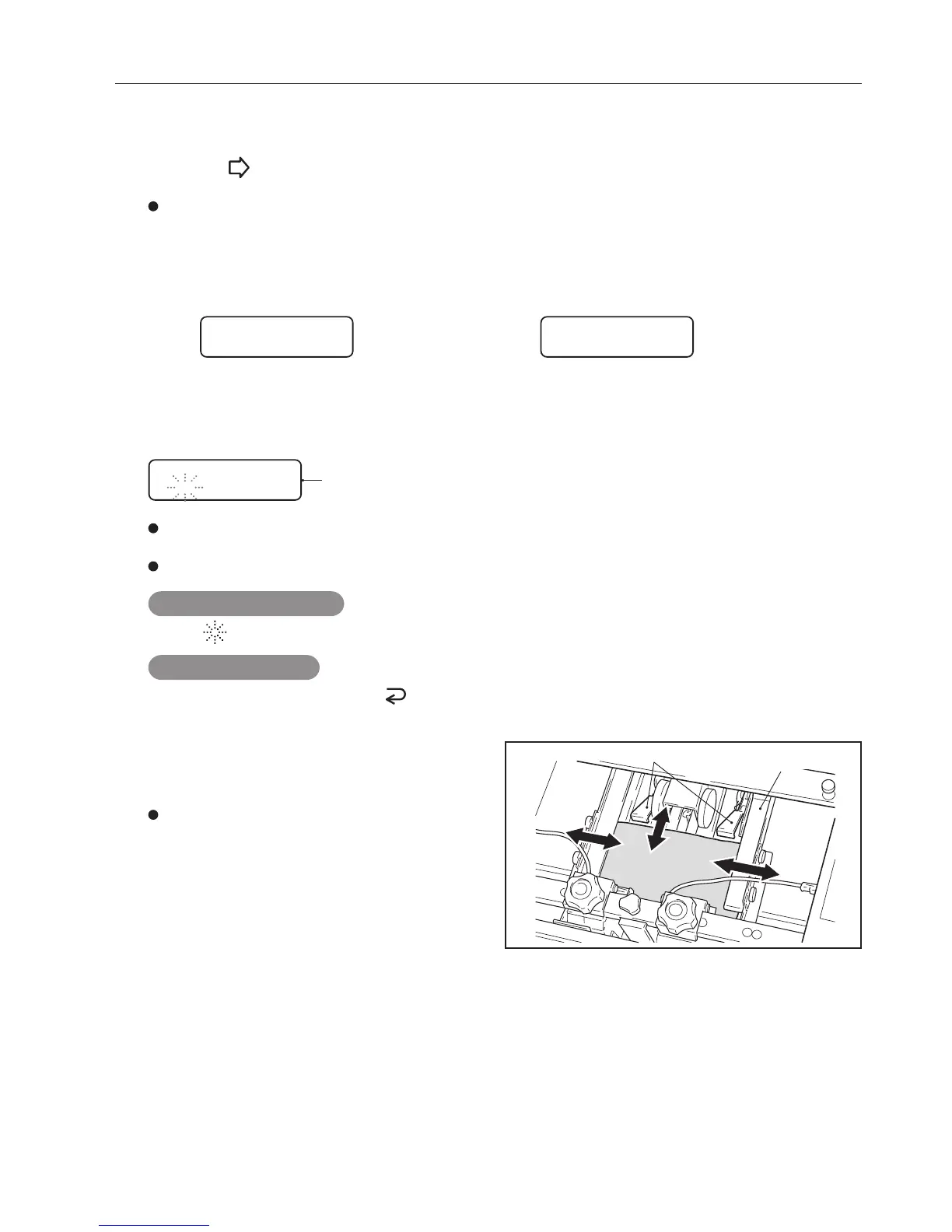29
7. FINE-ADJUSTING PAPER ALIGNMENT, STAPLING AND FOLDING POSITIONS
Turn the jog dial to select the adjustment item.
8
Side Jogger
0
<When adjusting the side jogger position>
Back Jogger
0
<When adjusting the back jogger position>
Press the button again.
All the side joggers and the back joggers move so that they are open.
7
Press the center of the jog dial to enter the value selection mode, then turn the jog dial to
select the adjustment value (–9 to 9).
9
Adj. Side Jogger
4
Displayed when “Side Jogger”
is selected in step 8.
The value for “1” is approximately 0.5 mm (0.02").
If the space between the side joggers and both sides of the paper in step 6 totals 2 mm (0.08"), select “4” (2 ÷ 0.5).
If the paper in step 6 are bent, select the appropriate value on the “–” side.
To reset the value to “0”
Press the (Clear) button.
To cancel the setting
Instead of going on to step 10, press the (Escape) button to return to step 8.
Press the center of the jog dial to confirm
the selected value.
The standby position of the jogger will move by the
margin adjusted in step 9.
10
Back joggers
Side jogger
