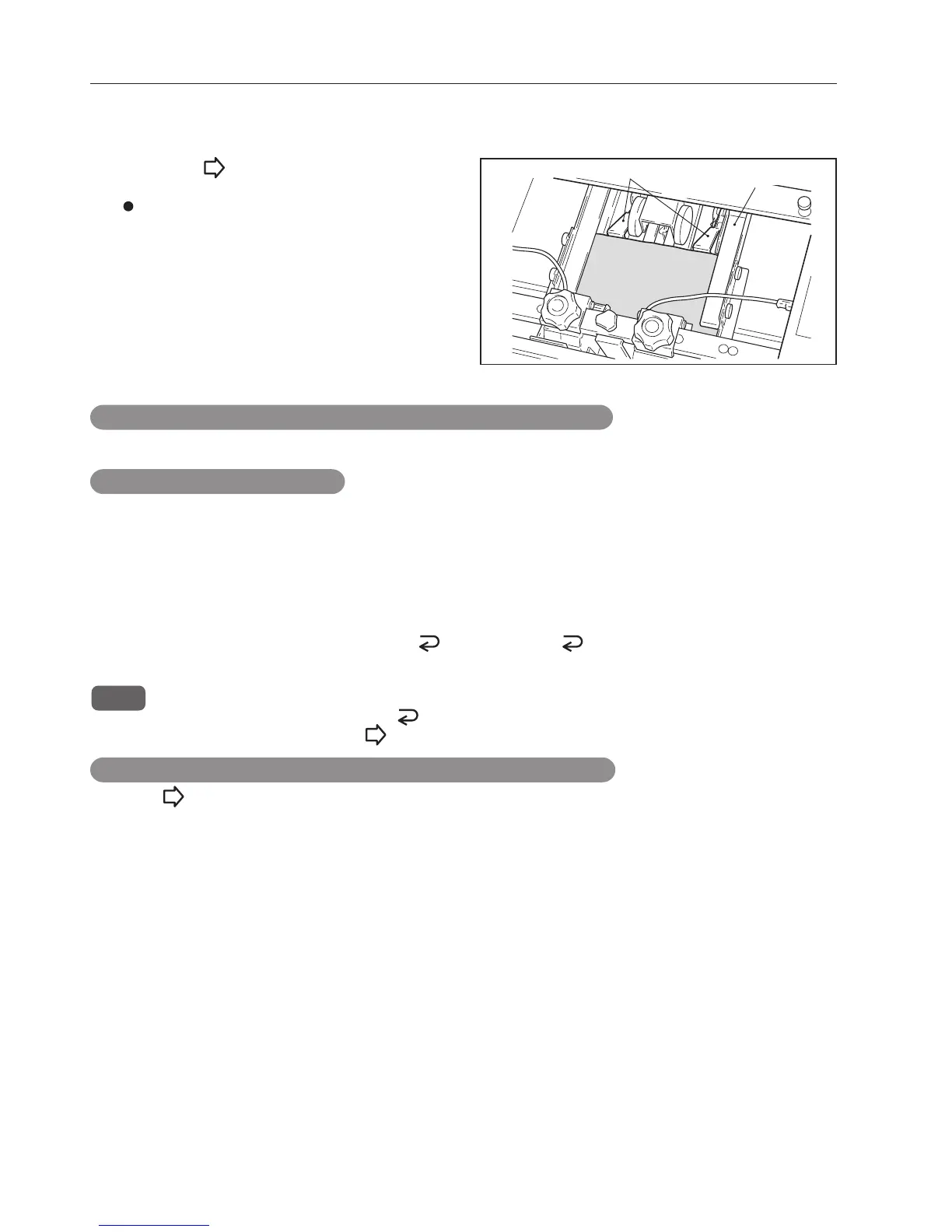30
7. FINE-ADJUSTING PAPER ALIGNMENT, STAPLING AND FOLDING POSITIONS
Back joggers
Side jogger
Press the button.
All the side joggers and the back joggers move to a
position where they align the paper.
When the adjustment is completed, check that all the
joggers lightly touch the paper edges.
11
When it is necessary to re-adjust/When fine-adjusting the other joggers
Repeat steps 7 to 11.
To exit the fine-adjustment mode
All the fine-adjustment data are memorized for each paper size. It is possible to access the memorized data of this fine adjustment
any time when processing the same size paper, even after selecting other sizes.
q Press the start button.
The paper is stapled and folded, then ejected to the stacker.
w Check the finish.
e When it is necessary to re-adjust, repeat the procedure from step 4.
If there is no problem with paper alignment, press the button. Pressing the button memorizes the setting and returns to
the step 2 state.
NOTE : During fine adjustments, if the side joggers and back joggers are at the paper aligning positions, or if the paper
is present inside the unit, pressing the button will not return the step 2 state. To return to the step 2 state,
open the joggers by pressing the button, or press the start button to eject the paper inside the unit.
When it is necessary to further adjust the stapling and folding positions
q Press the button to open the joggers.
w Follow the instructions of “7-3. Fine-adjusting the Stapling and Folding Positions”.
For adjustment, use the paper which is already inside.
