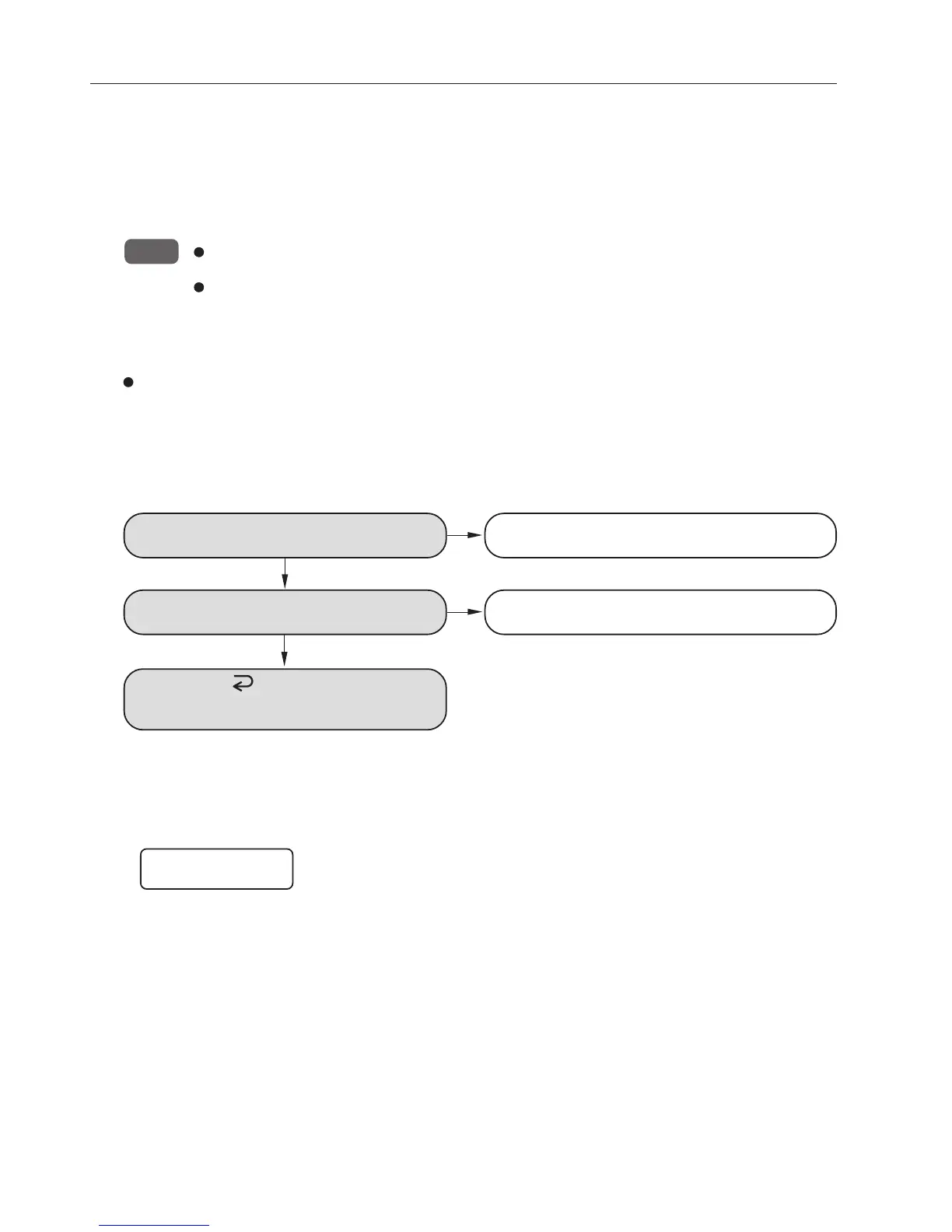32
7. FINE-ADJUSTING PAPER ALIGNMENT, STAPLING AND FOLDING POSITIONS
Press the start button.
The paper will be stapled and folded, then ejected to the stacker.
6
Check the binding condition.
Check the following points while referring to the figures in “7-1. Check the Binding
Condition”.
7
Go on to step 8.
(1) Are the folded line and stapled position
aligned?
No
Go on to step 9.
(2) Is the stapled/folded line at the center of
the paper?
No
(3) Press the (Escape) button to end the
fine adjustment.
The display returns to step 2 state.
Perform fine adjustments to align the folding line and stapling position as follows.
q Turn the jog dial to select “Fold”.
8
Fold
0
Yes
Yes
Neatly align and insert paper of the size selected and for the number of sheets selected in
step 1 into the manual feed slot.
(Refer to step 2 in “6-3. Using in the Off-line (Manual Feed) Mode”.)
NOTE : If the number of sheets set and the number actually inserted differ, the paper will not be bound
properly.
The following fine adjustments can be performed on the actual paper used for more accuracy.
5
