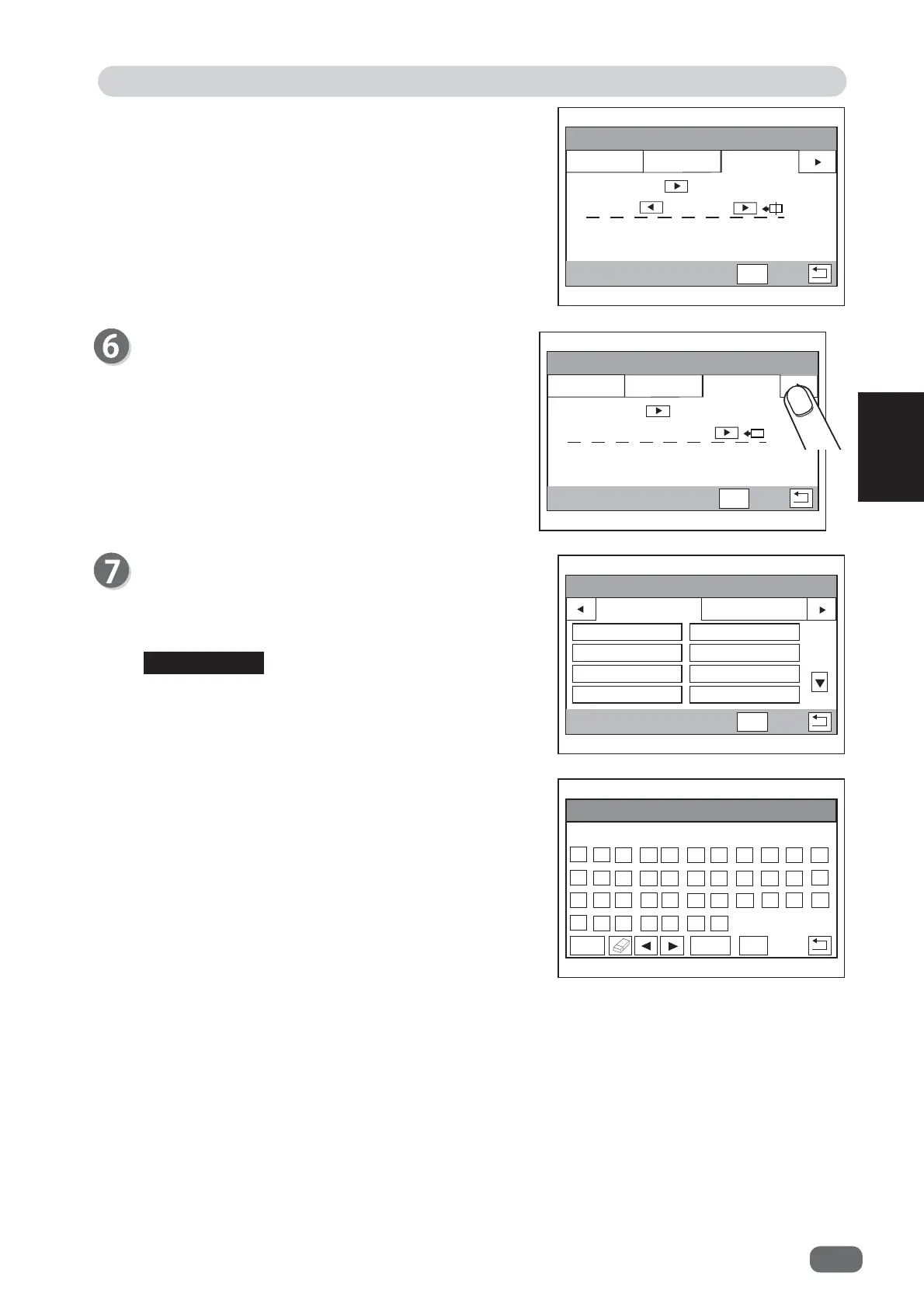91
2
Environment
Basic Operations
3
(QYLURQPHQWࠉࠉࠉ'HIDXOW
6/27
0RGXOH
6WDQGDUG
/DQJXDJH
(QYLURQPHQW
'HIDXOW
6(7
(QYLURQPHQWࠉࠉࠉ'HIDXOW
6/27
0RGXOH
&87
/DQJXDJH
(QYLURQPHQW
'HIDXOW
6(7
(QYLURQPHQWࠉࠉࠉ&DWHJRU\1DPH
6(7
&DWHJRU\
&DWHJRU\
&DWHJRU\
&DWHJRU\
&DWHJRU\
&DWHJRU\
&DWHJRU\
&DWHJRU\
8VHU6L]H
&DWHJRU\1DPH
&DWHJRU\1DPH
>&DWHJRU\@
4:
(
5
7
<8 ,
2
3
$6
'
)
*
+- .
/
=;
&
9
%
10
6(7
$D
Touch the
arrow (right)
icon.
● When
Module: CUT
is displayed under
SLOT 2
.
There is no setting to be made here.
Category Name
You can create or change a
category name
here.
Touching the
arrow (down)
icon displays the next
eight categories.
2. Touch the
arrow
(right/left) icons to move the
cursor to the character to be changed and enter a
new category name.
3. When having fi nished the settings, touch
SET
.
The
Environment - Category Name
screen
reappears.
1. Touch a
category name
to be saved or changed.
You can save up to 20 categories in
Category Name
.
REFERENCE
