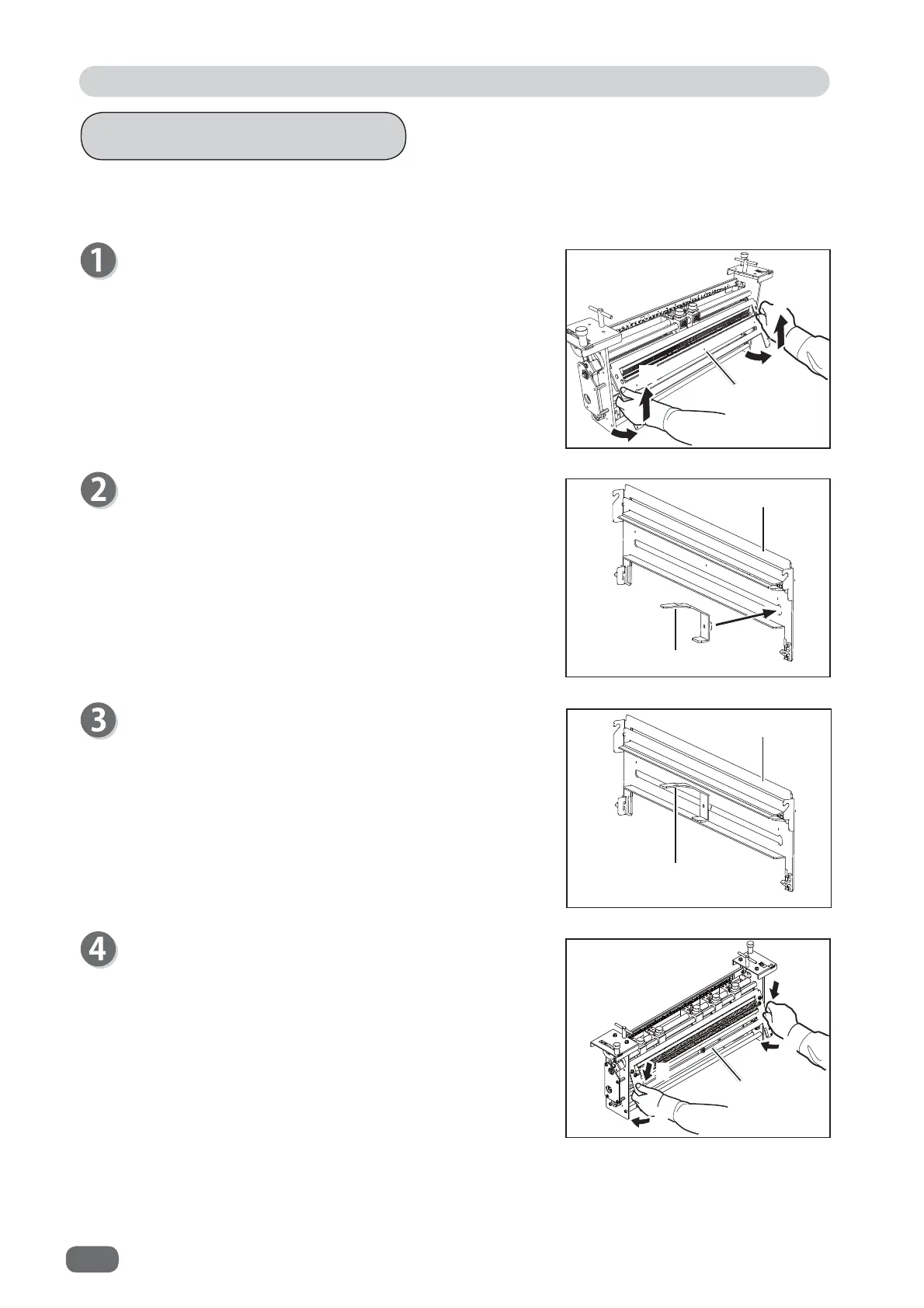30
Slitter Modules
Attaching the Guide
Attach the
guide
to the slitter module when fi nished product (light weight document) width is wide
and there is defl ection in the center of the fi nished product causing document jam and damage.
Pull the
guide plate
(front, document feed side)
toward you from the
slitter module
to remove it from
the
catcher
. Slide it upward to detach from the slitter
module.
Insert the collar part of the
guide
in the edge of the
elongate hole of the
guide plate (front)
.
Slide the
guide
to move it
near the center
of the
document.
Hook the upper part of the
guide plate (front)
in the
slitter module
, and fi t it in the catchers in both of the
lower left and the lower right parts.
•
Document feed side
1
1
2
2
Guide plate (front)
Guide plate (front)
Guide
Guide
Guide plate (front)
Guide plate (front)
1
2
2
1