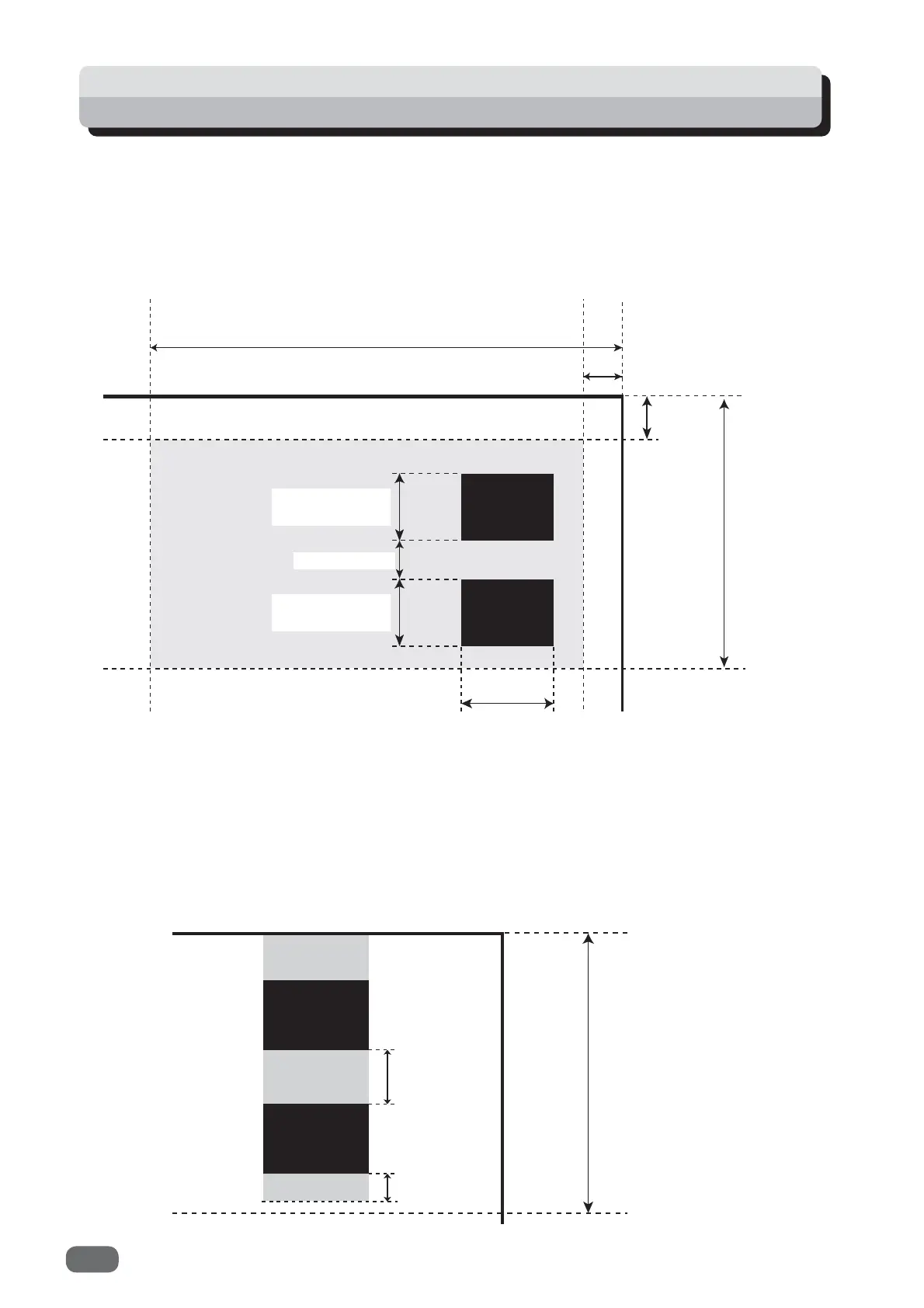36
End Mark
End mark consists of two lines as shown in the fi gure below.
When using end mark in conjunction with a REG mark, use the fi rst line end mark (on the
document lead edge side) as a REG mark.
If end marks are not printed properly, the machine does not operate normally.
End mark
End mark
Nothing should be printed in the following range:
• between the document lead edge and the fi rst end mark
• between the end marks (2 mm or more)
• 1 mm or more after the second end mark
No other printings than end mark should enter into the gray-colored areas of front and back of
the end mark, and between the end marks.
Area between
end marks
2 mm or more
End mark
End mark
Document lead edge
● Shape and position of end mark
Document lead edge
● Notes on end mark printing area
3 mm
50 mm
End mark
printing range
20 mm
0.4 mm or more
15.0 mm or less
20 mm
1 mm or more
2 mm or more
0.4 mm or more
15.0 mm or less
5 mm or more
3 mm