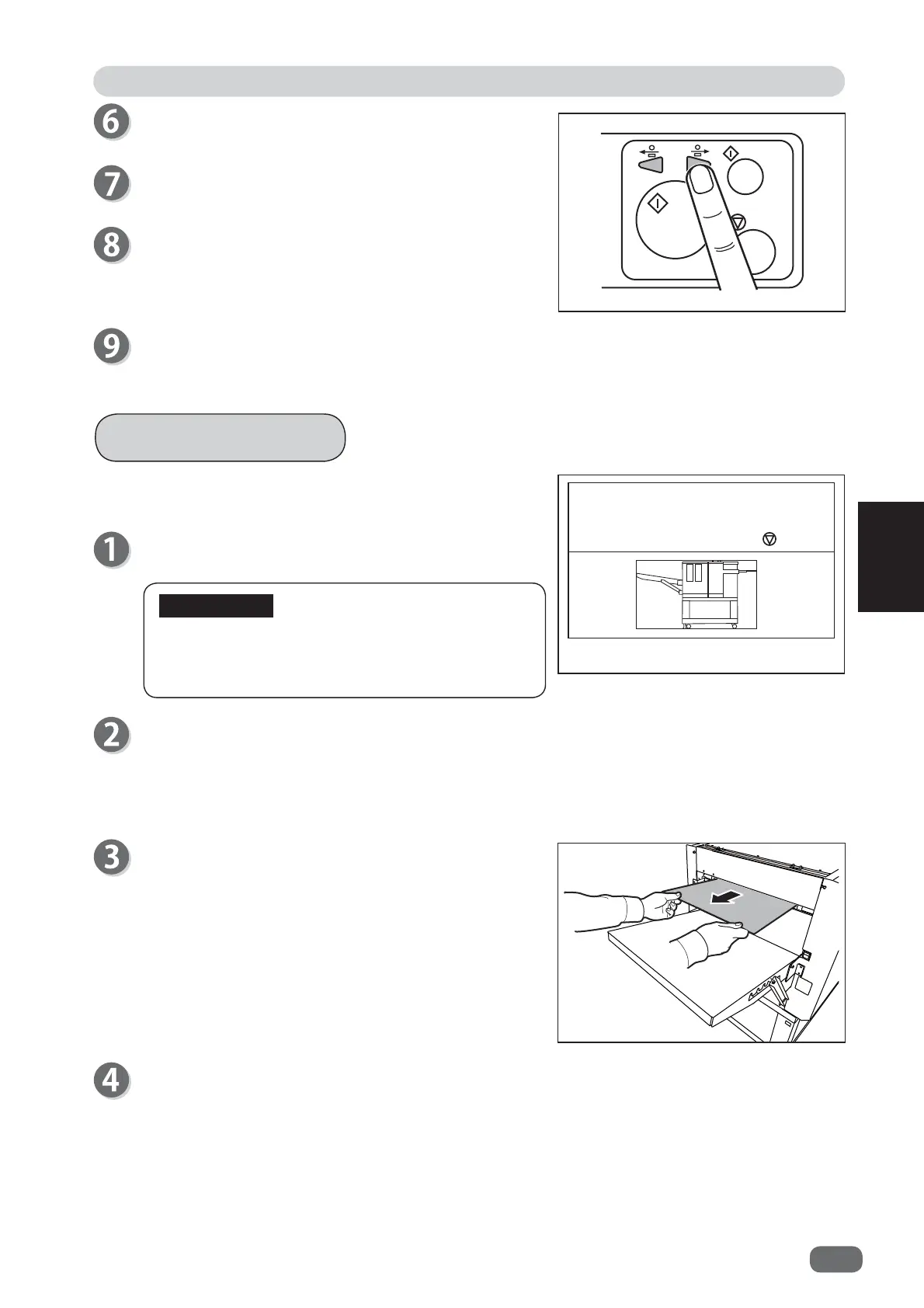2
109
When a Document Jam Has Occurred
4
Troubleshooting
J08 EXIT TRAY
Press the JOG (forward/backward) key to eject the
document.
IMPORTANT
Close the
top cover
when operating the machine.
The machine does not work when the
top cover
is open.
-(;,775$<
5HPRYHGRFXPHQWIURPH[LWWUD\
WRFOHDU
A document jam has occurred in the exit tray.
Press the STOP key to clear the error.
The machine is reset and the error message is cleared.
If you cannot remove the jammed document in the procedure above, follow the procedure
below.
Remove the jammed document by hand.
Press the STOP key to clear the error.
The machine is reset and the error message is cleared.
Remove the jammed document by using the
tweezers or pliers.
Install the
module
according to the
positioning pin
for the original position.
Tighten the two
fi xing screws
to secure the
optional module
.
Close the
top cover
.
Press the STOP key to clear the error.
The machine is reset and the error message is cleared.
