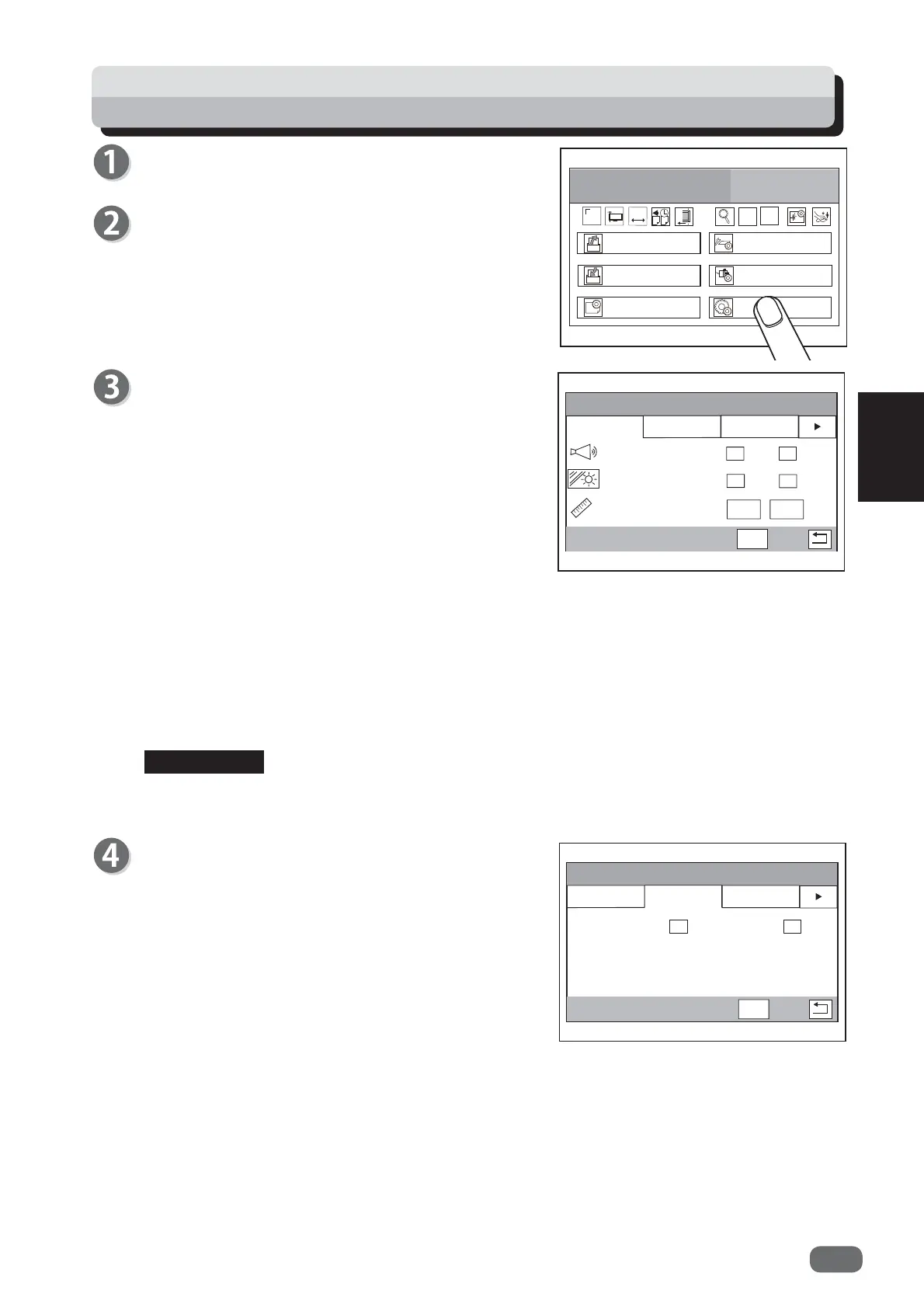89
3
Basic Operations
(QYLURQPHQW
%X]]HU
/&'/XPLQDQFH
6HOHFW8QLW
/DQJXDJH
(QYLURQPHQW
ڸ
ڸ
ڸ
ڸ
LQFK
PP
'HIDXOW
6(7
Environment
Make sure that the
standby
screen is displayed on
the
touch panel
.
(QYLURQPHQWࠉࠉࠉ/DQJXDJH
/DQJXDJH
ڸ
ڸ
/DQJXDJH
(QYLURQPHQW
'HIDXOW
6(7
5HWULHYH-2%
(QWHU-2%
$GMXVW
3URFHVV
6\VWHP
(QYLURPHQW
&2817
6+76
-
+
Environment
1.
Buzzer
Touch the
arrow (left/right)
icon to control the
buzzer sound.
You can adjust the value in the range of
0
to
5
(
0
: mute).
The lower the value is, the smaller the buzzer
sound becomes. The higher the value is, the
bigger the buzzer sound becomes.
Touch
Environment
.
Language
This sets a language displayed on the touch panel.
1. Touch the
arrow (left/right)
icon to select a
language.
You can select from the following languages:
English, French, Italian, German, Spanish,
Japanese, Polish, Russian
2.
LCD
(touch panel)
Luminance
Touch the
arrow (left/right)
icon to adjust brightness of the
touch panel
.
You can adjust the value in the range of
1
to
9
.
The lower the value is, the darker the LCD becomes. The higher the value is, the brighter
the LCD becomes.
3.
Select Unit
When entering a JOB, you can set a unit of document dimensions in
mm
or
inch
.
When selecting
inch
,
"
is displayed beside the number of the dimensions.
REFERENCE
2. Touching
SET
displays
Please wait
,and then
displays
Setting is completed. Turn power off.
Turn the power
OFF
and then
ON
again.
