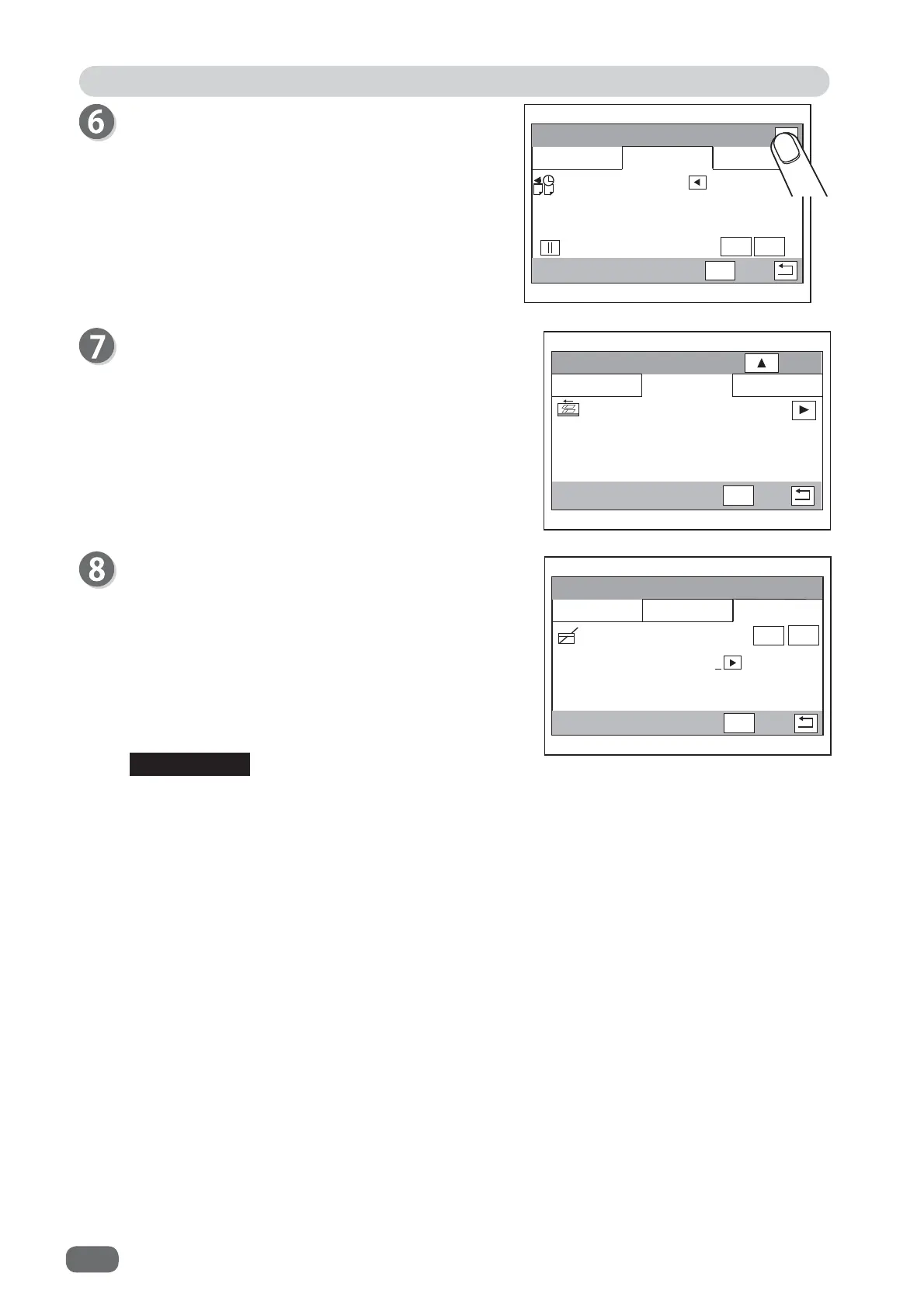88
System
6\VWHPࠉࠉ2WKHUV
:DVWH%R[$UHD
VHF
2))
21
)HHG
6(7
([LW 2WKHUV
6\VWHPࠉࠉ([LW
)HHG ([LW 2WKHUV
6(7
6SHHG
6WDFN3ULRULW\
6\VWHPࠉࠉ([LW
%DWFK6HSDUDWLRQ
)HHG
2))
6(7
([LW 2WKHUV
21 2))(QG0DUN
System − Others
Waste Box Area
1.
ON
: This detects the
waste box full
.
OFF
: This does not detect the
waste box full
.
2. Touch the
arrow (left/right)
icon to set a time
interval of the
waste box full
detection function.
You can adjust the value in the range of
1
to
20
seconds.
Stack Priority
This sets speed of a fi nished product to be ejected
from the exit of the machine to the
exit tray
.
Speed
: A document is ejected at high speed.
Alignment
: A document is ejected at constant speed.
Touch the
arrow (down)
icon.
REFERENCE
This is active when the
waste box set
is installed.
