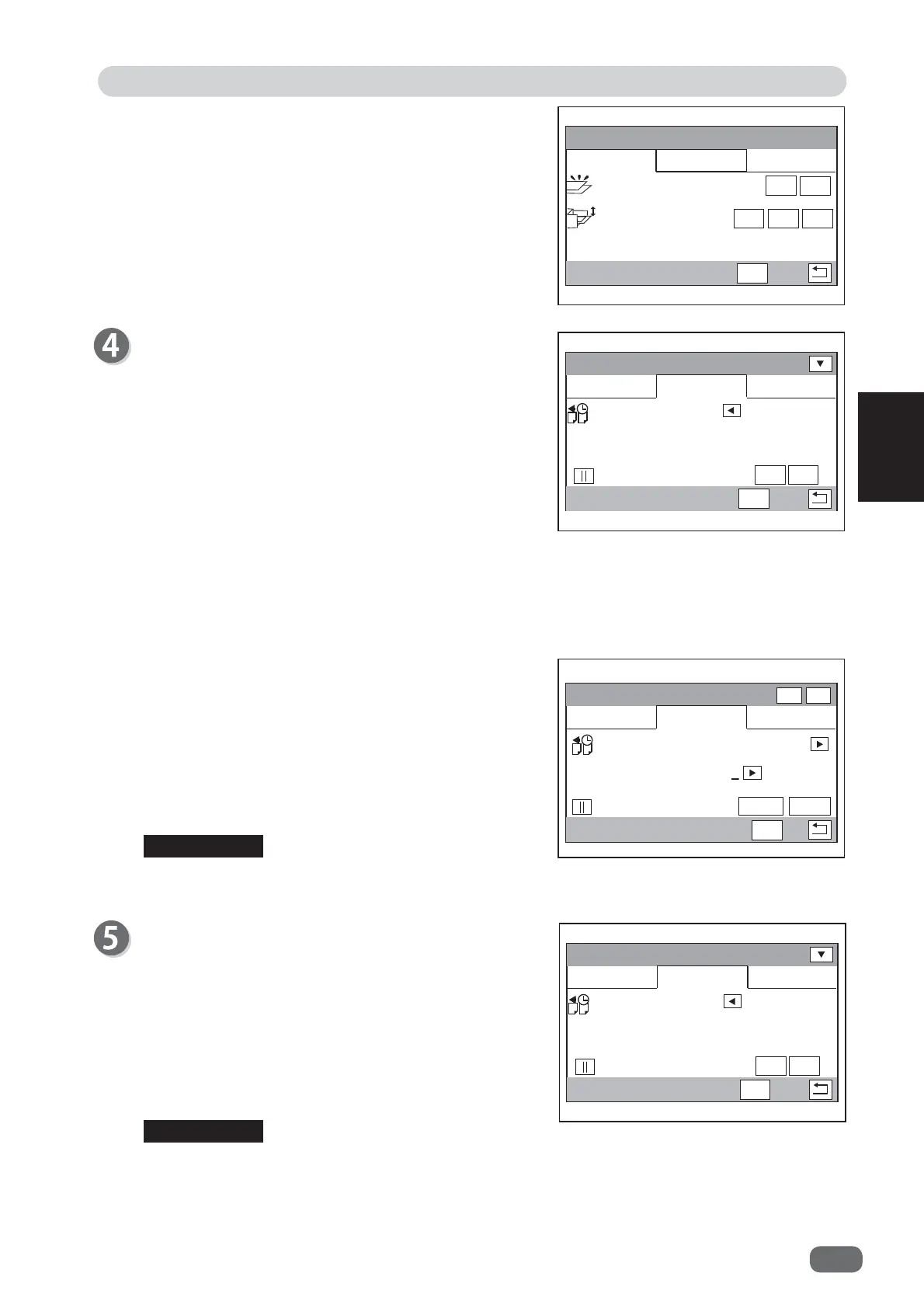87
2
System
Basic Operations
3
6\VWHPࠉࠉ([LW
%DWFK6HSDUDWLRQ
)HHG
2))
6(7
([LW 2WKHUV
21 2))(QG0DUN
6\VWHPࠉࠉ([LW
%DWFK6HSDUDWLRQ
*DS7LPLQJ
(QG0DUN
)HHG
$XWRPDWLF
6(7
([LW 2WKHUV
VHF
ڸ
ڸ
21 2))
6\VWHPࠉࠉ([LW
%DWFK6HSDUDWLRQ
)HHG
2))
6(7
([LW 2WKHUV
21 2))(QG0DUN
6\VWHPࠉࠉࠉ)HHG
'%/'HWHFWLRQ
)HHGHU&DSDFLW\
)HHG
2))
21
6(7
([LW 2WKHUV
0$; 0,1
0,'
2.
Feeder Capacity
The elevator level can be adjusted to the three
levels below according to the document quantity.
Select
MAX
,
MID
, or
MIN
.
Normally select
MID
.
MAX
: Select this when loading high quantity of
documents
MIN
: Select this when loading low quantity of
documents
System − Exit
1. Batch Separation
This sets a time interval between the last process
of a document and the next one.
OFF
: This starts processing documents without a time
interval.
Automatic
: This starts processing the next document
after the time set in
Gap Timing
elapsed.
Manual
: When the set number of documents are
processed, the machine enters document-
feed standby mode.
REFERENCE
Pressing and holding the CLEAR key resets the value to the default (
5
seconds).
2.
Gap Timing
This is active when
Automatic
is selected in
Batch
Separation
. This sets a time interval between the
last process of a document and the next one.
Touch the
arrow (left/right)
icons to adjust value of
Gap Timing
.
You can adjust value in the range of
1
to
30
seconds.
End Mark
This is active when
Automatic
or
Manual
is
selected in
Batch Separation
in step 4.
When you use a document with
end mark
printed
on the last edge of it and touch
ON
, the JOB
fi nishes processing a document with
end mark
printed on it.
ON
: Select this when you use this function.
OFF
: Select this when you do not use this function.
REFERENCE
When
Batch Separation
is set to
OFF
, the
end mark
setting is not displayed.
When
End Mark
is set to
ON
, you cannot set the number of sheets of documents.
Pressing the START key restarts feeding documents.
When 30 minutes have elapsed without pressing the START key, the machine
stops operation.
