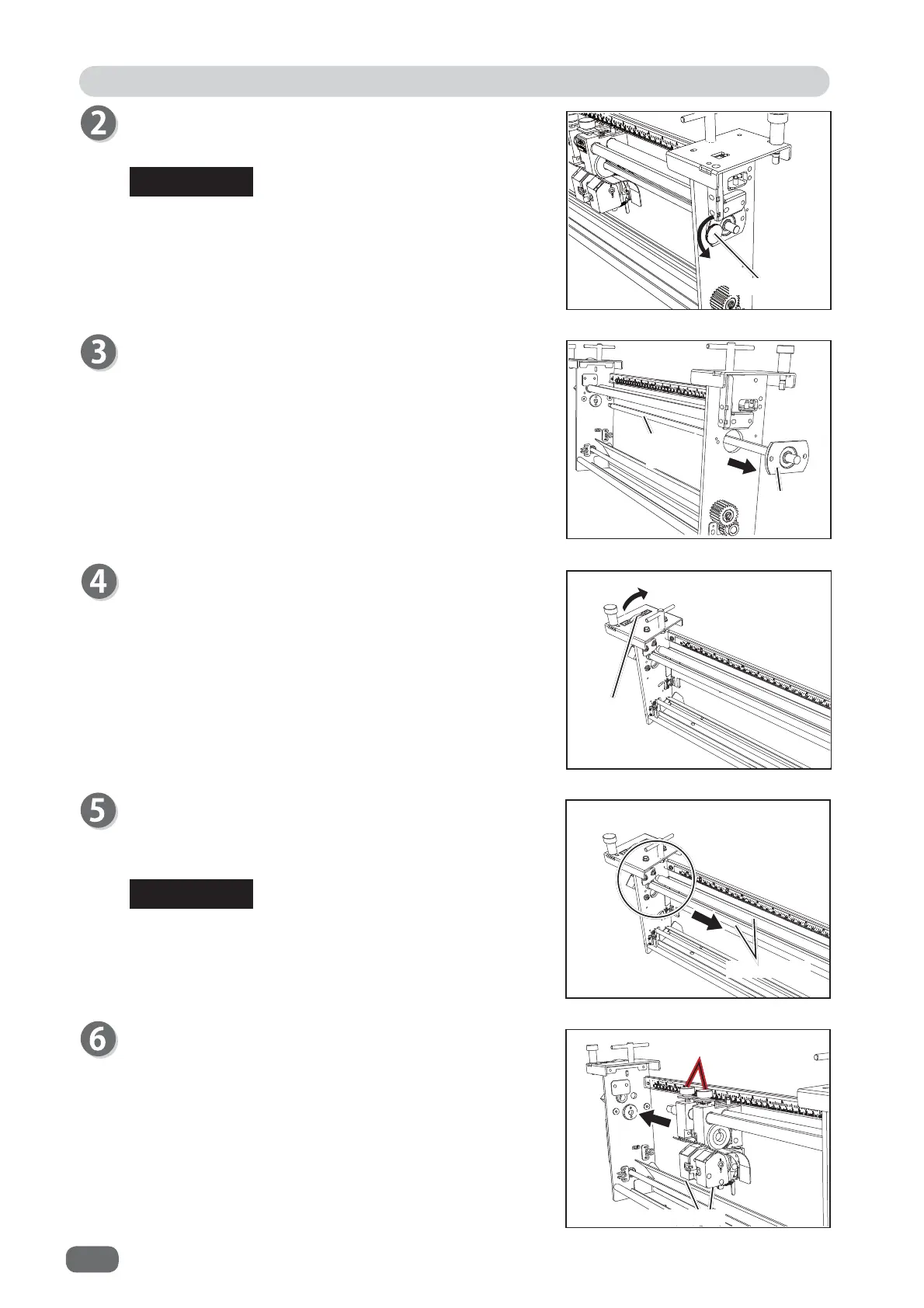24
Slitter Modules
Turn the
thumb screw
in the direction of the arrow
(counterclockwise) to remove it.
Do not loose the
thumb screw
.
Turn the
dial
in the direction of the arrow.
Turn the
dial
until the
slide shafts
are pulled out of the
screws in the circled part while pulling them gently in
the direction of the arrow.
Hold the
slide shafts
horizontally and pull them
gently. Do not pull them with a strong force.
Loosen the thumb screws on the slitter units to remove
the
slitter units (left/right)
from the
slide shaft
.
REFERENCE
REFERENCE
Pull out the
driving shaft
in the direction of the arrow
and remove it with the
bearing holder
.
Bearing
holder
Dial
Slide shafts
Thumb screws
Slitter units
Driving
shaft
Thumb screw