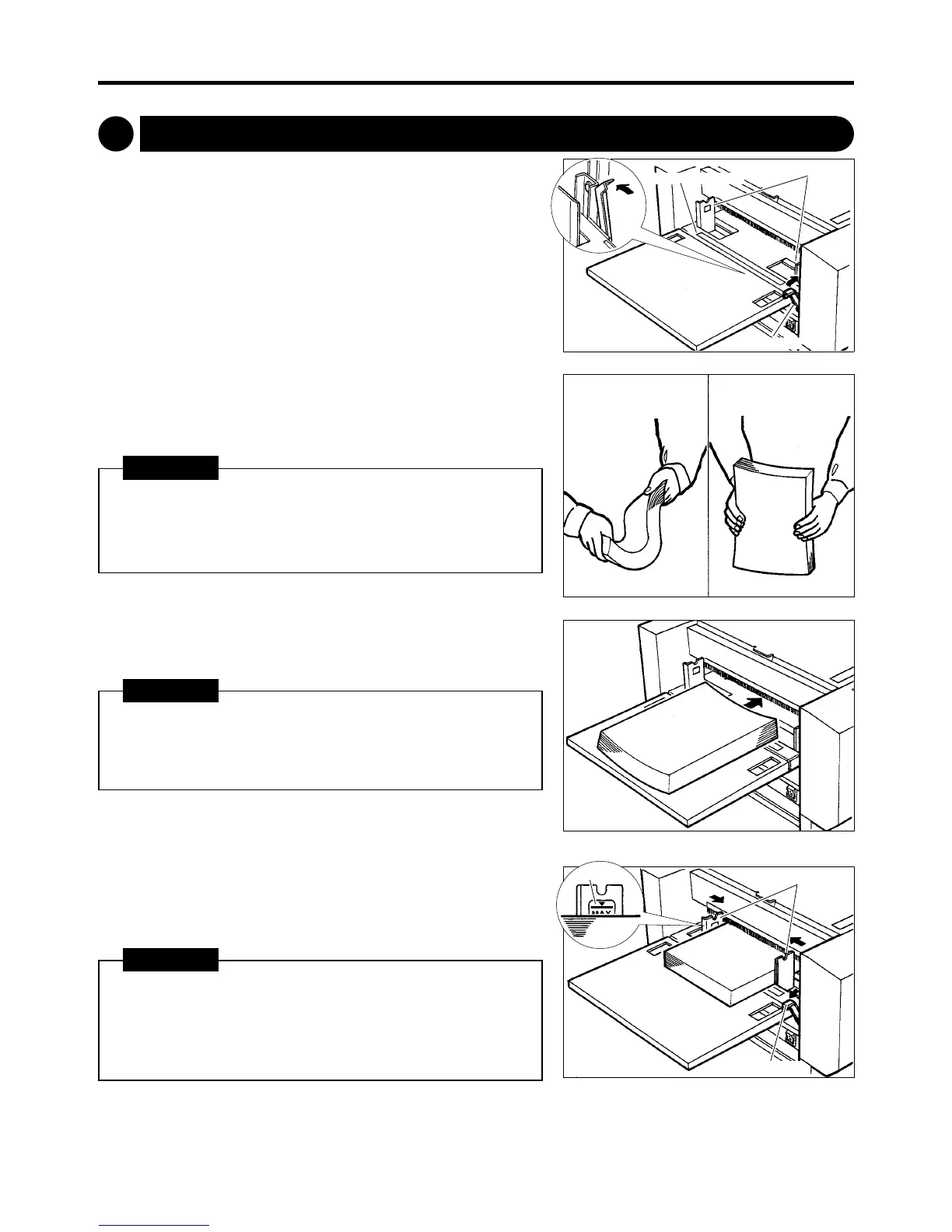- 11 -
Loading the paper4
1.
2.
Lift up the paper tray's lock lever, to unlock the paper
guides.
Align the paper guides with the marks for the size of
paper to be loaded.
3.
Take a stack of paper, flip through it to loosen up the
sheets, and straighten up the edges of the stack on a
level surface.
4.
Slightly curl up both sides of the paper stack, and load it
into the paper tray, so that it rests between the guides.
3. Procedures for using the machine
¡Be sure to loosen up the paper sheets before loading
the stack into the tray. Otherwise, paper feed errors or
jams will occur.
IMPORTANT
¡The sides of the paper stack must be curled up
slightly when it is loaded into the tray, or it will not be
loaded properly.
IMPORTANT
5.
Position the paper guides so that they match the width of
the paper, then push down the lock lever to lock them in
place.
¡The amount of paper loaded must not exceed the line
on the maximum load sticker.
¡ Position the paper guides so that they are just
touching the paper, not pressing on it.
IMPORTANT
Lock lever
Lock lever
Paper guides
Paper guides
Paper size marks
Line