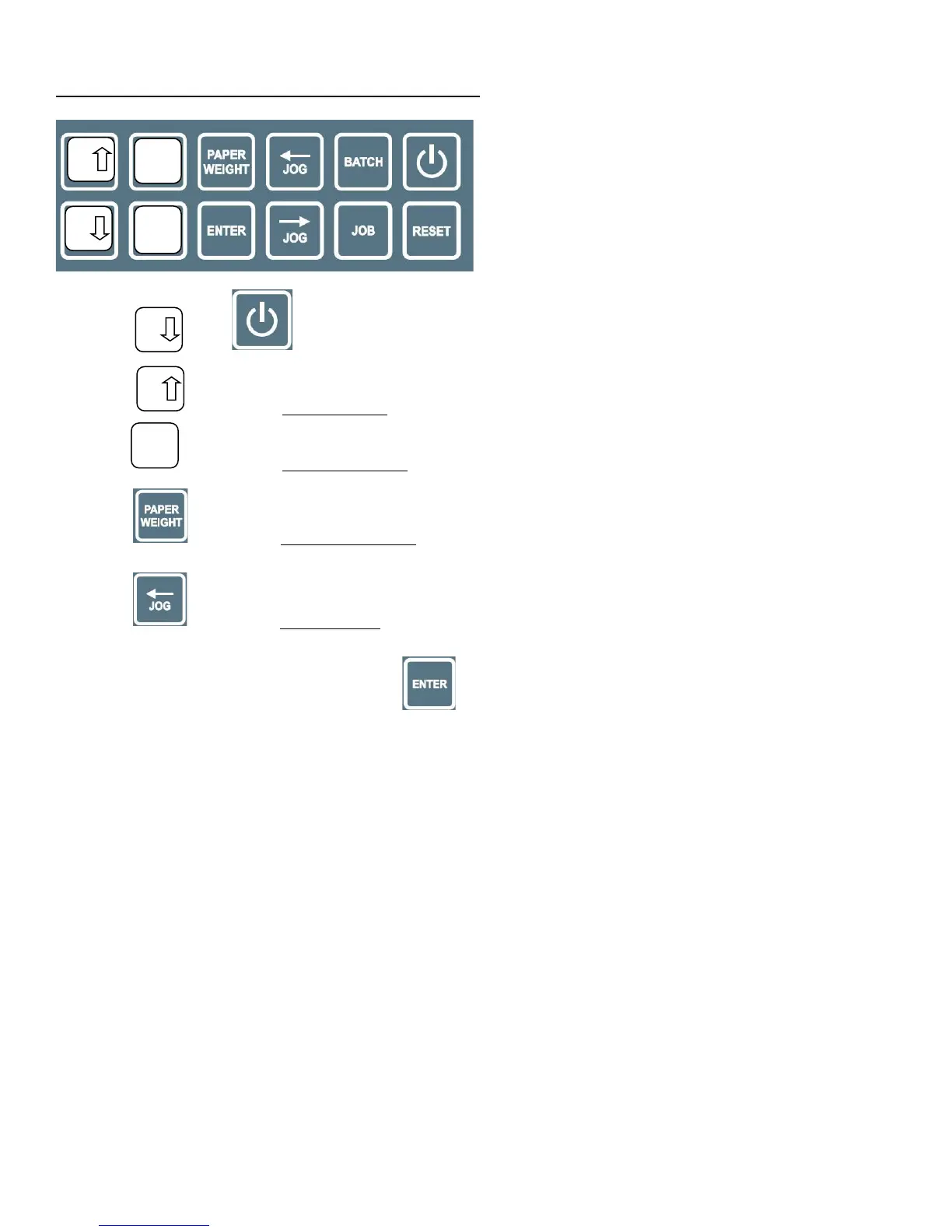Driver Board Trouble Shooting Procedure
1. Hold and simultaneously for 2 seconds into Burn-in Test Mode
2. Press to activate Feeder Motor, if feed motor does not move, replace driver board
3. Press to activate Transport Motor, if motor does not move, replace driver board
4. Press to activate Die Driving Motor, if motor does not move, replace driver board
5. Press to activate Cutter Motor, if motor does not move, replace driver board
6. Once trouble shooting is complete, press to resume operation.