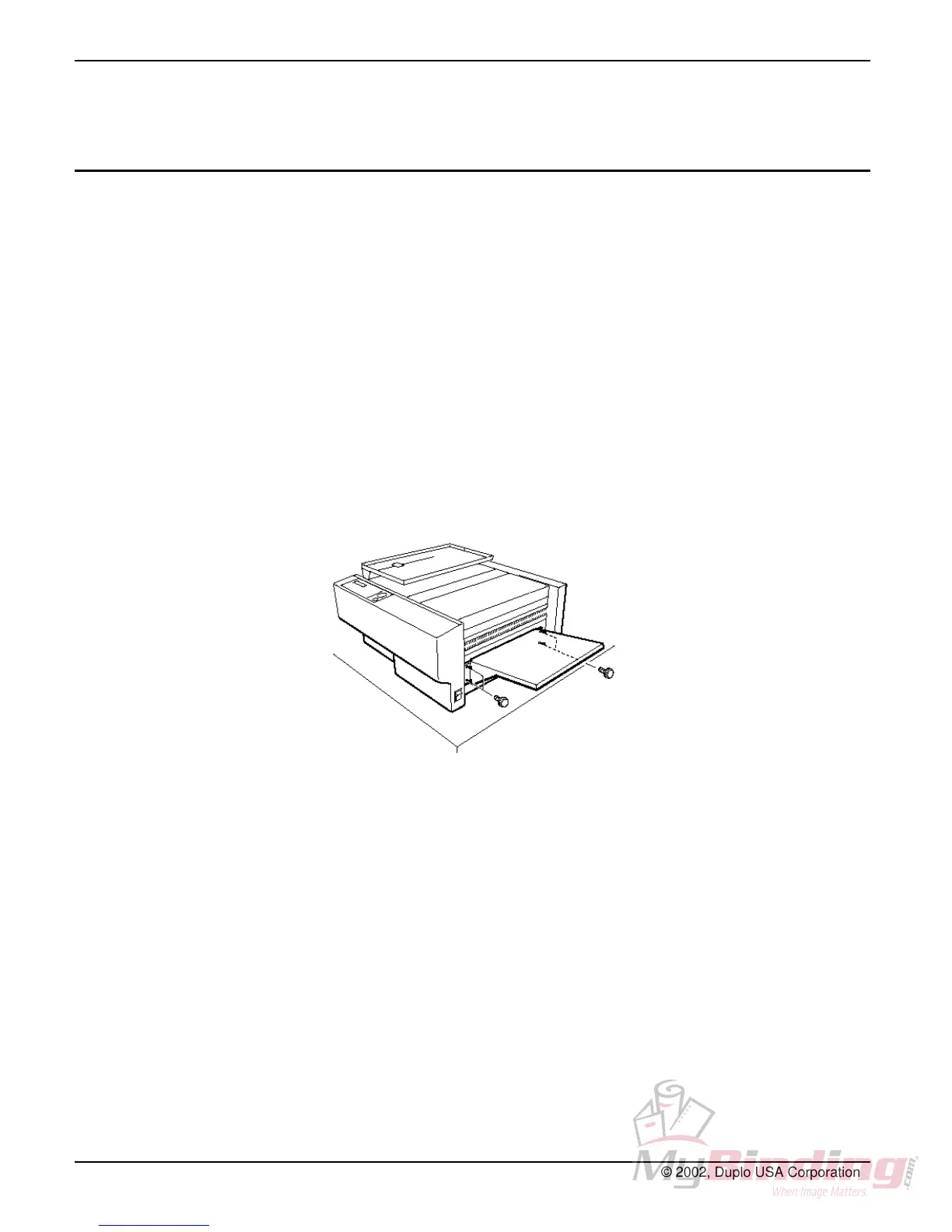DocuCutter 545
DocuCutter DC-545 Installation
These instructions are for installing the DC-545 base unit.
Refer to the Duplo AF-100 Installation Manual for details
on installing the DC-545HC configuration (including the
AF-100 autofeeder and the associated stand).
The following Installation notes are provided as a
reference.
• The DocuCutter DC-545 should be installed on a
flat and stable surface (the machine weighs 127
pounds / 58 kg). As a precaution, on every service
call, be sure to verify that the customer has the
machine installed in an appropriate location.
• The Paper Tray should be attached to the main
body of the DocuCutter DC-545 as shown in Figure
5.
Figure 5. Attaching the Paper Tray
The power cord should be attached to the DocuCutter DC-
545 and a wall outlet, as shown in Figure 6.
12 DocuCutter 545 Training Guide © 2002, Duplo USA Corporation