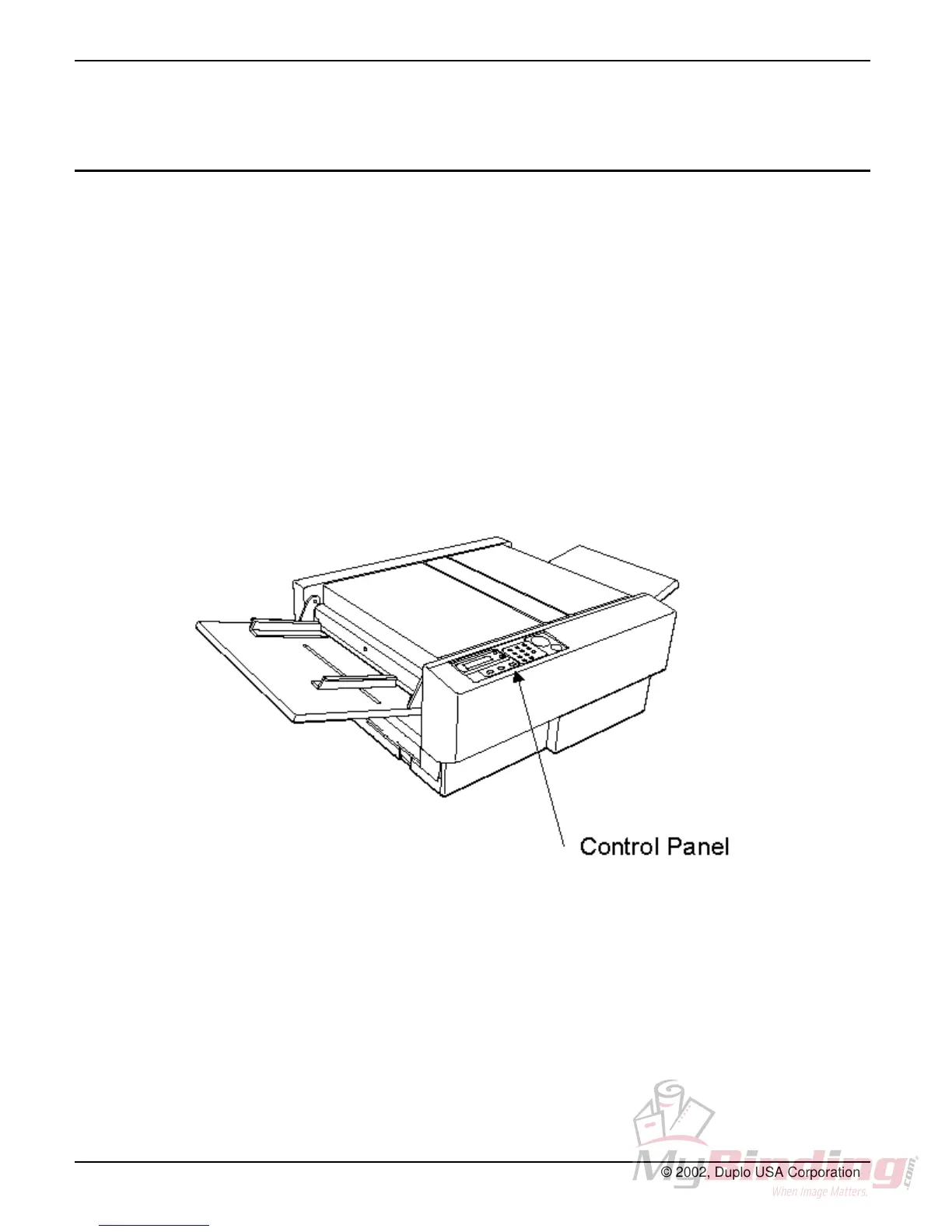DocuCutter 545
The Control Panel
The Control Panel on the DocuCutter DC-545 performs
the following functions:
• Displays operation and machine status during
normal operation
• Indicates when problems with the machine have
occurred
• Allows for operator /service input to assist in jam
clearance
• Provides service personnel with a method of
accessing the Service Mode Diagnostic Tools
The location of the Control Panel on the DocuCutter DC-
545 is shown in Figure 7.
Figure 7. Control Panel Location
14 DocuCutter 545 Training Guide © 2002, Duplo USA Corporation