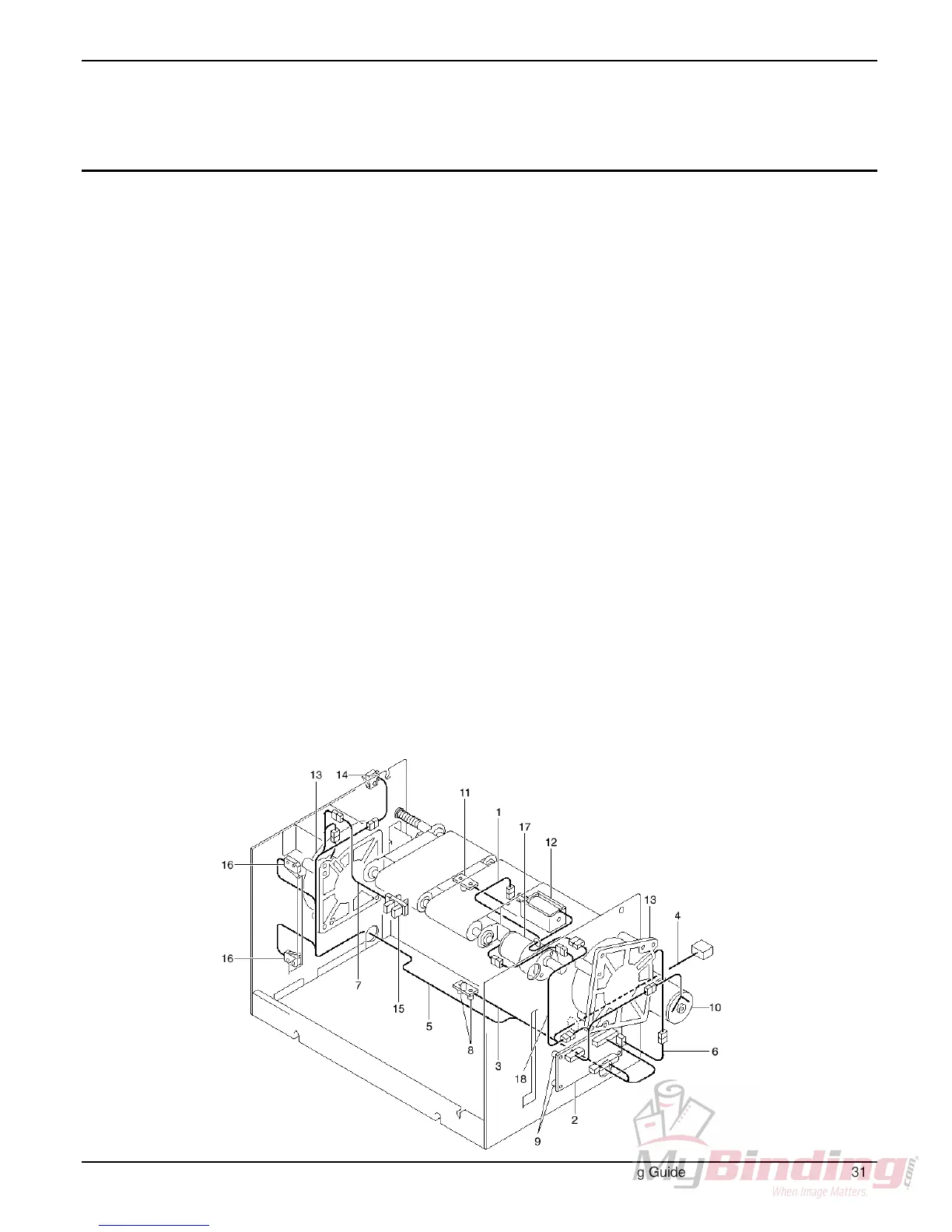DocuCutter 545
AF-100 Theory Of Operation
The following describes the operating principle of the AF-
100 Autofeeder.
1. The operator loads a stack of paper in the AF-100
feed tray and then presses the START button on
the DC-545.
2. The paper sensor (11) detects the presence of
paper and allows the blower (13) and vacuum fan
(13) to turn ON.
3. The paper level sensor (15) determines the paper
pile height is at the desired level. The elevator is
raised if the paper pile is not high enough. When
the paper pile reaches the proper height the
elevator stops raising the stack and the vacuum
shutter solenoid (12) turns ON, allowing vacuum
pressure to pick up the top sheet on the pile.
4. The feed motor turns ON and drives the feed belts
in order to feed the sheet into the DC-545. PPS1,
located in the DC-545, senses the paper and
causes the feed motor (13) and the vacuum feed
shutter solenoid to turn OFF.
5. When the finished sheet of paper passes PPS4,
signaling the sheet has exited the DC-545, the feed
process repeats until the paper pile is depleted.
© 2002, Duplo USA Corporation DocuCutter 545 Training Guide 31