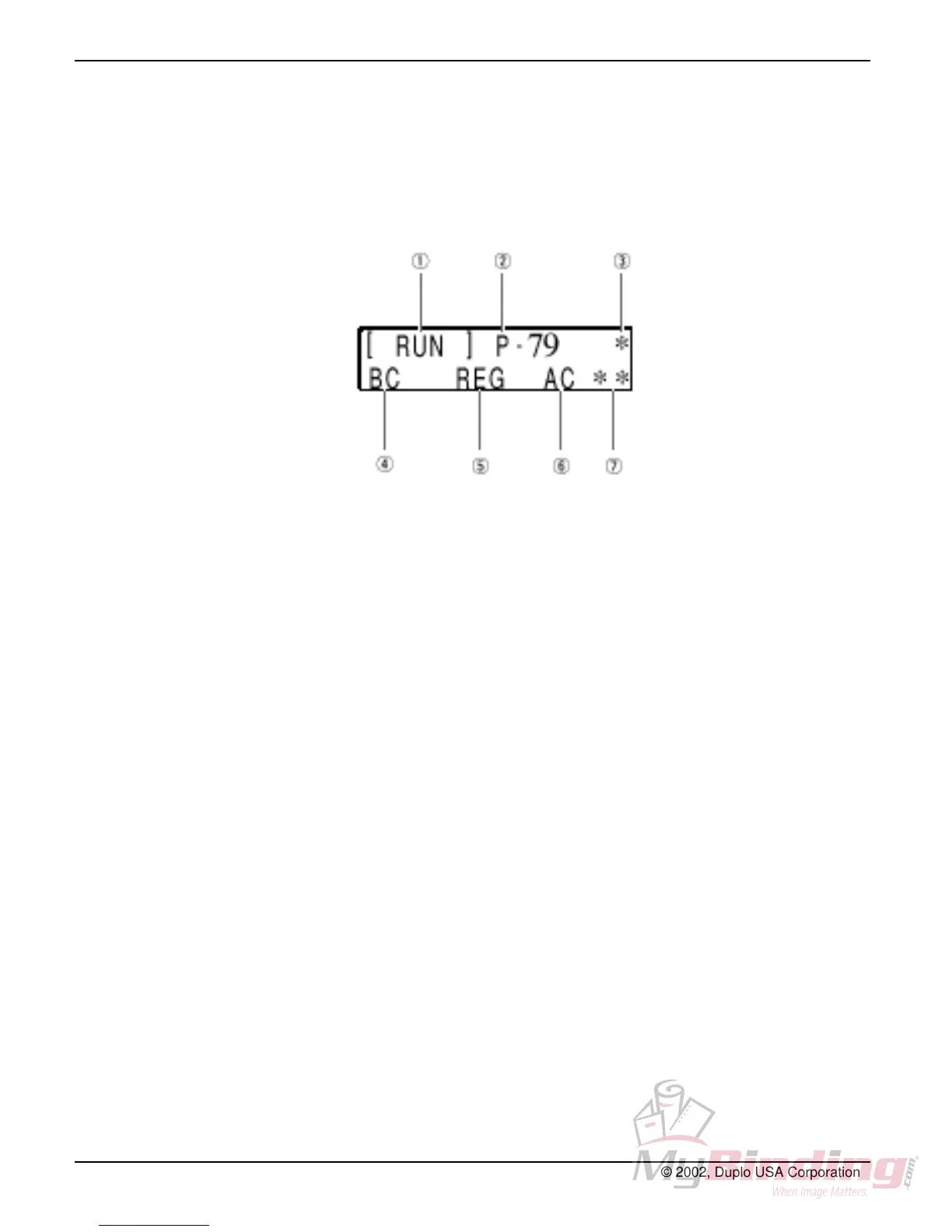DocuCutter 545
LCD Panel
The LCD Panel located on the Control Panel displays the
status of the machine and displays messages when an
error or paper jam occurs.
A sample LCD Panel display is shown in Figure 9 below.
Figure 9. The LCD Panel
1. Status - Displays the current operating mode.
2. Preset Number - Displays the Program (P) number.
3. OPTION - An "*" is displayed when the AF-100 is
attached.
4. BAR CODE - When using bar codes "BC" is displayed;
"- -" is displayed when bar codes are not being used.
5. REGISTER MARK - When using register marks "REG"
is displayed; "- -" is displayed when REG marks are not
being used.
6. AUTO CUT - When using the autocut function, "AC" is
displayed; "- -" is displayed when autocut is not being
used.
7. COUNTER - Displays the number of pages processed.
18 DocuCutter 545 Training Guide © 2002, Duplo USA Corporation