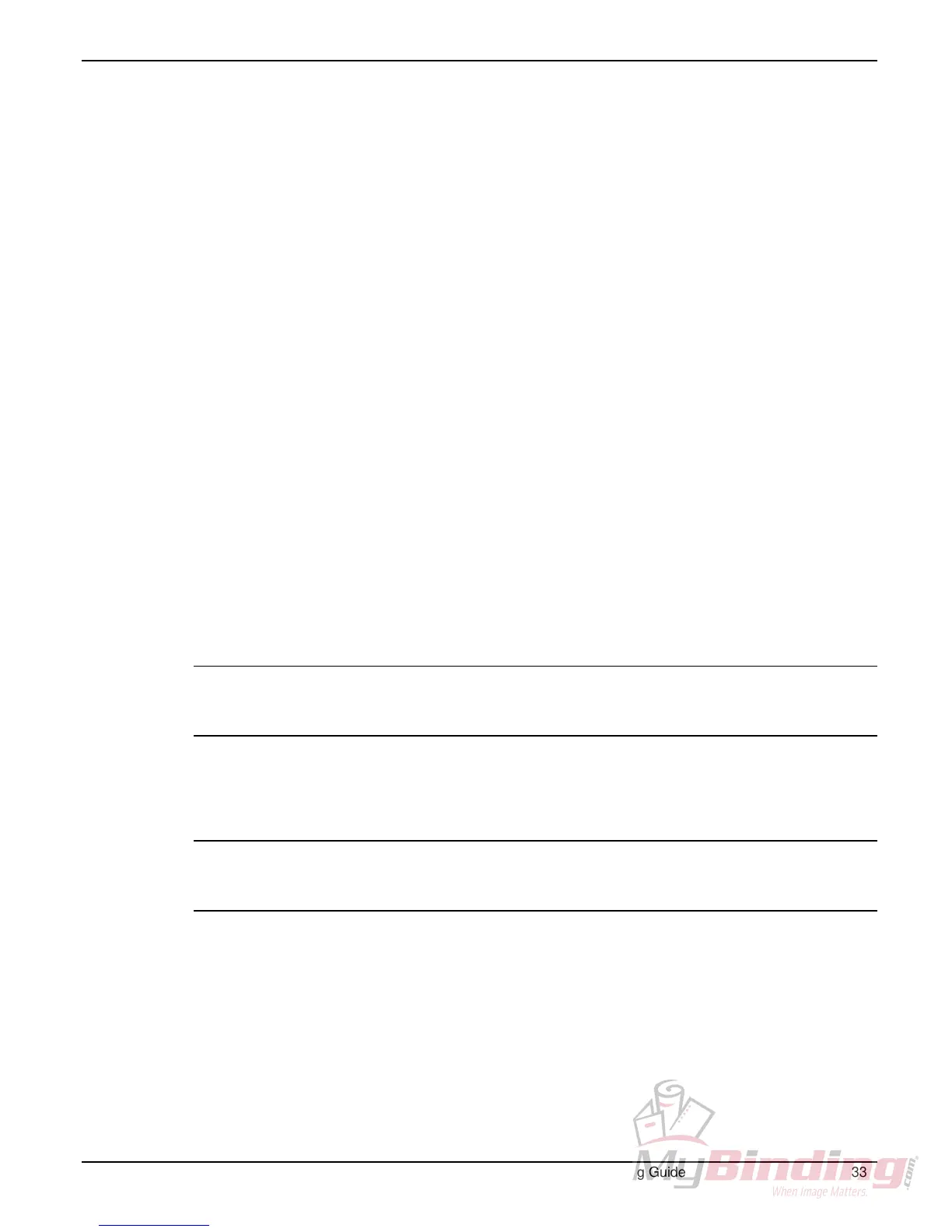DocuCutter 545
17. Press the [SET] button.
18. Enter the distance from the left side of the paper to the position for the
center left slit (C.L. SL) location. This value must be between 0 and
160 millimeters.
19. Press the [SET] button.
20. Enter the distance from the left side of the paper to the position for the
center right slit (C.R. SL) location. This value must be between 0 and
320 millimeters. However, the C.R. SL value must be 50 mm greater
than the value of the C.L. SL. This is due to both slitters are on the
same set of cutting drive shafts.
21. Press the [SET] button.
22. Enter the distance from the left side of the paper to the position for the
center (OP1 SL) slit location. This value must be between 0 and 320
millimeters.
23. Press the [SET] button.
24. Enter the distance from the leading edge of the paper to the position
for the first cut (CUT 1) location. This value must be between 0 and
999 millimeters.
25. Press the [SET] button.
26. Enter the distance from the leading edge of the paper to the position
for the second cut (CUT 2) location. This value must be between 0 and
999 millimeters. If a second cut is not required, enter a value of zero.
27. Press the [SET] button.
NOTE: If attempting to enter a lower CUT value than the previous value is
attempted, the DocuCutter will not permit the lower
value to be entered.
28. Enter the distance from the leading edge of the paper to the position
for the first score (SCR. 1) location. This value must be between 0 and
650 millimeters. If a second score is not required, enter a value of zero.
29. Press the [SET] button.
NOTE: If attempting to enter a lower SCR value than the previous value is
attempted, the DocuCutter will not permit the lower
value to be entered.
30. Enter the total length (in millimeters) of the sample paper.
31. Press the [SET] button.
32. Press the <SET> button to retain the settings or <STOP> to discard
the settings. The display will indicate “Memory Please Wait” while the
information is written to the DocuCutter memory circuit. The
memorization process will take approximately 10 seconds.
© 2002, Duplo USA Corporation DocuCutter 545 Training Guide 33