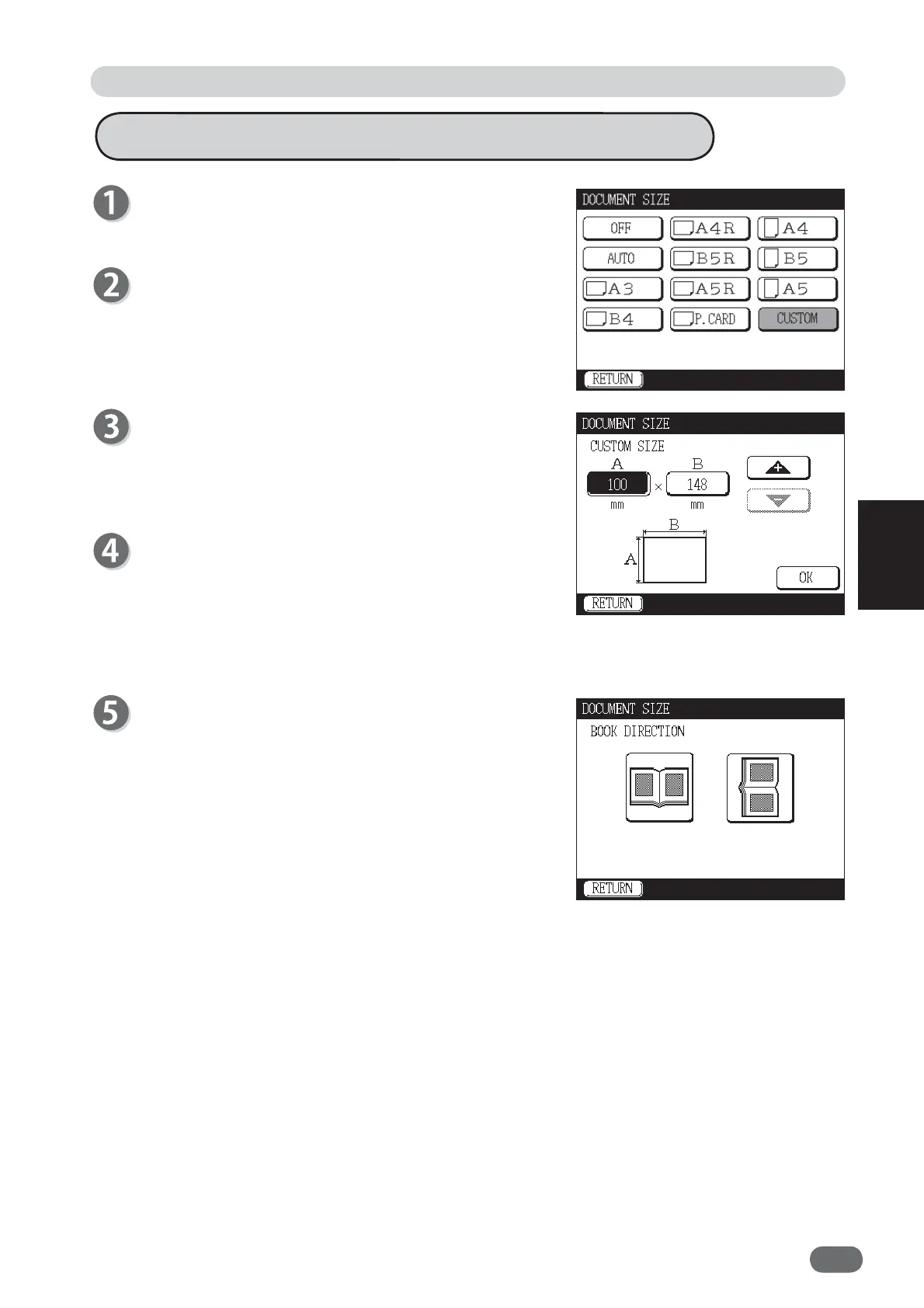95
4
4
Other Functions
How to Set “Custom” in Document Size
Touch "DOCUMENT SIZE".
Touch "CUSTOM".
Set the sizes for “A” and “B”.
Touching “+” increments the value.
Touching “-” decrements the value.
The value can be also entered using the NUMERIC
keys.
Touch "OK".
●
When "BOOK SHADOW ERASURE" function is selected
Select “BOOK DIRECTION”.
Edit Function: Document Size