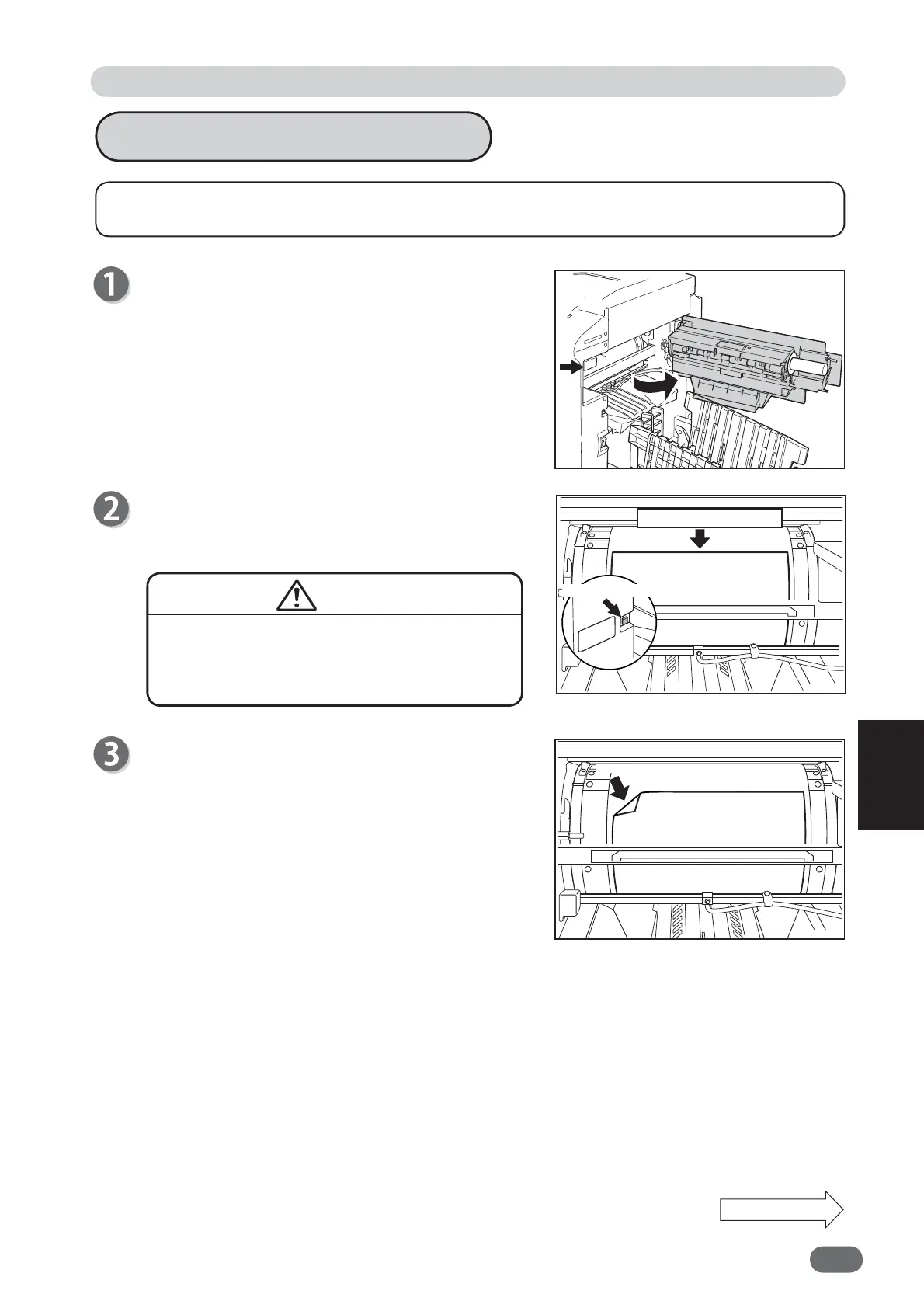187
6
Troubleshooting
Open the “master ejection box” by pressing the
“master ejection box open button”.
Press the “paper eject switch” repeatedly to fi nd the
position of the stuck paper. Stop pressing at the
position as shown.
Peel off the edge of the paper from the drum.
Paper Jams
用紙排出スイッチ
Press the “paper eject switch” to find the
edge of the paper, then stop the drum at the
position shown in the illustration.
If paper has adhered to the drum, follow the procedure below to remove it.
Remove
Paper Adhering to Drum
Continue Page....
WARNING
Paper eject switch
Paper adhering to the drum
V3M0615
V3M0616
V3M0617