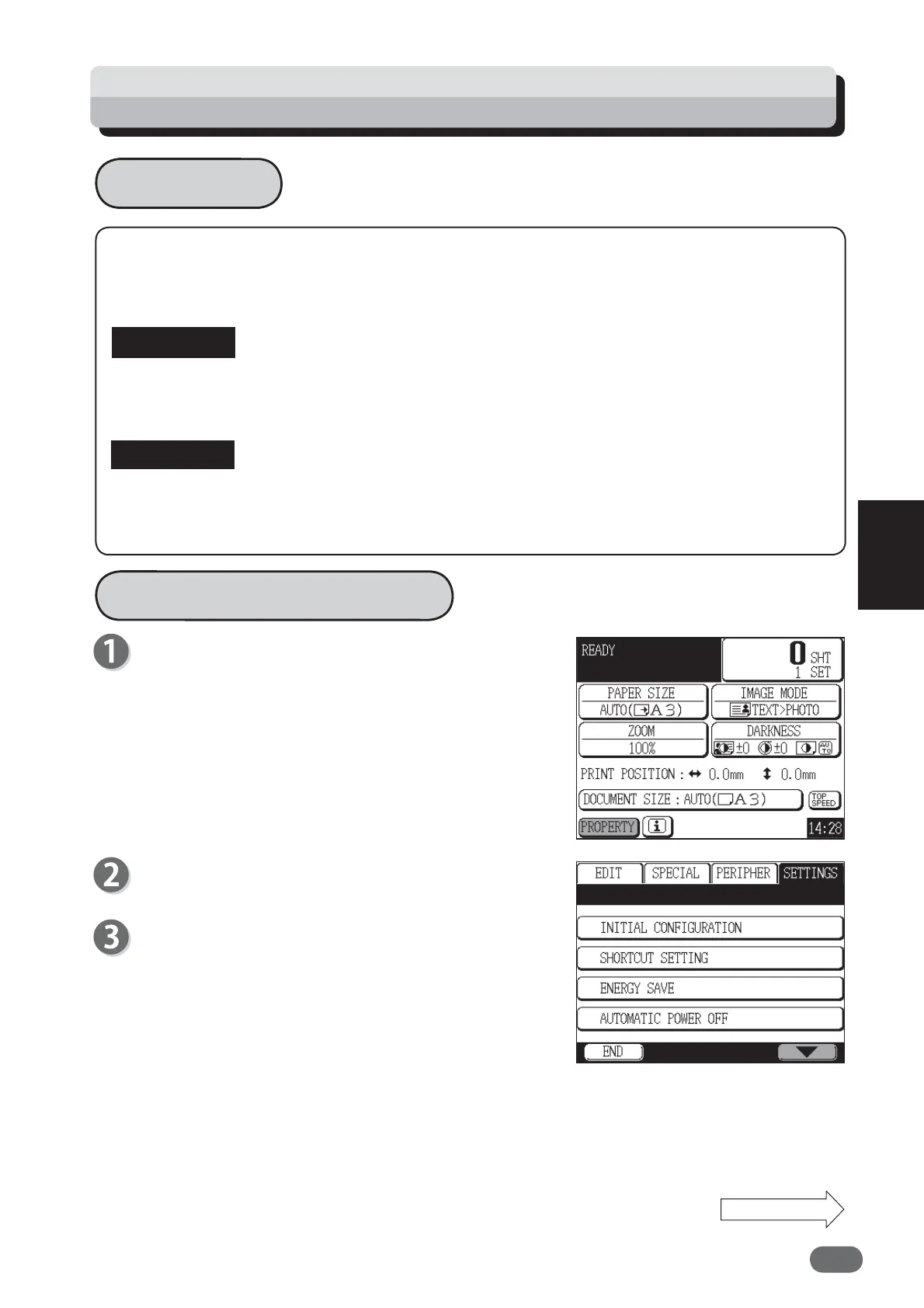145
4
4
Other Functions
Fine Start
When the machine has not been operated for a long time or the drum is replaced, fi rst a few
prints may be light. This function enables clear and vivid prints from the beginning of printing,
and this reduces wasting paper.
It may take longer than usual for the machine to perform master making in the following cases:
● When a long time has passed after previous printing
● When temperature is low
Even when Fine Start is “ON”, fi rst a few prints may be light when master making and printing of
small amount (20 sheets or less) are repeatedly performed.
When “OUT OF BATTERY” is displayed, Fine Start does not function normally.
How to Set Fine Start
Touch “PROPERTY”.
Touch “SETTINGS”.
Touch the screen switch button in the lower right
corner of the screen.
Setting Function: Fine Start
Continue Page....
IMPORTANT
REFERENCE
