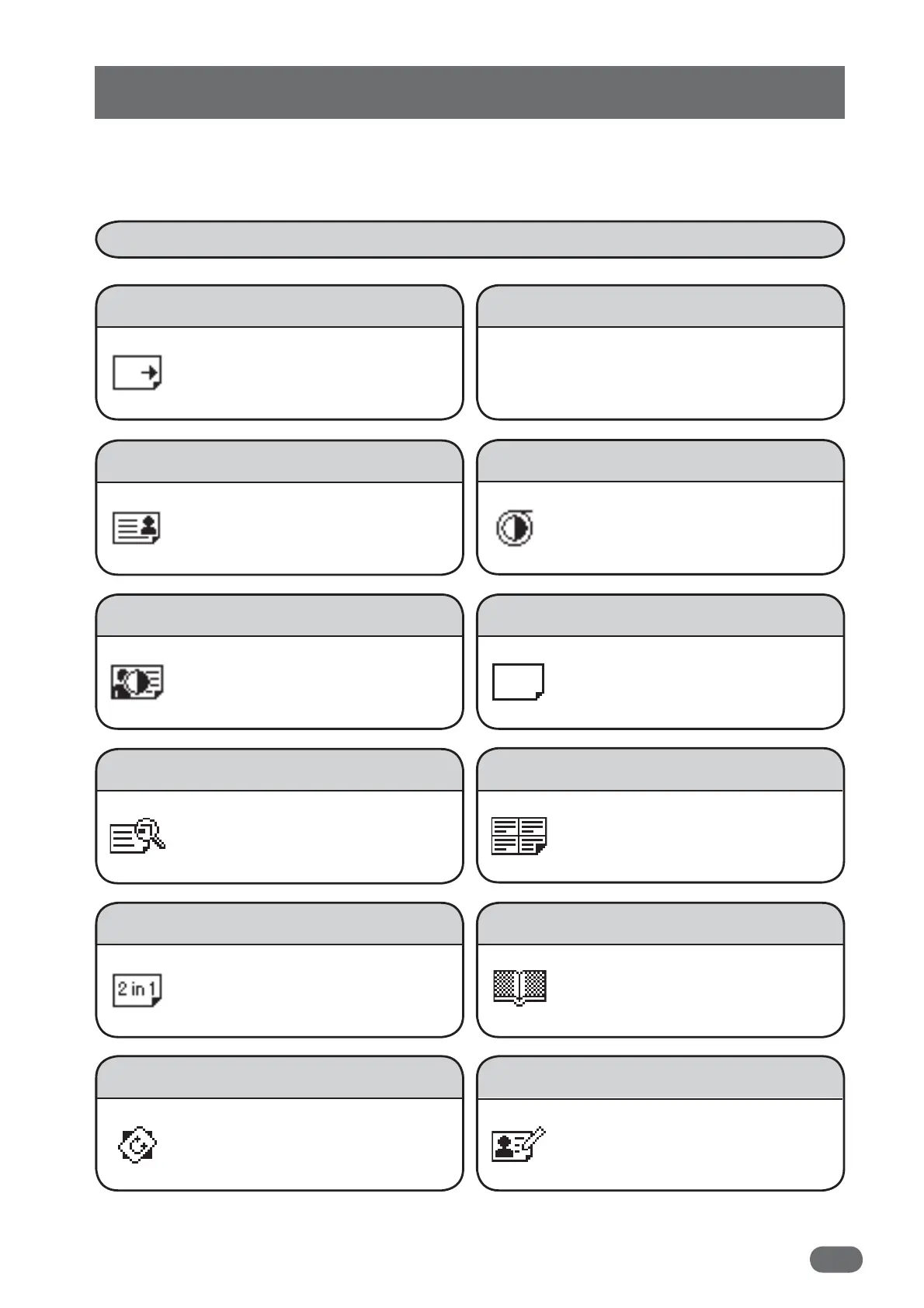xi
Function Index
Functions for Master Making
The followings are a brief introduction of various functions of the machine.
You can check print image before
master making on the LCD.
Preview
→ P.54
Prints multiple copies of the
document on one page.
Multiple Exposure
→ P.57
Erases shadows by book binding
and around of the periphery of the
document.
Book Shadow Erasure
→ P.66
Edits the image of the document
on the preview screen.
Edit Image
→ P.73
Sets paper size.
Nonstandard-size paper is available.
Paper Size → P.31
Enlarges or reduces the size of copy as you
want.
Zoom → P.29,P.38
Sets image mode suitable for the
document.
Image Mode
→ P.49
Adjusts the density of the master.
Darkness
→ P.46
Adjusts the density of scanning
the document.
Scan Darkness
→ P.45
Sets the size of document to be
printed.
Document Size
→ P.94
Prints two different documents on
one page.
2in1
→ P.61
Rotates document on the scan
image.
90° Rotation
→ P.71