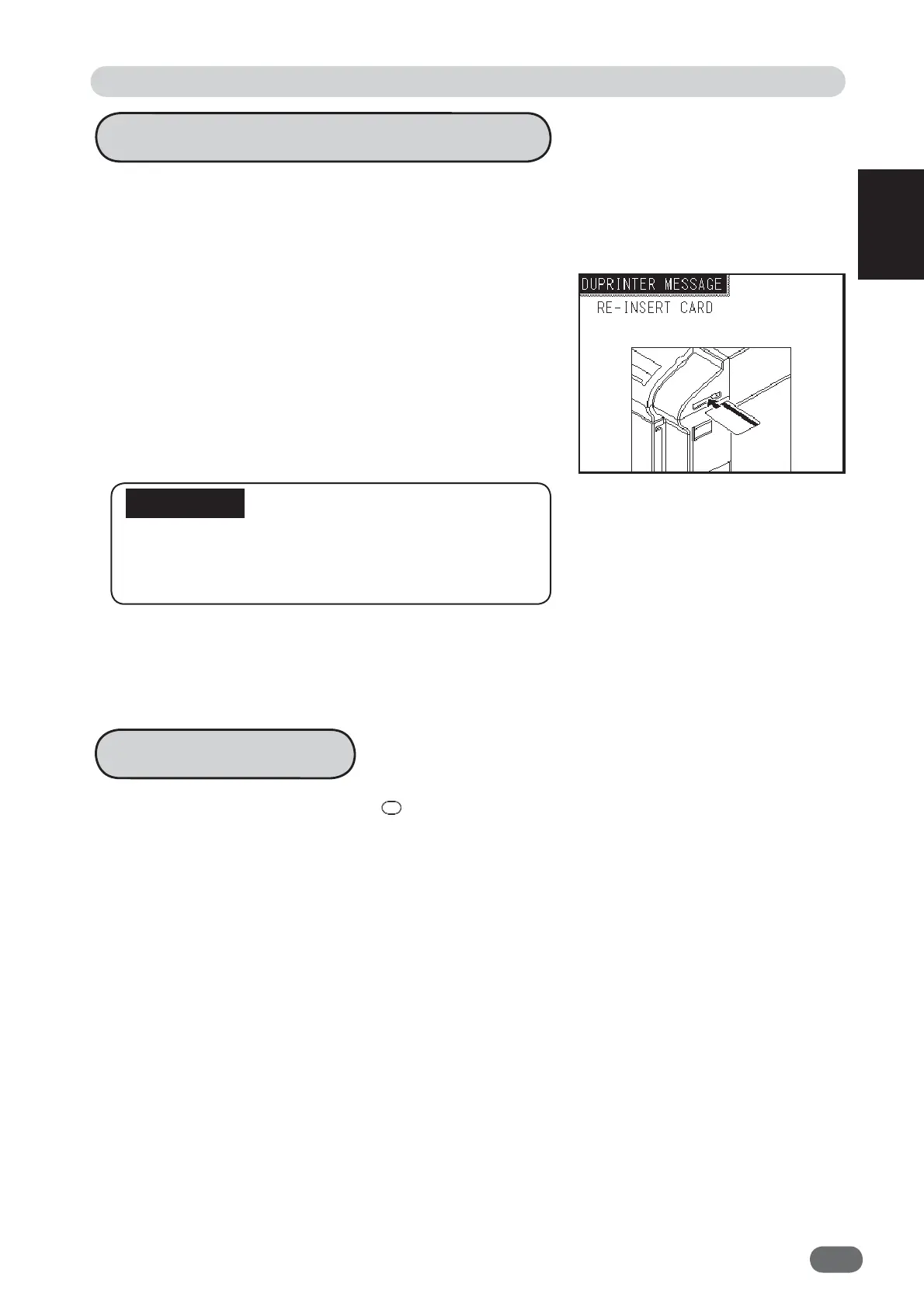1
1
15
Before Use
Turning Power ON/OFF
Standard Mode
Key Card Counter (optional)
● Do not bend the key card and/or do not get it dirty.
● Do not bring magnetism close to the key card counter.
● Do not slot anything other than key card in the slot.
The message "RE-INSERT CARD" is displayed on the touch
panel LCD.
Insert a key card in the key card slot.
The printer is ready to print when the main screen appears
on the touch panel LCD.
"Standard Mode" is set for each function.
You can control the number of master making and printed sheets of individual and each
department.
Please read the Instruction Manual of the Key Card Counter for the details.
IMPORTANT
When the power is turned ON or the RESET key is pressed, the functions are set to
Standard Mode.
Standard Mode settings are as follows:
If default settings are changed, the settings are the changed ones.
Print quantity : 0
Paper size : Auto (DP-U850/U650/U620), A3 (DP-U550), B4 (DP-U520), Legal (DP-U510)
Zoom : 100%
Master darkness : ±0
Scan darkness : ±0
Image mode : TEXT > PHOTO
Document size : Auto (DP-U850/U650/U620), Off (DP-U550/U520/U510)
Print position : 0.0mm
Print darkness : ±0
Print speed : Speed 3
Ink saving mode : OFF