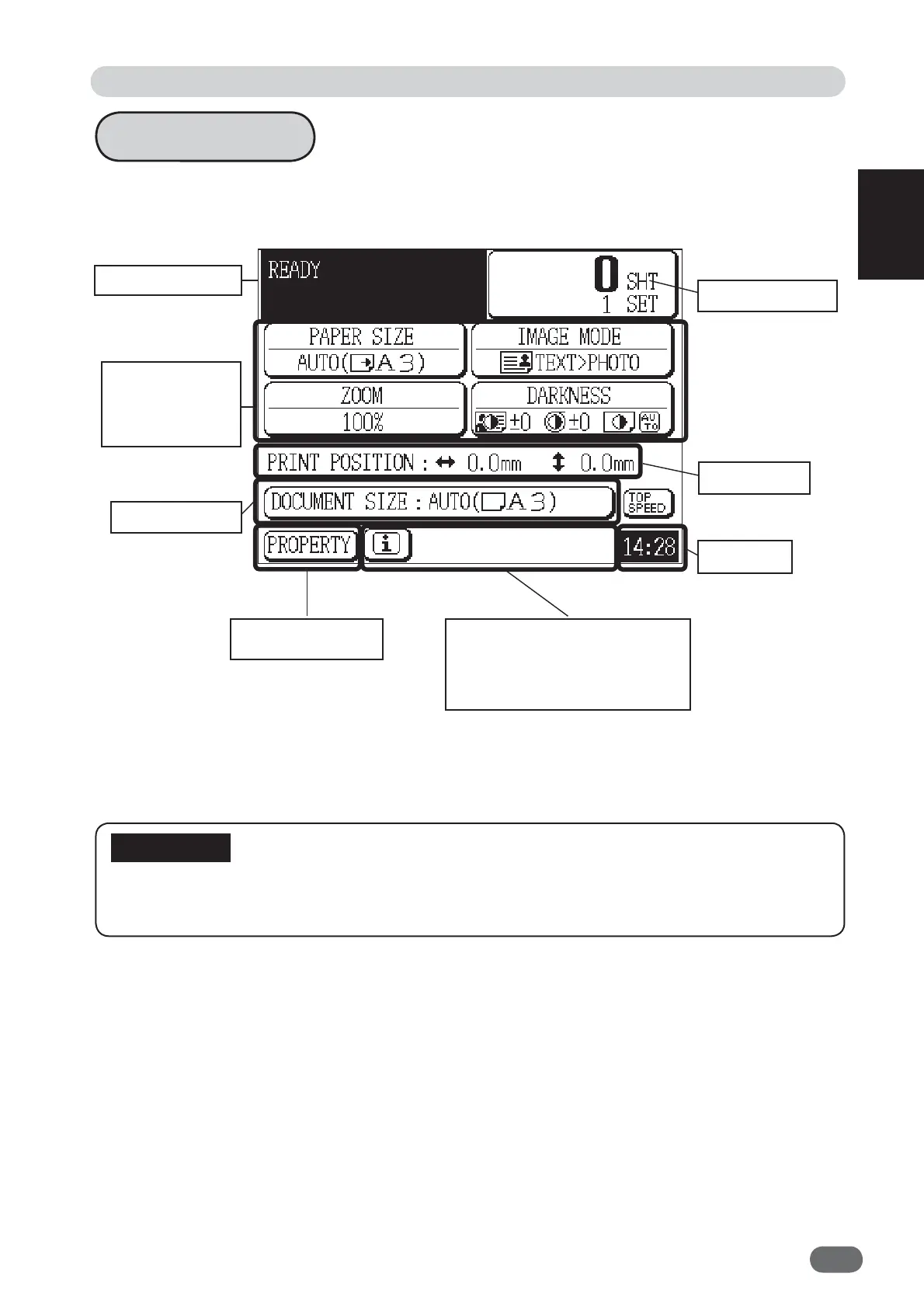1
1
13
Before Use
Part Names and Their Functions
Main Screen
You can select setting by touching the touch panel LCD softly with your fi nger or the supplied
stylus pen. Please DO NOT PRESS the touch panel LCD and buttons strongly.
● The operation status or messages appear on the touch panel LCD.
Message appears.
Paper Size
Image Mode
Zoom
Darkness
Document size
Touch when you set
various functions.
● Icon is displayed when
shortcut is set.
● The set icon is highlighted in
black and white.
Number of prints
Print position
Clock time
The above screen is for DP-U850.
Some ions are not displayed on other models.
IMPORTANT