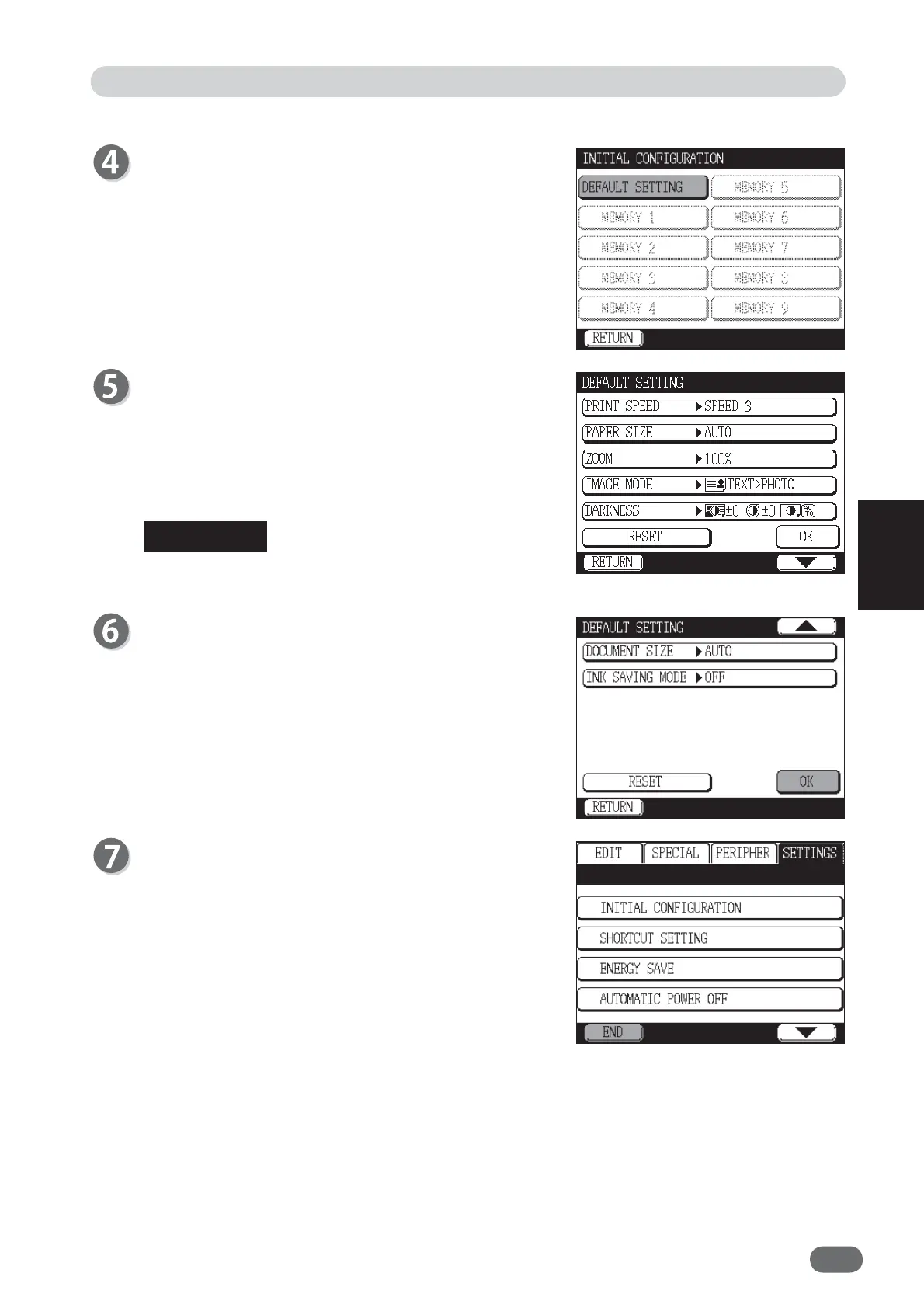135
4
4
Other Functions
Touch "DEFAULT SETTING".
Touch PRINT SPEED / PAPER SIZE / ZOOM /
IMAGE MODE / DARKNESS / DOCUMENT SIZE /
INK SAVING MODE and change each setting to the
one you prefer.
Touch the screen switch button in the lower right
corner of the screen. The next screen appears.
Touch "OK".
"INITIAL CONFIGURATION" is set.
Touch "END".
Setting Function: Initial Confi guration
To return to “factory setting” :
● Touch “RESET”.
●
Default Setting
REFERENCE