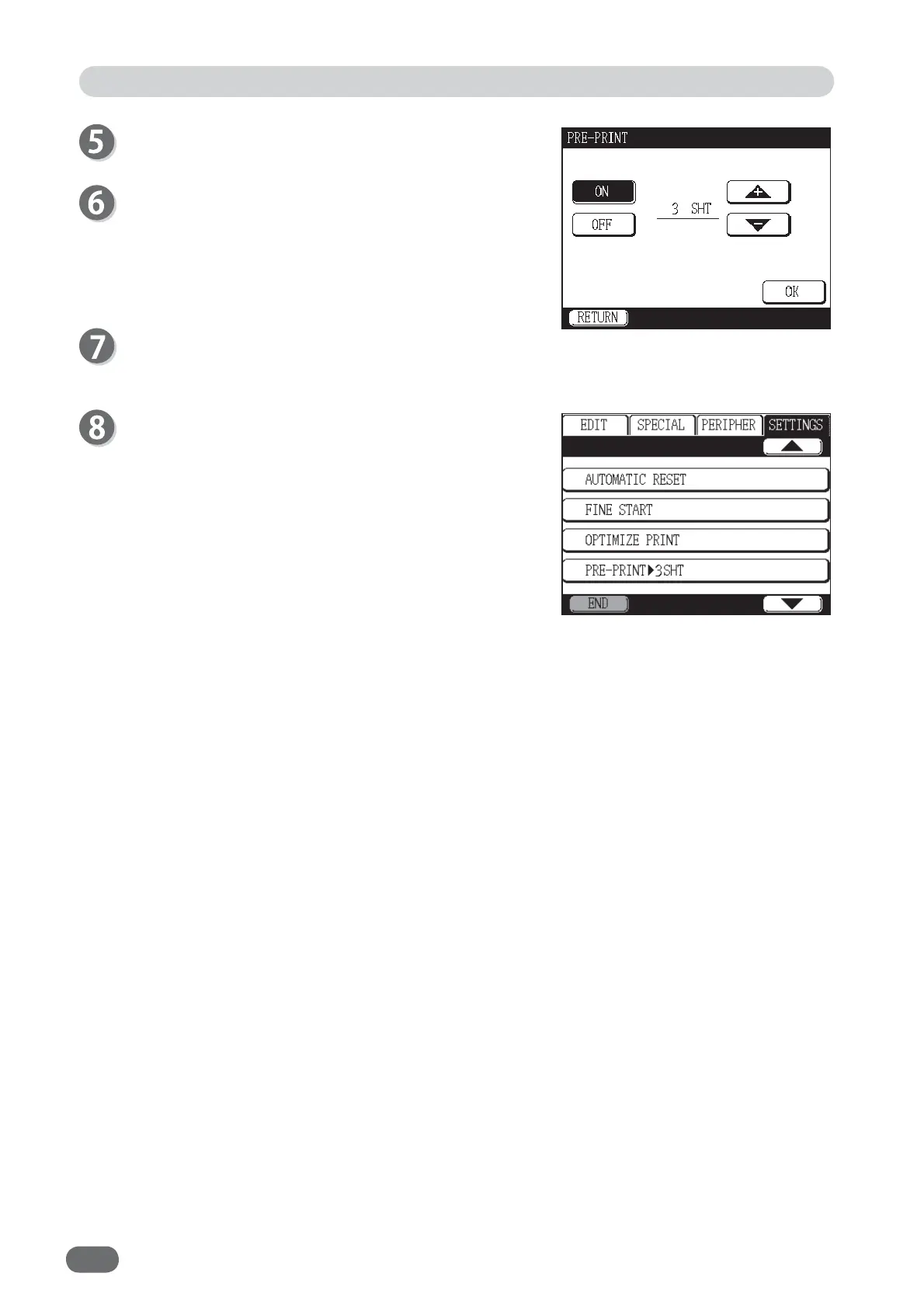150
Touch "ON".
Set the number of pre-print.
Touching “+” increments the value.
Touching “-” decrements the value.
You can set the number from 1 to 99 sheets.
The value can be also entered using the NUMERIC
keys.
Touch "OK".
"PRE-PRINT" is set.
Touch "END".
Setting Function: Preprint
