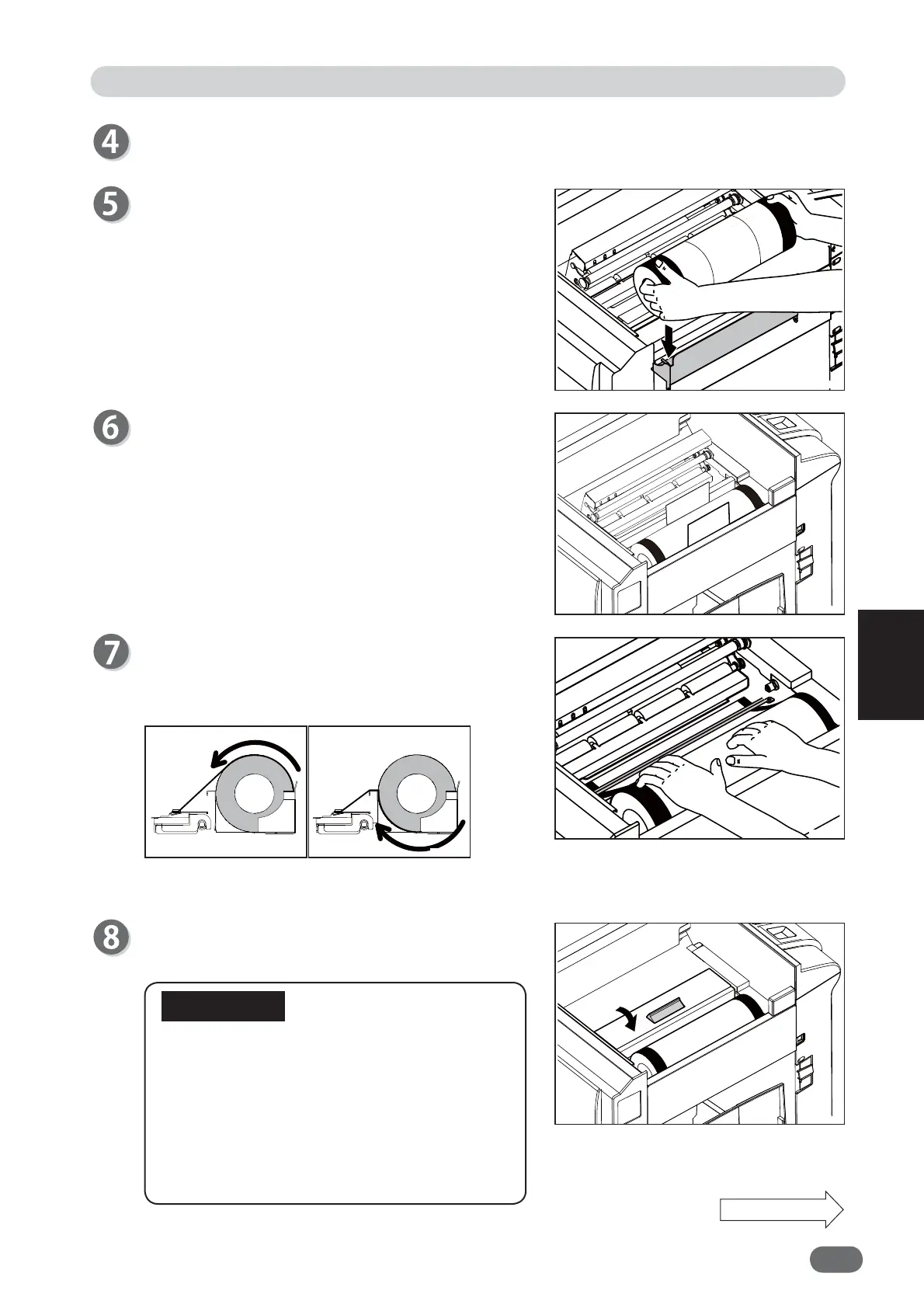167
5
5
Replacing Consumables
Close the “master cover”.
● If the roll master is not set correctly,
“SET ROLL MASTER PROPERLY” is
displayed. Open the master cover and gently
press the master in as far as possible to set
again.
● Do not use already-set roll master for other
machine while in use.
Replacing Roll Master
Take out a “new roll master” from the bag.
Insert the “roll master” in the direction shown in the
fi gure on the right.
Peel off and pull out the seal.
Pull out the “master”, insert it under the “bar”, and
align its leading edge with the “set line”.
Continue Page....
● Correct
● Incorrect
IMPORTANT
V3M0516
V3M0513
V3M0514
V3M0515
V3M0515a V3M0515b
