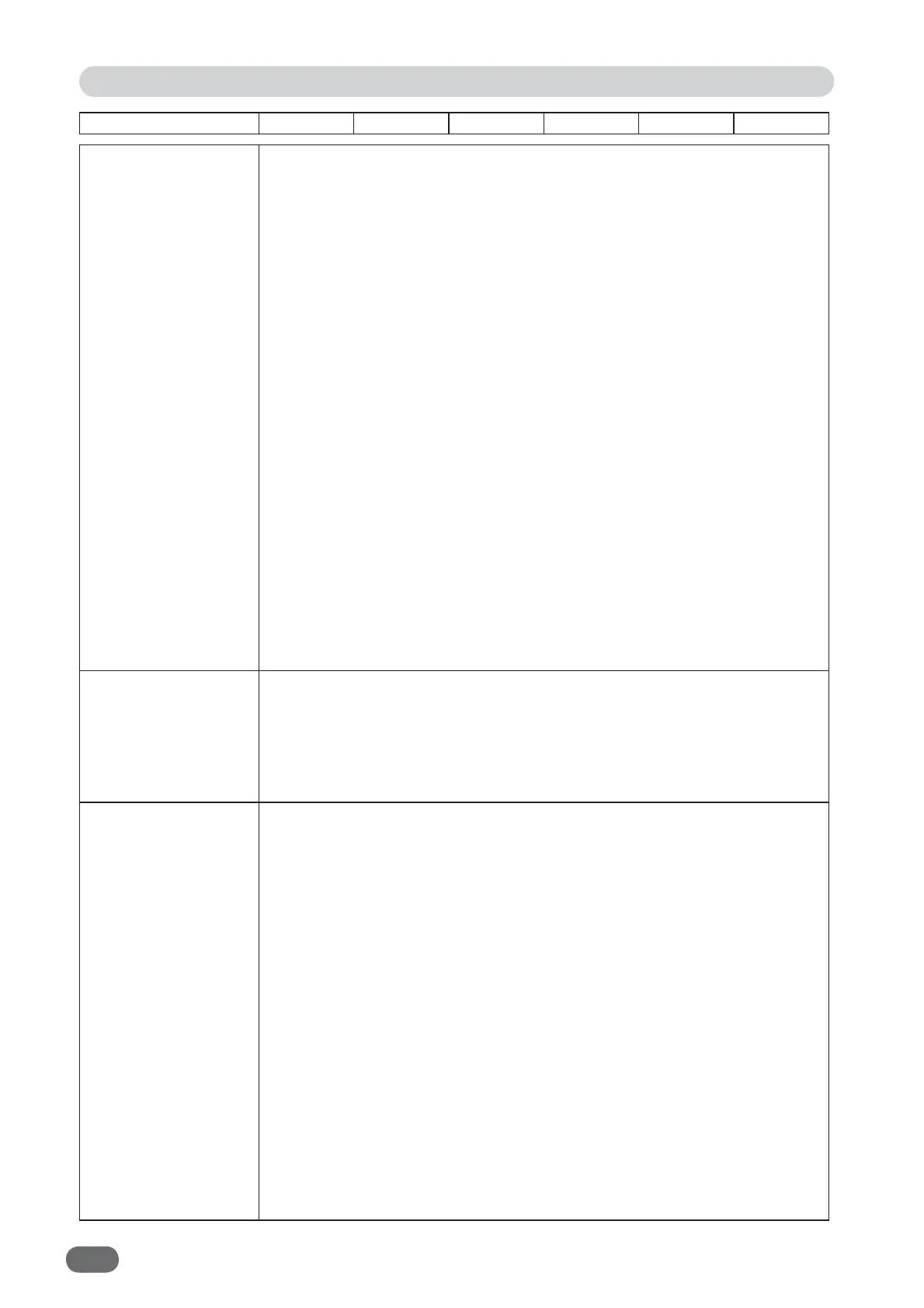200
Model name DP-U850 DP-U650 DP-U620 DP-U550 DP-U520 DP-U510
Other function Master re-make (Document memory)
Document density detection
Feed heavy weight paper (Paper type)
(standard/heavy weight) (U550/U520/U510 only)
(U850/U650/U620: paper type is automatically detected by feed pressure setting.)
Repeat counter (default print number on/off)
Fine start (3 settings)
Pre-print
Entry of sets & prints (Batch print)
Energy save mode (LCD turned off in 5min )
Automatic power off (power is turned off by time specifi ed)
Ink replenishing mode
Auto-reset
Online print (USB2.0 Full-Speed)
Document preview (U850/U650/U620 only)
Minimum print restriction (0-9999 sheets)
Edit function (trim & make-up)
Short-cut setting (5 icons)
Prints per set/ prints per document program (Sequential batch print)
LCD reverse display
Clock setting (Date & Time setting)
Buzzer setting (3 modes, volume control)
Narrow paper (Mechanical parts are optional.)
Interval print (2 modes, timer setting)
Detection Document size detection (*), Paper size detection (*), Double feed
detection (*), Heavy weight paper detection (feed tray)(*), Print tray
detection, Master remain monitor, Master roll detection, Used master roll
capacity monitor, Used master roll full detection, Master ejection box
capacity monitor, Ink detection, Document position detection (can be en-
abled/disabled. Includes document detection.) *: U850/U650/U620 only
Online USB interface (standard USB2.0 Full-Speed)
* USB cable must be 3m or shorter.
Printer driver must be installed in computer.
●
Windows 2000 Professional
●
Windows XP Professional/Home Edition
●
Windows Vista x86(32bit)
●
MacOSX (10.3/10.4/10.5)
IEEE1284 (Compatibility mode, Nibble mode) parallel interface (optional)
●
Windows 98/Me
●
Windows NT4.0
●
Windows 2000 Professional
●
Windows XP Professional/Home Edition
●
Windows Vista x86(32bit)
LAN-kit (optional)
* Parallel board in LAN-kit must not be connected with any other devices.)
●
Windows 98/Me
●
Windows NT4.0
●
Windows 2000 Professional
●
Windows XP Professional/Home Edition
●
Windows Vista x86(32bit)
●
MacOSX (10.3/10.4/10.5)
Specifi cations
