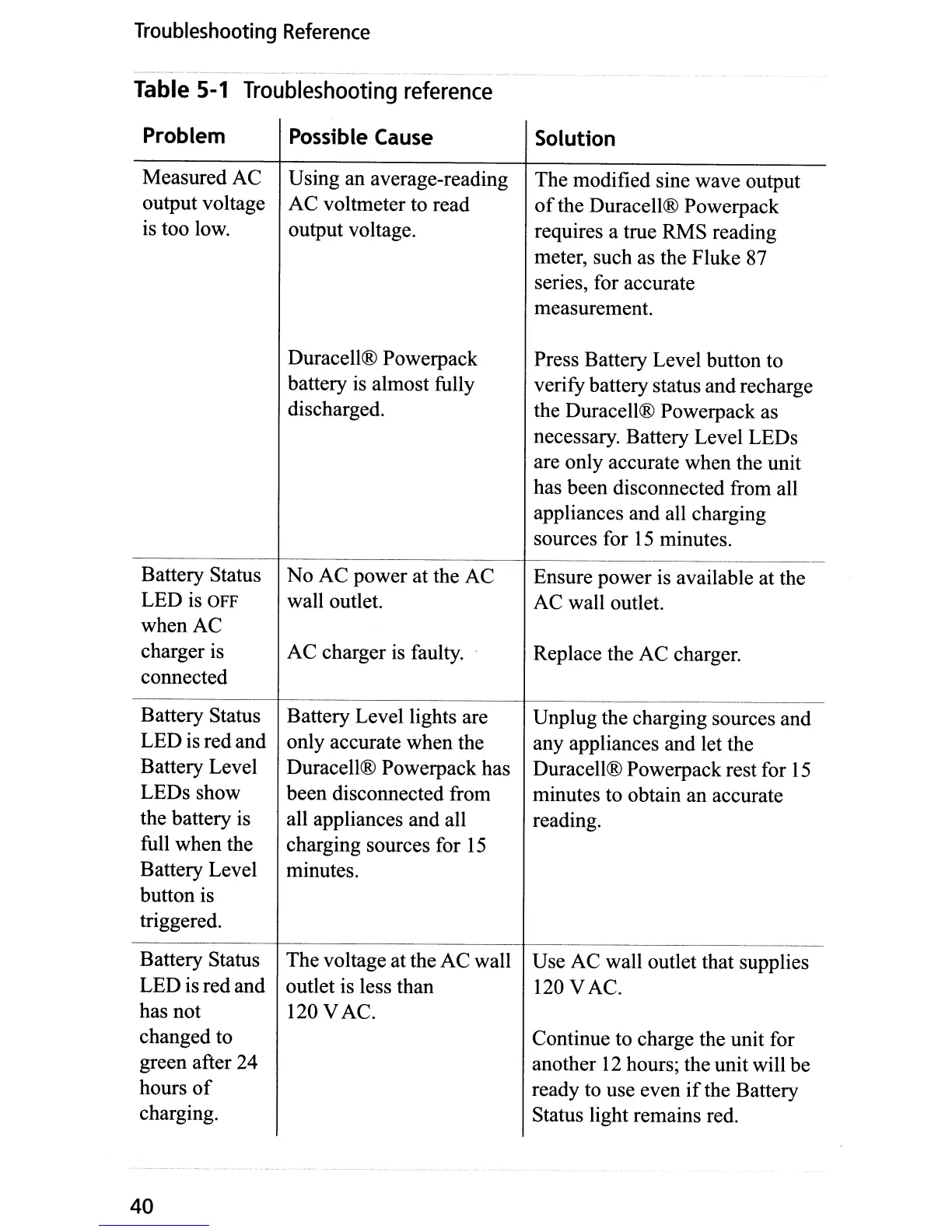Troubleshooting
Reference
Table
5-1
Troubleshooting
reference
Problem
Possible
Cause
Solution
MeasuredAC
Using an average-reading
The modified sine wave output
output voltage AC voltmeter to read
of
the Duracell® Powerpack
is too low.
output voltage. requires a true RMS reading
meter, such as the Fluke 87
series, for accurate
measurement.
Duracell® Powerpack Press Battery Level button to
battery is almost fully
verify battery status and recharge
discharged. the Duracell® Powerpack as
necessary. Battery Level LEDs
are only accurate when the unit
has been disconnected from all
appliances and all charging
sources for
15
minutes.
Battery Status No AC power at the AC Ensure power is available at the
LED is
OFF
wall outlet. AC wall outlet.
whenAC
charger
is
AC charger is faulty. Replace the AC charger.
connected
Battery Status Battery Level lights are Unplug the charging sources and
LED is red and only accurate when the any appliances and let the
Battery Level Duracell® Powerpack has Duracell® Powerpack rest for
15
LEDs show been disconnected from
minutes to obtain an accurate
the battery is all appliances and all reading.
full when the charging sources for
15
Battery Level minutes.
button is
triggered.
Battery Status
The voltage at the AC wall Use AC wall outlet that supplies
LED is red and
outlet is less than
120VAC.
has not 120
VAC.
changed to
Continue to charge the unit for
green after 24
another
12
hours; the unit will be
hours
of
ready to use even
if
the Battery
charging.
Status light remains red.
40
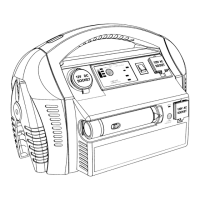