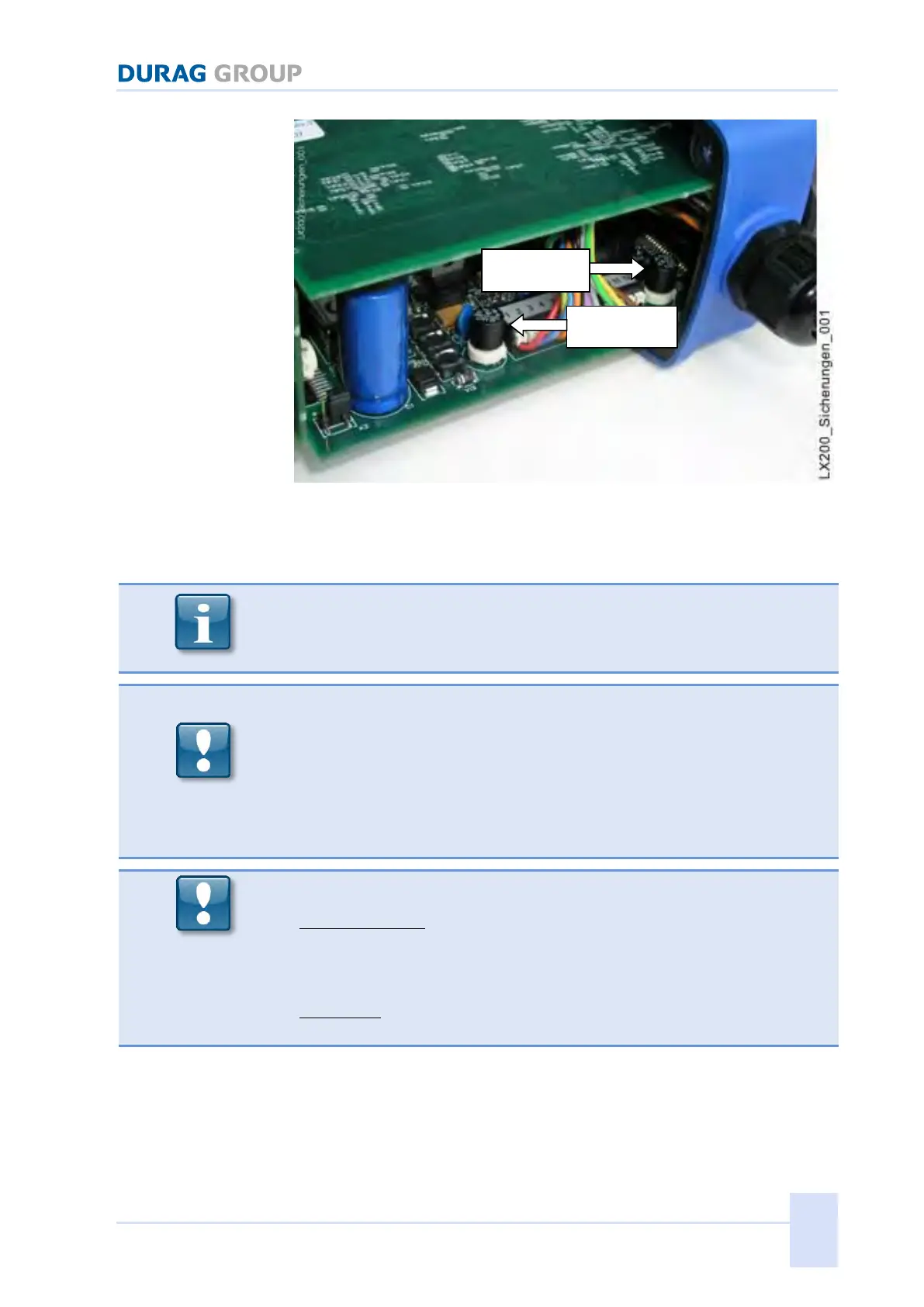7 Installation, commissioning
D−LX 200, D−LX 720 77
Fuses MST 250
F1 (left) =0.5 A time delay, F2 (right) = 0,5 A time delay
Figure 7.12: Position of fuses
To set the gain characteristic curve and filter as well as to change the fuses,
the housing hood must be removed (disconnect the power beforehand). To
remove the Ex-hood see chapter 7.4 on page 72ff
Before removing the hood the power to the device must be disconnected!
If live circuit boards become disconnected from their plug connectors when
removing the hood or
if disconnected circuit boards are reconnected when live,
serious damage is caused to the electronic components!
If circuit boards have come loose, it is imperative to ensure that the plug
connectors are not transposed when plugging them in again.
When reconnecting the housing hood, ensure that the circuit boards feed
correctly into the guide rails and the connecting cable is not squashed.
Standard housing:
The gasket between the hood and the front part of the housing must sit fully
in the front part of the housing. Tighten the long screws for holding the hood
in place, so that the hood lies all around flush on the front part of the housing.
(max. torque: 1 Nm)
Ex-housing:
To close see chapter 7.5 on page 74ff
In order to exclude possible disturbances due to transient currents on the
protective conductor (e.g. currents from an ignition device to protective
conductor potential), DURAG D-ZS 117-I insulators can be inserted between
the sighting tube and the flame monitor.
