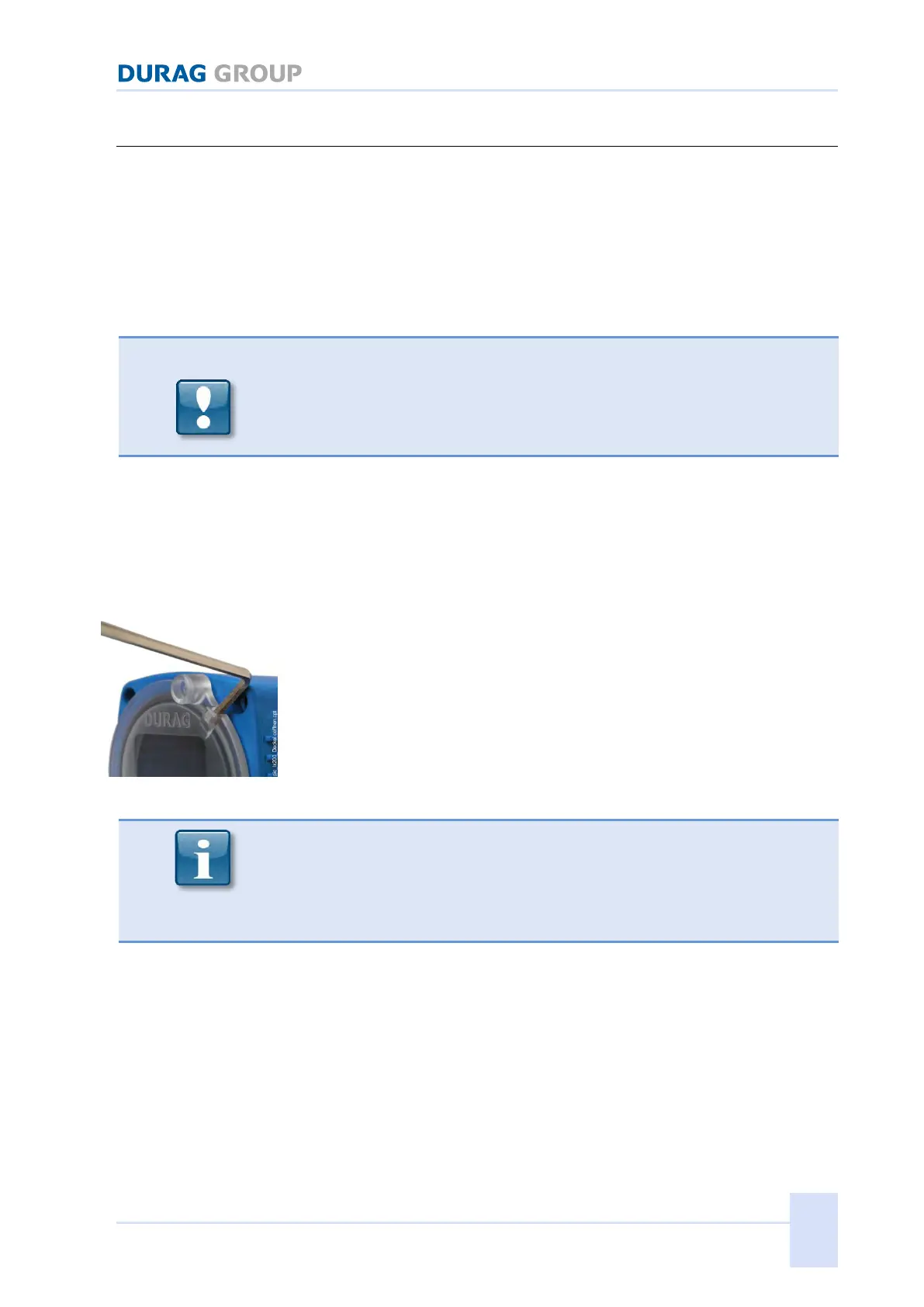8 Adjusting the flame monitor
D−LX 200, D−LX 720 89
8.2 Adjusting the thresholds
Along with the usual threshold for flame intensity (Figure 8.3) D−LX 200,
D−LX 720 also has the possibility of using the different flicker frequencies for
the flame and background light (Figure 8.4) for deciding between flame OFF
and flame ON.
By adjusting both thresholds the commissioning engineer/operator of the
burner installation decides for which flame signal (Intens.) and which flame
flicker frequency (Freq.) the flame status shall be shown as ON or OFF.
The thresholds are adjusted by the rotary switches on circuit board no. 3.
Before taking off the plug-in cover switch off the power to the device!
Electronic components can be damaged during adjusting under voltage.
In order to reach the rotary switches there is no need to remove the whole
hood. Only the plug-in cover needs to be removed. For this, the two hexagon
socket screws at the plug-in cover have to be unscrewed before detaching the
plug-in cover. With the hexagon key and the two notches (see figure) the plug-
in cover may be lifted if trapped.
For setting the amplification characteristics curve and the Modbus address
(option) you have to remove the hood completely. For this you have to
unscrew the four hexagon socket screws in the front end of the hood.
As the switching thresholds for both ranges A and B (see 8.1 Range selection
from page 87) can be adjusted independently, there are separate rotary
switches for both ranges (Figure 8.2). The switch for range B only needs to be
operated if this range is used.
The switching threshold can be adjusted to 16 respective positions (0...9,
A...F). Position 0 corresponds to the lowest, F the highest setting. The
appropriate threshold values are shown in Figure 8.3: Intensity setting and
Figure 8.4: Setting the flicker frequency [Hz] of the flame.
The rotary switches do not have stops. You can turn from switch position F to
switch position 0.
When delivered, all rotary switches are set to 0 (zero) (presettings).
The rotary switches are electronic components and are accordingly sensitive. To
avoid damage, do not apply too much pressure to the switch when turning (max.
20 N).
